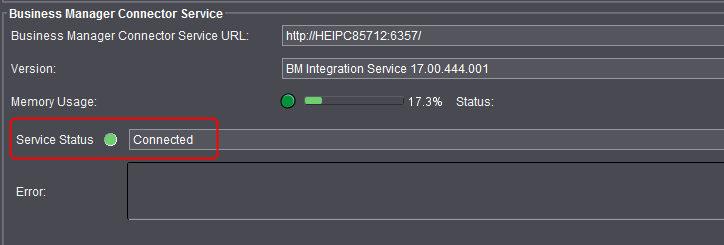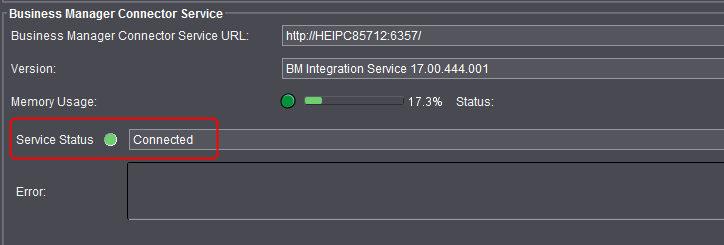
Master data import from Prinect Business Manager
In the following sections, we are going to describe how to import master data from Prinect Business Manager to the Master Data Store (MDS). This function is used to transfer master data to the Prinect Integration Manager (the reverse direction of exporting data to Prinect Business Manager is not possible).
•Which master data can be imported?
•Importing devices, cost centers, and actions
Which master data can be imported?
•Product types (see Import Product Types)
•Employee (see Importing employees)
•Devices, cost centers, and actions (see Importing devices, cost centers, and actions)
The following prerequisites must be met to import master data from the Prinect Business Manager:
•Prinect Business Manager has been configured.
•The JMF Service must have been installed and configured on the Prinect Business Manager. This is required to send JDFs and JMFs to the Prinect Integration Manager and receive them from there. The service must have been set up beforehand by a Prinect Business Manager consultant.
•The Integration Service must have been installed and configured on the Prinect Business Manager. The service must have been set up beforehand by a Prinect Business Manager consultant.
•The Business Manager Connector Service has been configured and is running.
You can check whether or not the connector service is running in Prinect Cockpit: go to "Administration > System > <name of Prinect server> > Business Manager Connector Service".