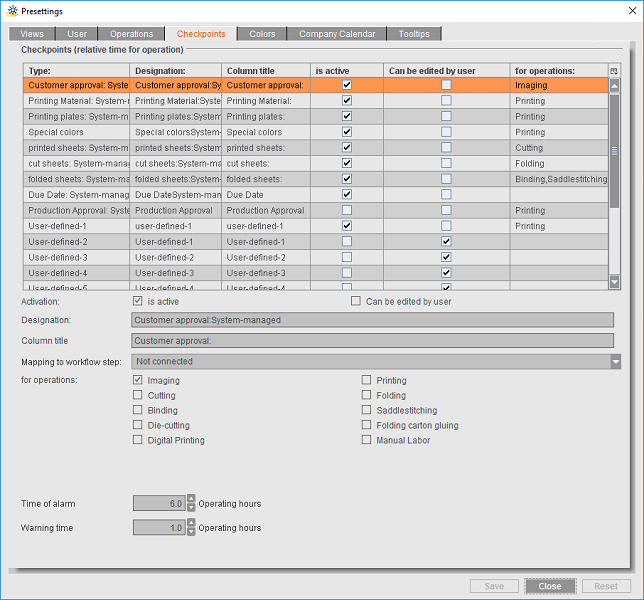
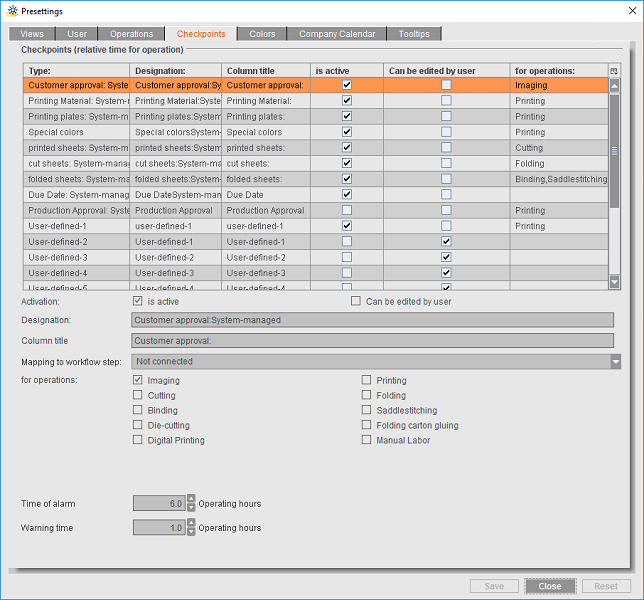
Checkpoints (see also Checkpoints) indicate overdue operations, missing approvals or resources. A traffic light system is used to indicate warnings or alerts (see "Overview, individual job" tab for an explanation of the colors).
Before you start scheduling in the Scheduler, you must define checkpoints at this stage.
The following checkpoints are defined by default:
|
"Customer approval" ("Customer approval" column header): |
You can assign the checkpoint to the "Imaging" or "Printing" operations. In the job, the checkpoint can be sent to the Scheduler automatically with the layout or customer approval ("System managed") or set manually in the Scheduler. |
|
"Printing material" ("Printing material" column header): |
You should assign the checkpoint to the "Printing" operation. In the job, the checkpoint can be sent to the Scheduler automatically with the layout or customer approval ("System managed") or set manually in the Scheduler. |
|
"Printing Plates" ("Plates" column header): |
The checkpoint is assigned to the "Printing" operation. The checkpoint is set to "green" automatically only when process colors are used. For real spot colors (gold, PANTONE PC 175,...), completion of this Checkpoint must always be reported manually. |
|
"Special colors" ("Ink" column header): |
The checkpoint is assigned to the "Printing" operation. When spot colors (gold, PANTONE ..., etc.) are processed, completion of the checkpoint must always be confirmed manually. Remark: Completion of the checkpoint is always reported automatically when process colors are processed. |
|
"printed sheets" ("Print sheet" column header): |
The checkpoint is assigned to the "Cutting" operation. The checkpoint is set to "green" automatically only when process colors are used. For real spot colors (gold, PANTONE PC 175,...), completion of this Checkpoint must always be reported manually. |
|
"cut sheets" ("cut sheets" column header): |
The checkpoint is assigned to the "Folding" operation. The checkpoint is set automatically through a direct connection or Data Terminal. |
|
"folded sheets" ("Input sheets" column header): |
The checkpoint is assigned to the "Saddlestitching" and "Binding" operations. The checkpoint is set automatically (from the machine through a direct connection or on the Data Terminal). |
|
"Due Date" ("Due Date" column header): |
The checkpoint is set automatically. A warning is issued n hours before expiry of the due date. |
|
"Production Approval" ("Production Approval" column header): |
You can assign the checkpoint to the "Imaging" and/or "Printing" operations. The checkpoint is set automatically (from the machine through a direct connection or on the Data Terminal). |
Note: You can modify the predefined checkpoints if required. Proceed as described in the section below to do this.