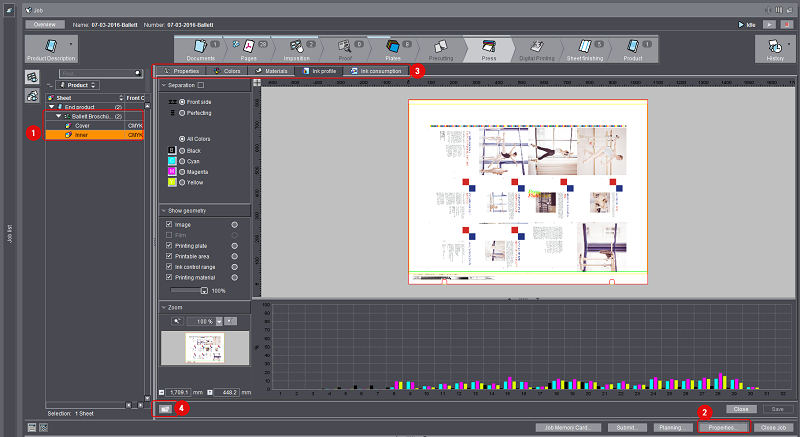
Check Properties of Press Sheets
Before ok-for-press, it is often necessary to check details like ink consumption, area coverage values and machine data. In the "Print" Step, you can view operation-related or press sheet-related properties.
Proceed as follows to view the properties of the press sheets:
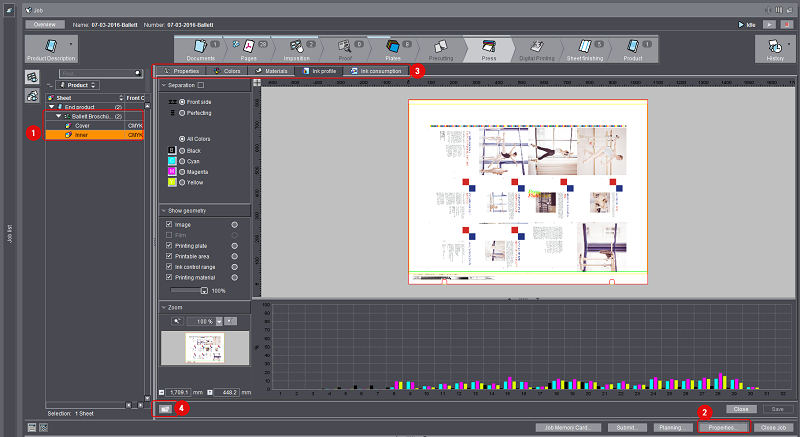
1.Click "Properties" (1).
2.Select a press sheet or operation whose details you want to check (2).
You will then find several tabs for checking the print data on the right (3). You have the option of viewing the properties in a separate window (4).
For information about the tabs, see: