Using the ink consumption display, you can ensure that the required colors and the correct ink volumes for the job are ready.
This information is important especially for packaging printers who work with a large number of spot colors.
Calculate ink consumption to be expected
Prerequisite: All press sheets whose ink consumption is to be calculated must have run through the ImpositionProof sequence or the ImpositionOutput sequence beforehand. "Ink Consumption Calculation" must be enabled for the ImpositionProof sequence.
Proceed as follows to calculate the probable ink consumption for one or more press sheets:
1.In the open job, go to the "Print" Step.
2.Select a press sheet from the list of press sheets.
Only then does the "Ink consumption" tab display. You can also select or deselect further press sheets for calculation of the ink consumption at a later stage.
3.Click the "Properties" button.
4.Go to the "Ink consumption" tab.

5.In the "Selected components" column, select all the press sheets whose ink consumption you wish to check (1).
(6).If necessary, change the quantity in the "Quantity" column by double-clicking the value. (2)
The probable ink consumption is calculated based on this quantity.
On a Prinect Integration Manager, the planned quantity incl. waste sheets is entered by default. On a Prinect Pressroom Manager with a PPF workflow, you must enter the quantity manually. The value entered in this box does not affect the quantity sent to the press.
(7).If necessary, change the ink consumption factor in the "Ink Consumption Factor" column by double-clicking the value (3).
This value (in percent) is a dimension for the paper-specific ink consumption. If the paper supplier states an ink consumption of 1.4 g/m², for example, this is equivalent to an ink consumption factor of 140%.
By default, the value from the printing material table is entered. An ink consumption factor of 100% is assumed if no value is set.
You can adjust the ink consumption factor in the printing material table if you should discover later on that the paper has a higher or lower ink consumption.
8.Click the Refresh icon (4).
The probable ink consumption is calculated and the result displays on the right.
The top part (5) lists the parameters that were used for calculation of the ink consumption (e.g. selected sheets, paper, quantity).
In the lower part (6), you can view the probable ink consumption per color (in grams). The calculated values include the quantity, the ink consumption factor, the area coverage, a consistent coating thickness and a consistent weight. The first column shows the sum per color of all selected sheets.
This concludes calculation of the ink consumption.
If you recalculate the consumption (new quantity, new ink consumption factor), you must click the Refresh icon afterwards.
Showing Area Coverage Values for Each Sheet
In the "Ink consumption" tab, you can view the area coverage values for each sheet.
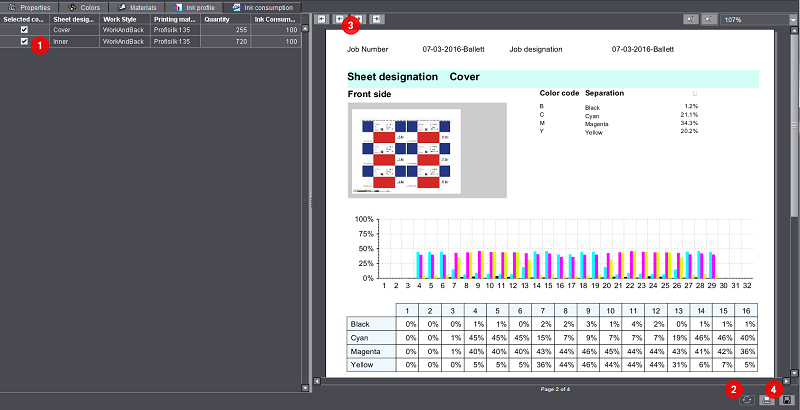
1.Select the sheets you want (1).
2.Refresh your view (2).
3.Go to the second page using the arrow buttons (3).
This page shows you the area coverage values per ink and ink zone. You will find details about the ink consumption of the job on the first page ("Ink Consumption" Tab).