
Privacy Policy | Imprint | Prinect Know How | Prinect Release Notes 
Administration - Plate Materials
This table displays all the plate materials that were reported by the connected CTP devices to Prinect Production.
Besides its informative nature, "Plate Materials" is where a material ID can be assigned to the plate types. The material IDs are allocated in the MIS and identify the various plate materials. Entering a material ID ensures the consistency of the plate data between the MIS and Prinect Production.
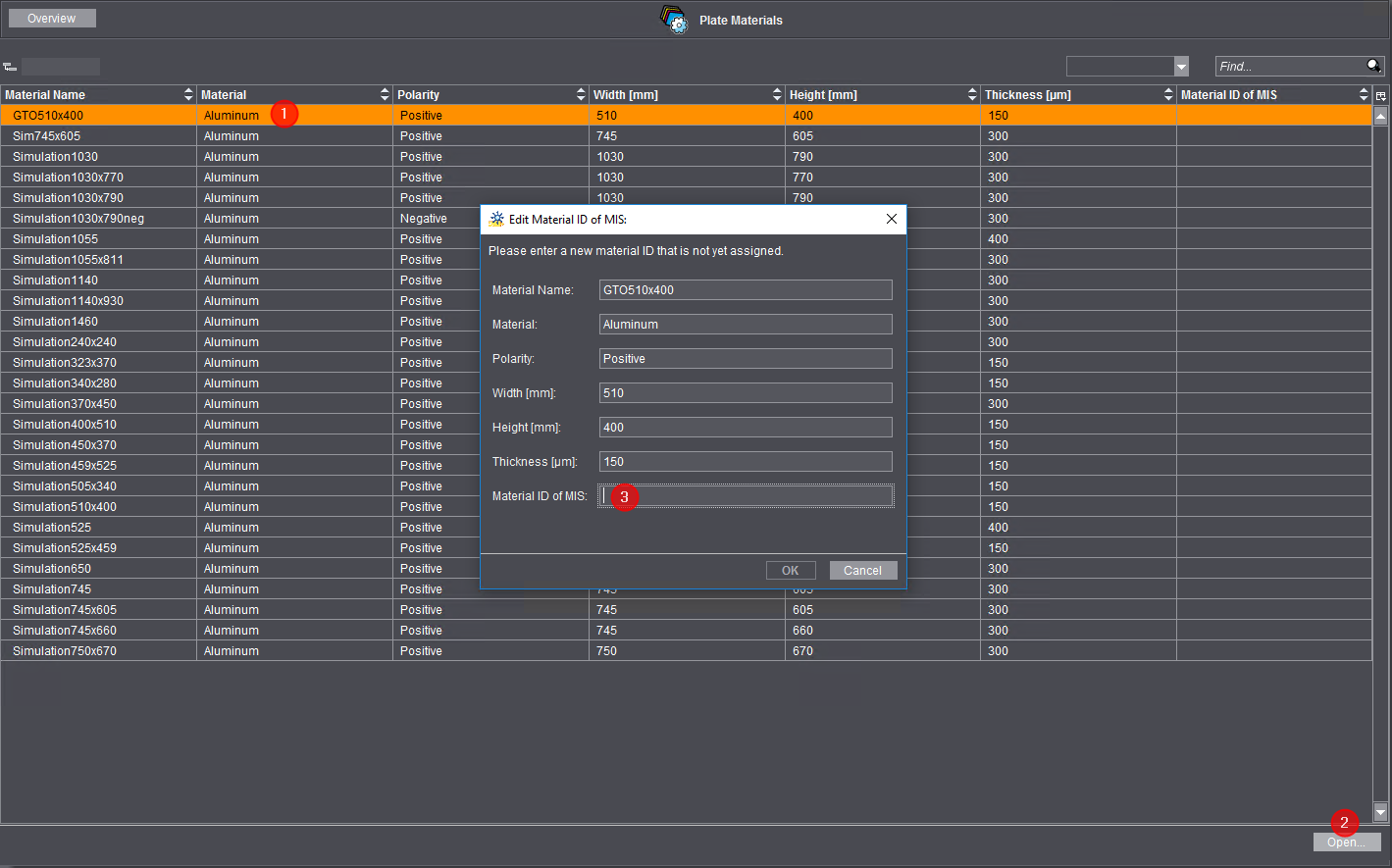
Procedure:
![]() Prerequisite: To enter material IDs for plates, Prinect Production be connected to an MIS (Management Information System). The material IDs of the MIS must be available for input for the various plate materials.
Prerequisite: To enter material IDs for plates, Prinect Production be connected to an MIS (Management Information System). The material IDs of the MIS must be available for input for the various plate materials.
1.Mark the item you wish to modify in the list of plate materials (1).
2.Click "Open" (2). The "Edit Material ID of MIS" dialog opens.
3.Enter the material ID of the plate material in the "Material ID of MIS" box.
4.Confirm the dialog with "OK".
Each material ID you enter displays in the table in the "Material ID of MIS" column.
![]() Note: The material ID must be unique for each plate material in the whole system (MIS and Prinect Production).
Note: The material ID must be unique for each plate material in the whole system (MIS and Prinect Production).
Privacy Policy | Imprint | Prinect Know How | Prinect Release Notes