
Privacy Policy | Imprint | Prinect Know How | Prinect Release Notes 
To output a completed print job, the job is submitted to a specific press. If there are two or more (offset or digital) presses of the same type and with the same type of printing material in your pressroom, you can combine several similar presses into a cluster and submit print jobs to the cluster. Then the print jobs are either printed automatically on the next available machine in the cluster ("load balancing"), or you decide immediately before printing which machine is to print the job. If the print operation is started on a press, a corresponding PDC message is triggered, and the job is removed from the queue of the other presses.
![]() Note: Digital presses can also be combined to form a cluster.
Note: Digital presses can also be combined to form a cluster.
If a new machine has been created with the Device Assistant of the Central Device Manager (CDM), it can be assigned to a cluster.
It is advisable to combine machines of the same type (offset or digital presses) with the same printing material format and the same connection type (for example, "Direct connection of the machine") in a cluster. For example, presses SM102-6-P2 and SM102-8P are to be clustered. To do this, you must first create a cluster.
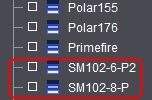
Proceed as follows to create a cluster:
1.Go to "Administration > System" and click "Show Clusters":

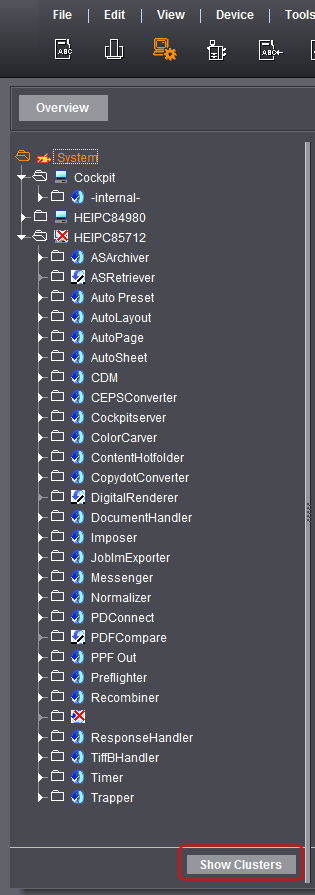
2.Scroll to the "SheetfedPress" folder (or DigitalPagePrinter" for digital presses) on the right of the window and select "Create Cluster" in the context menu.

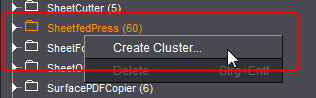
The "Create Cluster" dialog displays.
3.Here you specify a name for the cluster.

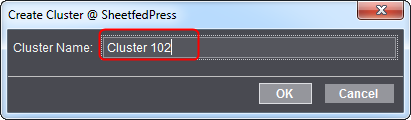
The dialog closes automatically, and the cluster has been created. Now you must assign appropriate presses to the cluster.
4.To do so, select the first machine that you want to add to the cluster in the tree structure on the left under "CDM".
5.Select "Add to Cluster" in the context menu.

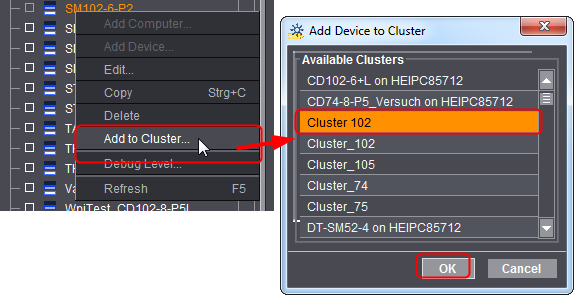
The "Add Device to Cluster" dialog opens.
6.Select the cluster you created beforehand from the list box.


7.Click "OK".
The press is added to the cluster.
Privacy Policy | Imprint | Prinect Know How | Prinect Release Notes