
Privacy Policy | Imprint | Prinect Know How | Prinect Release Notes 
"Assigning operation groups" configuration step
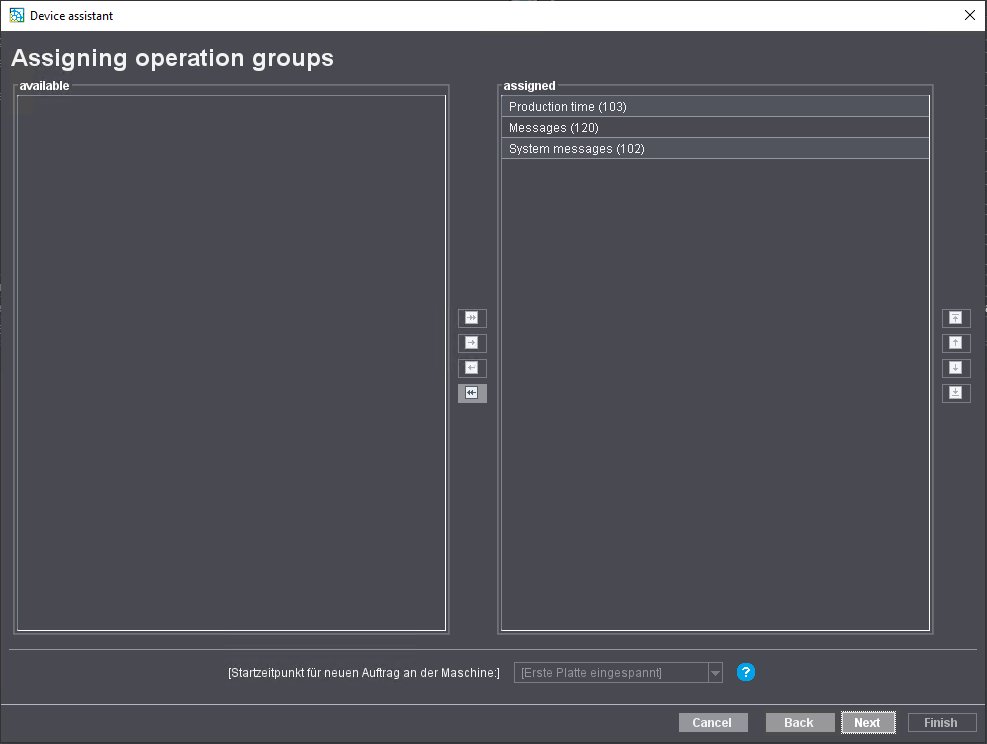
Within an operation group (cost type group), operations (PDC messages) that are related to each other are combined into groups. This improves the overview during manual collection of production data at the machine.
Here you define which operation groups should be available for the collection of production data at the device after it has been created in full. You can use the arrow keys to add or remove operation groups from the "assigned" list.
You will find more Information about creating operation groups at the following point: Action Groups (Cost Groups).
"Start time for new job at the press" list box
![]() Prerequisite: This selection list is available only for current presses with Press Center software versions S21A.08.000_SFC, S21B.06.000_SFC, S22A.02.000_SFC and S22B.00 (and later).
Prerequisite: This selection list is available only for current presses with Press Center software versions S21A.08.000_SFC, S21B.06.000_SFC, S22A.02.000_SFC and S22B.00 (and later).
This lets you toggle between two procedures to define the job change time. These procedures determine how the production data collection of Analyze Point records job changes.
•First plate mounted (default setting)
The clamping of the first printing plate of a plate set at the press is recorded as the time to complete the previous production operation and is transmitted to Analyze Point. At the same time, the subsequent printing operation starts at this point in time. This attributes the makeready time for the new print operation to the production print time of the previous print operation.
•Start Intellistart job change and end of production printing
The start of the Intellistart job change is registered as the time to complete the previous production print operation and is sent to Analyze Point. The makeready time for the subsequent print operation is then allocated to the new print operation.
![]() Note: You can find detailed information about this function at the following point: Various procedures for collecting makeready times for a print operation change in offset printing.
Note: You can find detailed information about this function at the following point: Various procedures for collecting makeready times for a print operation change in offset printing.
After completing this configuration step, click on "Next".
Privacy Policy | Imprint | Prinect Know How | Prinect Release Notes