
Privacy Policy | Imprint | Prinect Know How | Prinect Release Notes 
Editing an existing device configuration
You can edit the configuration of a machine that has already been connected in the Device Assistant. To open the Device Assistant with the desired machine configuration for editing, follow the steps below:
1.Go to "Administration > System" and click the small triangle in the left section that precedes the Prinect Server item to view its underlying structure.
2.Highlight the "CDM" entry.
3.Select "Add device" in the context menu:

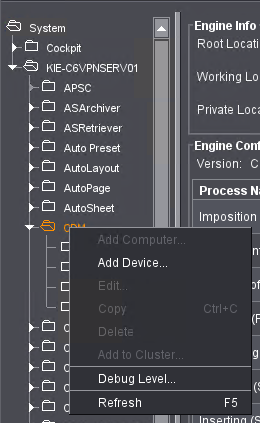
The Device Assistant is opened to edit the device configuration, the same as when creating a new device. See Creating a New Device with the Device Assistant.
Privacy Policy | Imprint | Prinect Know How | Prinect Release Notes