
In order to ensure that the processing of jobs can be correctly evaluated and analyzed in Analyze Point, note the following configuration information:
If the "Printing only with reference to a job" option is enabled in the CP2000 software from version V44.0, the printing process can only begin if the job has been loaded on the printing press and if the PDC message (production data collection) for starting the printing process has been triggered on the press. Sending the PDC message is therefore a prerequisite for the printing process to start. If the job is interrupted or stopped, it can no longer be printed.
To enable the "Printing only with reference to a job" option, switch to the "System > Service > Prinect Configuration > Print only with reference to a job" view in the Prinect CP2000 Center:
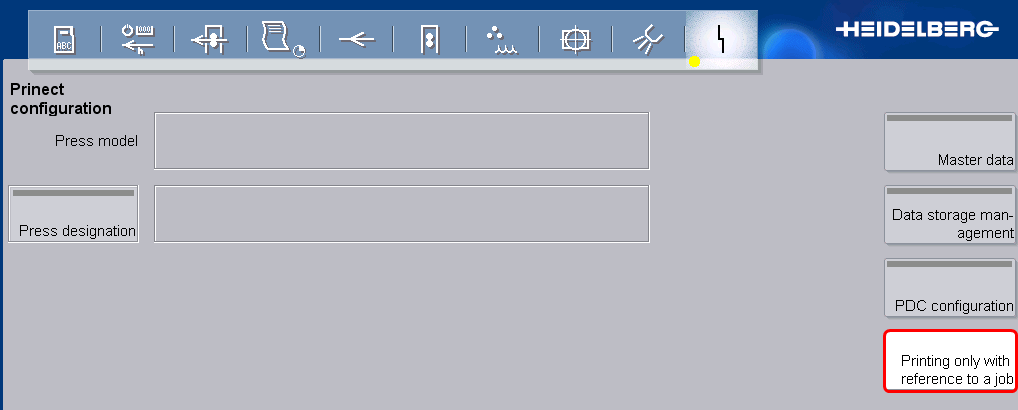
•When configuring the press in the Device Assistant of the Cockpit, you assign the intended operation groups and the operations (PDC messages). When an operation (PDC message) is defined in the Cockpit, the following properties can be defined using the "Job information" attribute:
• The operation (PDC message) should only be enabled on the press if a job has been loaded on the press and if the PDC message for starting the printing process has been triggered on the press. In this case, the "Job information" attribute must be set to "Required".
• The operation (PDC message) should always be enabled on the press, regardless of whether a job is loaded or not. In this case, no option is enabled for the "Job information" attribute, i.e. all option fields remain empty.
• The operation (PDC message) should only be enabled if no job is loaded on the press. In this case, the "Job information" attribute must be set to "Without".
This means that the "Job information" attribute must always be set to "Required" if PDC messages are to be sent that affect the production time. You will find detailed information about this at the following point: Create or edit a new action (PDC Message).
In this case, you must observe the following rules when processing the job on the press:
•Before you produce a job on the press, the PDC message for starting the printing process must be sent.
•When the job is transferred to the press, the counters must be set to zero. Otherwise, the new job will start with the existing job counter reading, i.e., the counter reading from the previous job will be added to the current job.
•Once the desired quantity has been reached on the press, the job counters must not be set to zero before the PDC message to end the print job has been sent. The counters should only be set to zero when the next job is transferred.
Privacy Policy | Imprint | Prinect Know How | Prinect Release Notes