
Configure the "Workplace Interface" data storage in the Prinect Press Center
1.Depending on the software version, you must configure the following settings at the control station of the press or in the Prinect Press Center:

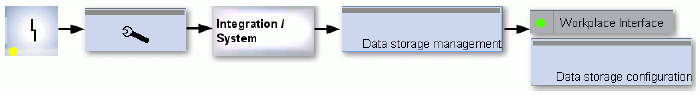


CDM devices | Prinect Press Center (attribute 1 or 2 is displayed, depending on the version) |
|---|---|
Workplace ID | 1. WP_Id1 2. WorkplaceId |
Name of the Prinect server | 1. WPI_IP_Addr1 2. Server |
Attribute assignments depending on the Prinect Press Center version
2.Enter the desired data storage device designation in the "Name" field. The name "Workplace Interface" remains if you do not enter anything in the box.
3.In the "WorkplaceId"/"WP_Id1" field, enter the identification number that you previously entered for the "Workplace ID" in the Cockpit in the Device Assistant (CDM).
The press is identified in the Prinect workflow using this "WorkplaceId"/"WP_Id1".
4.Enter the designation of the Prinect server in the "Server"/"WPI_IP_Addr1" field.
This establishes the connection between the Prinect workflow and the press.
Synchronization of the PDC configuration with the press
Once the press has been created, you must synchronize the configuration of the production data collection (PDC configuration) with the Prinect Press Center of the press. See Synchronization of the PDC configuration with the press.
Configure the color data export on Prinect Press Center (only applies to Prinect Axis Control II and Prinect Inpress Control color measuring systems)
You will find more detailed information about configuring the color data export at the following point: Configuring color data export on Prinect Press Center.
Privacy Policy | Imprint | Prinect Know How | Prinect Release Notes