
Privacy Policy | Imprint | Prinect Know How | Prinect Release Notes 
What needs to be taken into account in a system environment with MIS?
If an MIS is connected to your Prinect system environment, the cost centers, user data and operations (PDC messages) should be synchronized between the MIS and the Prinect workflow master data store (MDS). You can then synchronize the MDS and the press (Prinect Press Center/Prinect CP2000 Center).
Please contact your Prinect Service if you want to perform synchronization between MIS and Prinect Integration.
Synchronization is carried out in two steps:
1.Each time a device (e.g. a press) is created in the Cockpit using the Device Assistant, three XML files are automatically generated by the "Export CP2000 Configuration" interface module. If a device that has already been set up is edited again using the Device Assistant, the export XML files are overwritten. These XML export files are stored in a separate subfolder for each device created. The folder names are each given the device ID of the device. The XML files contain the following information: the cost centers, the operation groups (cost type groups), the operations (PDC messages) and the assigned user accounts.

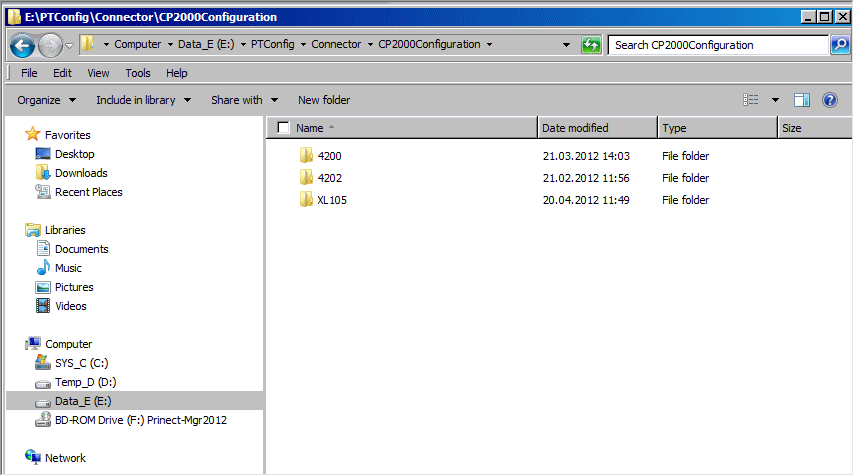
The folders with the XML export files are stored below a freely definable directory in the following path:
\\[Prinect Server]\PTConfig\Connector\CP2000Configuration\

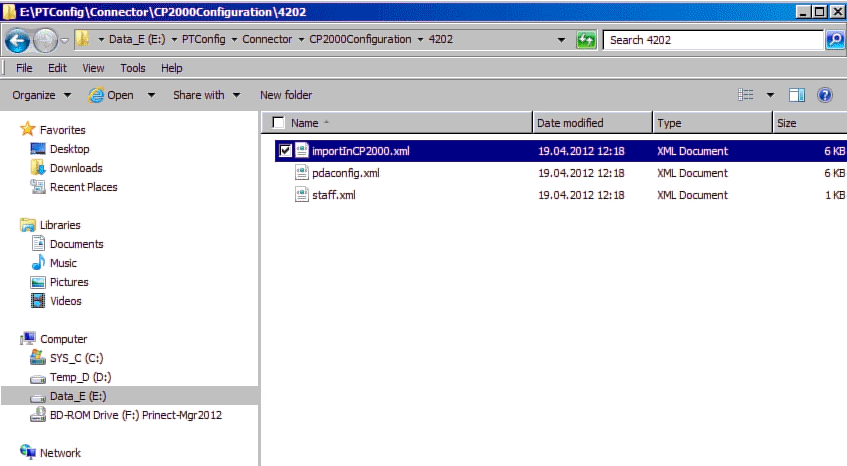
2.The XML export files must be imported into the press control station software:
•In the Prinect Press Center in
"Service > Integration/System > PDC configuration > [import icon]".
•In the Prinect CP2000 Center in
"Service > Prinect configuration > PDC configuration > Transfer".
![]() Note: These XML export files must be imported on all presses that have been set up using the Device Assistant.
Note: These XML export files must be imported on all presses that have been set up using the Device Assistant.
Privacy Policy | Imprint | Prinect Know How | Prinect Release Notes