
Privacy Policy | Imprint | Prinect Know How | Prinect Release Notes 
"Digital Printing Terminal" View
The Digital Printing Terminal lets you monitor and control printing to a digital press. You can use it to submit print jobs manually to the press, influencing the order of output by doing so. In addition, you can view information about the jobs and the press (toner level, etc.).
![]() Prerequisite: At least one digital press must be set up in "Administration > Digital Presses". Exception: Labelfire machines or digital presses connected to the Prinect workflow via a Data Terminal will be connected in the "Central Device Manager" (CDM) in "Administration > System". See Connecting Digital Presses.
Prerequisite: At least one digital press must be set up in "Administration > Digital Presses". Exception: Labelfire machines or digital presses connected to the Prinect workflow via a Data Terminal will be connected in the "Central Device Manager" (CDM) in "Administration > System". See Connecting Digital Presses.

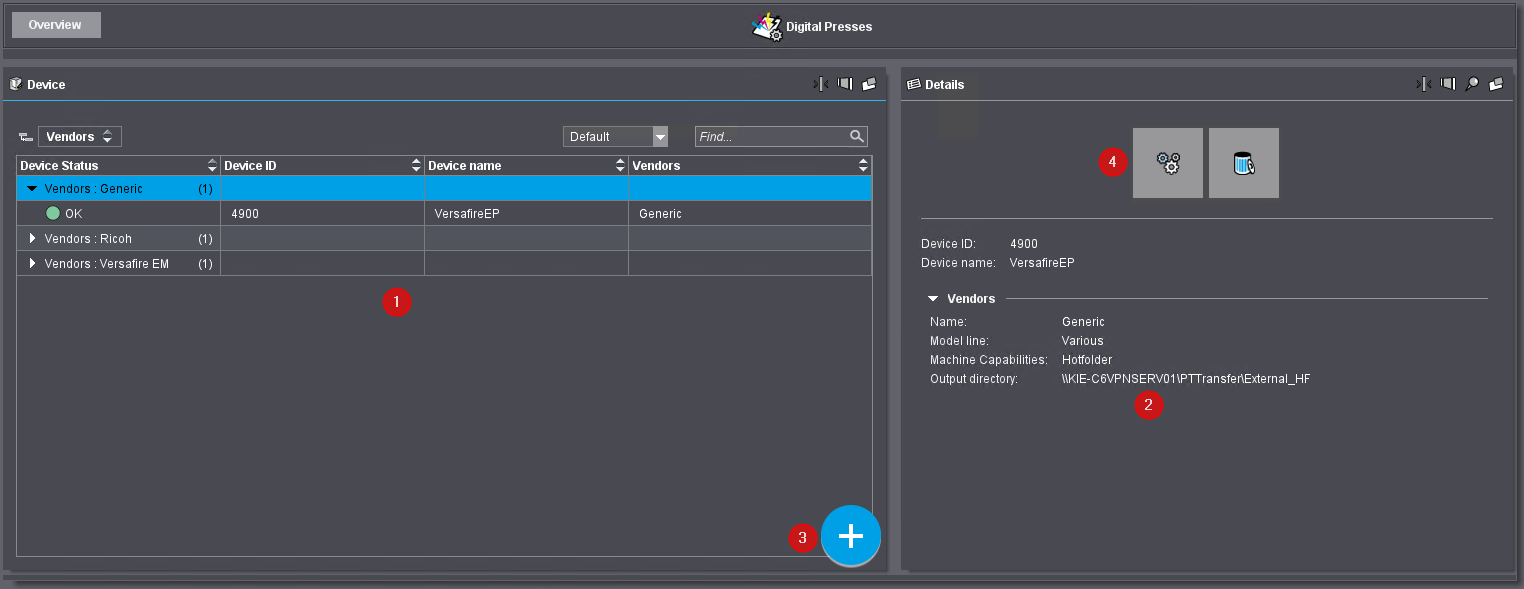
Points to Note when Submitting Print Jobs
If the Digital Printing Terminal is part of the system configuration, print jobs that are submitted to a suitably configured PagePrint or ImposedPrint sequence in the "Digital Printing" step automatically go to Digital Printing Terminal. See Submit print job to the press.
In the "Submit" dialog , the "Priority" and "Delivery quantity" settings have a direct effect on further processing in the Digital Printing Terminal.
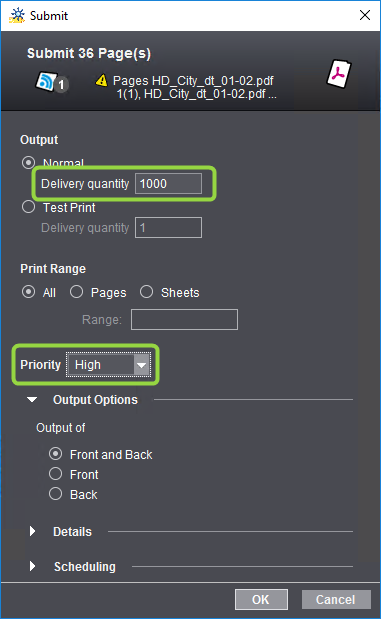
![]() Note: If "Test Print" is enabled, these outputs are marked accordingly in the Digital Printing Terminal. These test print sheets are reported as "Waste" quantity to Analyze Point and to a connected MIS.
Note: If "Test Print" is enabled, these outputs are marked accordingly in the Digital Printing Terminal. These test print sheets are reported as "Waste" quantity to Analyze Point and to a connected MIS.
Delivery quantity
The delivery quantity, in other words the number of copies to be printed, is sent directly to the press as an instruction.
Priority determines the order of printing in the Digital Printing Terminal. The higher the priority, the sooner the job is processed in the automatic output mode or the higher it is placed in the "Waiting Print Jobs" list.
If several print jobs have the same priority, the time a job was submitted determines the output order.
![]() Note: Print jobs for test chart outputs that have spot color settings or calibrations are printed immediately and have a higher priority than any of the other print jobs.
Note: Print jobs for test chart outputs that have spot color settings or calibrations are printed immediately and have a higher priority than any of the other print jobs.
Privacy Policy | Imprint | Prinect Know How | Prinect Release Notes