
Privacy Policy | Imprint | Prinect Know How | Prinect Release Notes 
"Color Mark Assignment" subtab
The color mark assignment setting is necessary, for example, if a color measurement system—such as InpressControl—is installed on the press that uses the color marks to check and control the inking of the press. The color information transmitted by the prepress system must be assigned to the color marks used by the color measurement system.
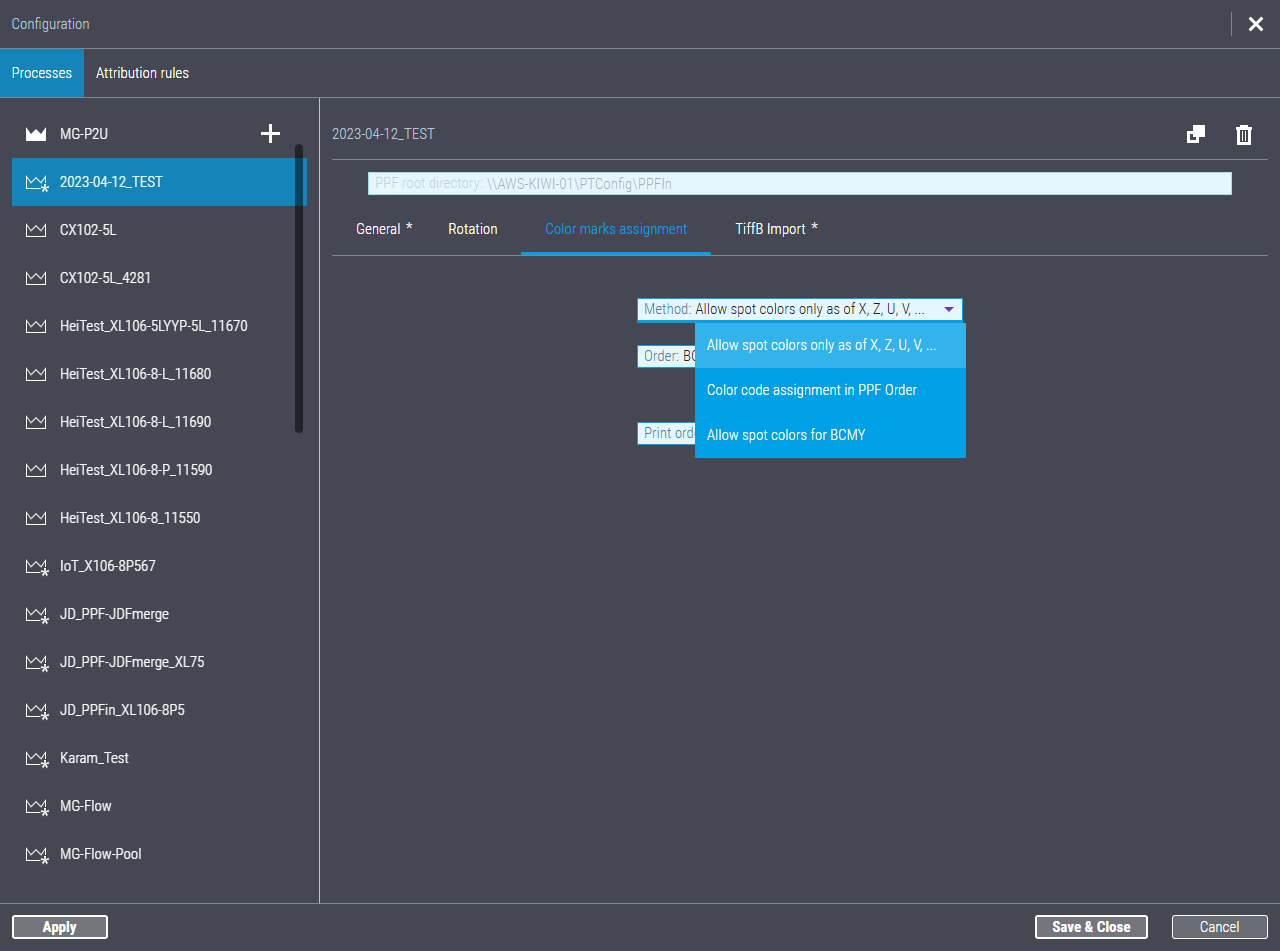
Depending on the upstream prepress system, it may be feasible for print jobs containing spot colors to map the color marks defined in the prepress system to HEIDELBERG Dipco color marks in order to assign spot colors to the ink control strip and the print units.
"Method" list box
You can choose between the following options:
•Spot colors allowed only as of X,Z,U,V.
If multiple process colors (B, C, M, Y, X, Z, U, V, ...) are imported, the first four colors are taken as standard process colors and all other colors are taken as spot colors.
![]() Caution: If the process color "Black" is not defined in this application and an InpressControl color measurement system is installed on the press, a sufficiently dark spot color (recommended: the darkest spot color) must be assigned to the color code "X". If the process color "Black" is missing, InpressControl uses the color assigned to the color code "X" to detect the position of the color marks. See Example A: Job with dark spot color as "X", special color sequence and opaque white.
Caution: If the process color "Black" is not defined in this application and an InpressControl color measurement system is installed on the press, a sufficiently dark spot color (recommended: the darkest spot color) must be assigned to the color code "X". If the process color "Black" is missing, InpressControl uses the color assigned to the color code "X" to detect the position of the color marks. See Example A: Job with dark spot color as "X", special color sequence and opaque white.
•Color Code Assignment in PPF Order
With this option enabled, all colors present in the PPF files are treated as spot colors, and the color order is taken from the PPF information.
•Allow spot colors for BCMY. See also Application examples for the "Allow Spot Colors on BCMY" option:.
When importing PPF jobs with 4 colors that are not defined as process colors in Prinect Production, these are assigned to the Prinect process colors B, C, M, Y. The color order is defined in the "Color Order" list box.
No difference is made between process colors and spot colors and lower case for marks assignment. If this option is enabled, the color order is assigned to the color order CMYKXZUVS1.... regardless of the order in the PPF file. assigned.
"Color Order" list box:
The prepress system in question controls the order of process colors in the PPF files. You can choose the order you want, depending on the color order provided by the prepress system:
•BCMY
The order of process colors is defined as B, C, M,Y and processed in this way in Prinect Pressroom Manager, i.e. the black separation comes first, followed by the other colors.
•CMYB
The order of process colors is defined as C, M, Y, B and processed in this way in Prinect Pressroom Manager, i.e. the black separation comes last, preceded by the other colors.
Some prepress systems use the color order "BCMY" instead of "CMYB" for packaging printing. Usually, these colors are not recognized as process colors and therefore treated as spot colors. You can enable this option if you are operating such a prepress system (e. g. ESKO ArtPro+TM). The colors B, C, M, Y will then be recognized as process colors and error messages due to the incorrect color order are prevented during PPF import.
"Print order" list box:
Here, you select the print order in the PPF jobs to be submitted to Press Center. The following options are available:
•Take print order from PPF
The print order is taken from the PPF information and submitted to Press Center without changes.
•Take print order from marks colors (BCMYXZ..)
When you select this option and "Allow spot colors for BCMY" is selected, the color code is assigned first and then the print order on the press is defined based on this assignment.
Example: A sheet is made up of process colors cyan, magenta, yellow and spot color PANTONE 2727 C. If "Allow spot colors for BCMY" is selected, PANTONE 2727 C is now assigned to the color code of a process color. In "Color Order" you can define the color code to which spot color PANTONE 2727 C will be assigned. In this example, the color order "BCMY" was specified. This means that the spot color PANTONE 2727 C is assigned to color code B.
Application examples for the "Allow Spot Colors on BCMY" option:
Prinect InpressControl controls the measurement processes using "Black" (color code "B"). This is why color code "B" must always be assigned to process color "Black" or – if no process color "Black" is defined – to a (sufficiently dark) spot color.
![]() Caution: If an InpressControl color measurement system is installed on the press and no "Black" process color is defined in the job document or PPF data, a sufficiently dark spot color (recommended: the darkest spot color) must be assigned to the color code "B" in this case! This assignment is necessary because, in this case, InpressControl uses the color assigned to the color code "B" for position detection. See Example B: Job with dark spot color as "B" and opaque white.
Caution: If an InpressControl color measurement system is installed on the press and no "Black" process color is defined in the job document or PPF data, a sufficiently dark spot color (recommended: the darkest spot color) must be assigned to the color code "B" in this case! This assignment is necessary because, in this case, InpressControl uses the color assigned to the color code "B" for position detection. See Example B: Job with dark spot color as "B" and opaque white.
Case 2:
A 4-color color control strip (defined in the prepress system) can now be used instead of a 6-color color control strip.
Case 3:
In ArtPro+TM, only spot colors are defined for flexo printing and there is also the "Yellow" spot color that is not to be used as process color Y but as a spot color. For example, the following colors are to be used as spot colors:
•PLM 1234
•Yellow
•PLM 5678
•PLM 9876
Then select the "Color code assignment" option in the "Method" list box. "BMCY" is selected as the color order.
![]() Note: The use cases 4 and 5 described below describe situations in which one or more spot colors are to be mapped to the colors black, cyan, magenta, and yellow. In the "pure" Prinect Production workflow, i.e., in a workflow in which Prinect Prepress Manager with Prinect Renderer represents the prepress system, the option "Allow spot colors on BCMY" can be used. See Allow spot colors for BCMY for PrinectRenderer workflow or For Prinect/Renderer workflow Allow spot colors for BCMY. This option does not work in a PPF import workflow, so these use cases show examples of how you can configure the "mapping" of spot colors to BCMY in the PPF Handler.
Note: The use cases 4 and 5 described below describe situations in which one or more spot colors are to be mapped to the colors black, cyan, magenta, and yellow. In the "pure" Prinect Production workflow, i.e., in a workflow in which Prinect Prepress Manager with Prinect Renderer represents the prepress system, the option "Allow spot colors on BCMY" can be used. See Allow spot colors for BCMY for PrinectRenderer workflow or For Prinect/Renderer workflow Allow spot colors for BCMY. This option does not work in a PPF import workflow, so these use cases show examples of how you can configure the "mapping" of spot colors to BCMY in the PPF Handler.
Case 4:
Two individual PPF files, each with 5 colors (CMYK + spot color), are to be combined into one job.(CMYK + spot color). The spot color should not be included on the front side, while on the back side, the spot color instead of black should be at the top of the color sequence. In addition, the color code "B" should be used for this spot color. Proceed as follows in this case:
1.First, select the front side, then the back side and click "Combine".
2.On the front side, click the checkbox of the spot color to deselect it.
3.On the back side, click each of the colors in the following order: Spot color, Cyan, Magenta, Yellow.
Attention! Make sure to keep this order meticulously when clicking the colors! If you make a mistake while clicking, you must repeat the entire procedure.
4.Enable the "delete" option in the source PPF.
5.Click "Process".
6.The combined sheet displays the spot color for "X". Check the color sequence that is used for processing with Prinect Pressroom Manager.
7.On the back of the combined PPF sheet, change the color code from "X" to "B".
8.Click "Process". This concludes the manual changes, and the changed PPF sheet is submitted to the Prinect workflow.
Case 5:
This case is a variant of case 4, but operation is different:
Two individual PPF files, each with 5 colors (CMYK + spot color), are to be combined into one job.(CMYK + spot color). The spot color should not be included on the front side, while on the back side, the spot color instead of black should be at the top of the color sequence. In addition, the color code "B" should be used for this spot color. Proceed as follows in this case:
1.Select the front side first.
2.Disable the visibility of the spot color by clicking the "eye icon".
3.Click "Process".
4.Select the back side.
5.Change the code of the spot color to "B".
6.Click "Process".
7.Select both the front and back sides simultaneously, and click "Combine".
8.Set the color sequence on the back side as follows: Spot color, Cyan, Magenta, Yellow.
9.Delete the source PPF.
10.Click "Process". This concludes the manual changes, and the changed PPF sheet is submitted to the Prinect workflow.
Overview of color mark assignment for different use cases if the color "Black" is missing
Example A: Job with dark spot color as "X", special color sequence and opaque white
A job contains multicolor colors (C, M, Y, X, Z, U, V, ...) in a special non-standard color sequence. Opaque white is printed as precoating. In this combination, C, M, Y are process colors; process color "Black (B)" is missing. The other colors are spot colors.
InpressControl uses the darkest spot color for position detection, "Dark blue" in our example. The color code "X" is assigned to this color.
Colors defined in the job | Assigned color codes | Print Order |
|---|---|---|
X = Dark blue | X = Dark blue | U = Opaque white |
C= Cyan | C= Cyan | C= Cyan |
M = Magenta | M = Magenta | M = Magenta |
Y = Yellow | Y = Yellow | Y = Yellow |
Z = Green | Z = Green | X = Dark blue |
U = Opaque white | Z = Green |
Example B: Job with dark spot color as "B" and opaque white
The job contains multicolor colors (C, M, Y, X, Z, U, V, ...). In this case, C, M, Y are process colors while the process color "Black (B)" is assigned the spot color "Dark blue" in the job. Opaque white is printed as precoating.
InpressControl uses the spot color "Dark blue" for position detection. The color code "B" is assigned to this color.
Colors defined in the job | Assigned color codes | Print Order |
|---|---|---|
B = Dark blue | B = Dark blue | Z = Opaque white |
C= Cyan | C= Cyan | C= Cyan |
M = Magenta | M = Magenta | M = Magenta |
Y = Yellow | Y = Yellow | Y = Yellow |
X = Green | X = Green | B = Dark blue |
Z = Opaque white | X = Green |
Privacy Policy | Imprint | Prinect Know How | Prinect Release Notes