
Privacy Policy | Imprint | Prinect Know How | Prinect Release Notes 
"Page Approval" option
The approval procedure for the "PageProof" sequence is enabled by selecting this option.
In the approval procedure in the Prinect workflow, you can define that pages or sheets that were processed in the Prinect workflow have to be "approved" by the customer and/or by the operator of the Prinect Cockpit before they are released for production. An "approval status" decides whether they are released. A difference is made between a customer approval that requires the documents to be checked by the customer and a production approval that is defined by the operator of the Prinect Cockpit. Production approval can also be given by the operator in agreement with the customer.
"Production Approval Follows Customer Approval Automatically" option
Processed pages that were approved by the customer and given the appropriate status are released automatically for production if you enable this option. This means their status is "Production approval is OK".
Manual customer approval generally runs as follows:
1.Proof documents are output and sent to the customer for assessment. Proof PDF documents can also be sent by e-mail to a customer for output and assessment there if the customer has the necessary equipment to output the proofs in a sufficiently high quality.
2.The customer informs the operator of the Prinect Cockpit by phone or by e-mail about the result of the assessment. The user then sets the customer approval status and continues production with the documents that have been given the OK. Production approval gives you the highest degree of security about the quality of the production process. A sequence is stopped during operation if production approval was enabled for it, for example, in a PageProof sequence. The proof data are now checked. To resume the production process, the operator of the Prinect Cockpit must set the production approval status to "Approved".
"Layout Approval Follows Page Approval Automatically" option
Sheet layouts, following approval of their pages by the customer and assignment of the appropriate status, are released automatically for production if you enable this option. This means the status of the layouts is "Production approval is OK".
Customer approval with automatic e-mail notification ("Remote Approval")
Besides production approval and manual customer approval, the Prinect workflow also provides you with the option of sending your proof data (generally, page or imposition proof documents) as a PDF by e-mail directly from the Cockpit user interface to your customer. These documents can be edited for true-color proofing with the help of the Color Carver engine.
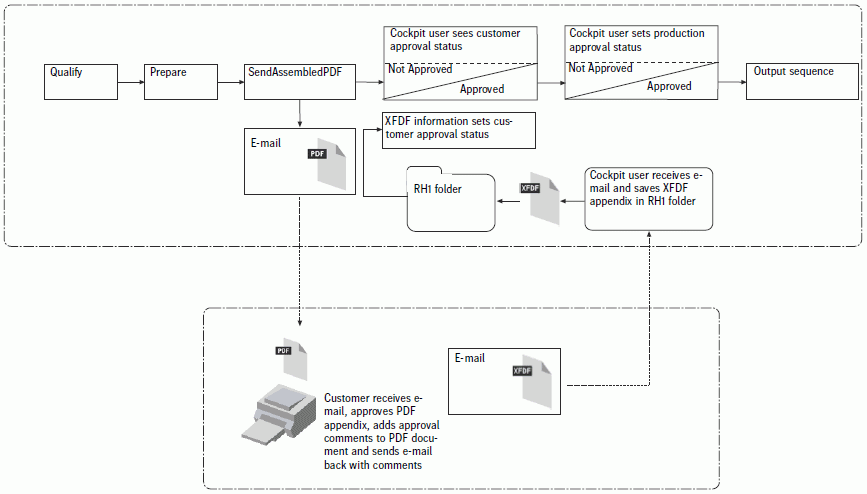
The customer can output these documents to a proofer or assess them as a softproof ("Remote Proof"). If the data are OK, the customer can set the approval status in a comment form that is attached to the PDF document and send this document back to the production shop.
![]() Note: Note the following items:
Note: Note the following items:
•The functions described here for commenting proof e-mails and filling out the comment form require an Acrobat version that is released for the current Prinect version.
•We strongly recommend that you use the overprint preview in Acrobat to check the proofs of your PDF files.
•Comments added to placeholder pages are lost when the e-mail reply is evaluated because in the Prinect system these "white pages" are treated by the system as virtual pages that cannot be assigned any individual properties.
Privacy Policy | Imprint | Prinect Know How | Prinect Release Notes