
Privacy Policy | Imprint | Prinect Know How | Prinect Release Notes 
The names of the available page lists are displayed in the top part of the window. If there are still unoccupied page positions in these lists, you can assign document pages to these page positions by selecting the corresponding list.
•The "Auto" option automatically assigns the selected document pages to the free page positions one after the other. In the list box, you can choose which selection of positions the pages should be assigned to:
•All positions: The pages are assigned to all positions. Any existing page assignments will be overwritten.
•Even positions: The pages are assigned to all even-numbered positions. Any existing page assignments will be overwritten.
•Even positions (fill): The pages are assigned to the even-numbered positions. Any existing page assignments are not overwritten. Only empty positions are filled.
•Odd positions: The pages are assigned to all odd-numbered positions. Any existing page assignments will be overwritten.
•Odd positions (fill): The pages are assigned to the odd-numbered positions. Any existing page assignments are not overwritten. Only empty positions are filled.
•Unassigned positions: All free positions are filled in sequence. Any existing page assignments will not be overwritten.

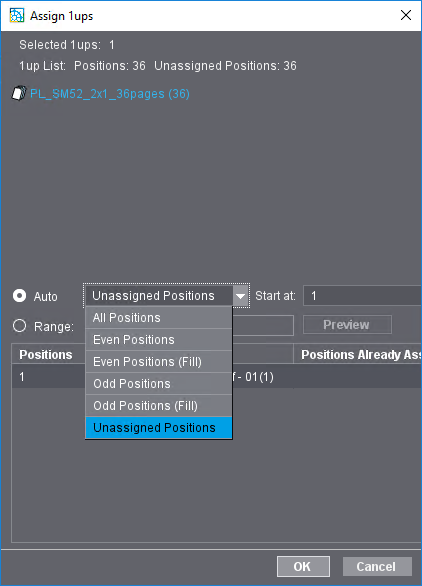
•The "Range" option allows you to define a range of pages, either by entering the first and last page numbers of the range and linking them with a hyphen, or by entering individual page numbers. These ranges or page numbers must be separated by a comma. Example: 3-7,8,10,12,20-38. After you click on "Preview", the page positions are displayed in the specified job and the corresponding assigned pages. The page assignment starts with the first page that has not yet been assigned and continues sequentially. Pages that have already been assigned are not reassigned. If the values entered are invalid, they will be displayed in red. For example, no spaces may be entered in the "Range" field.

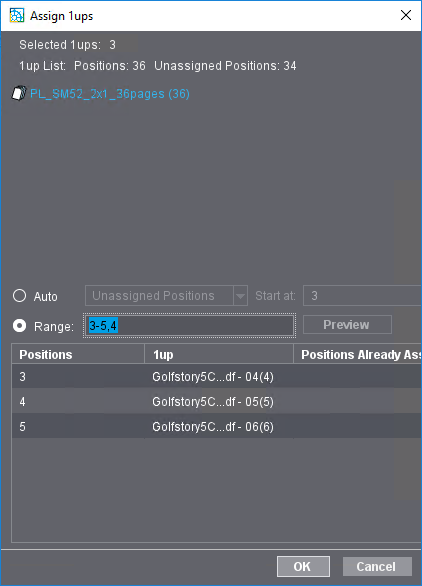
Click on "OK" to close the window and apply the assignment.
Privacy Policy | Imprint | Prinect Know How | Prinect Release Notes