
Privacy Policy | Imprint | Prinect Know How | Prinect Release Notes 
You can also run many functions in the Prinect Cockpit using keyboard shortcuts. The shortcuts that are available depend on what is currently active in the user interface.
![]() Note: If available, the key combinations used as shortcuts display beside their functions in the menus or context-sensitive menus.
Note: If available, the key combinations used as shortcuts display beside their functions in the menus or context-sensitive menus.
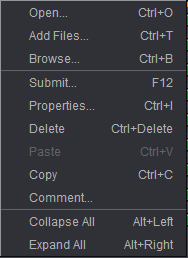
Frequently required keyboard shortcuts in the Prinect Cockpit are described below.
F1: Invoke the Online Help
You invoke the Online Help with the F1 function key. At many points in the Cockpit user interface, a Help topic matching the current view immediately displays. An element in the user interface (option, text box, tab, etc.) must be enabled for this to happen.
F4: Show/hide thumbnails
In an open job, the F4 key lets you toggle between a list view and a thumbnail view in the steps where thumbnails are possible, e.g. sheet thumbnails.
Thumbnail view
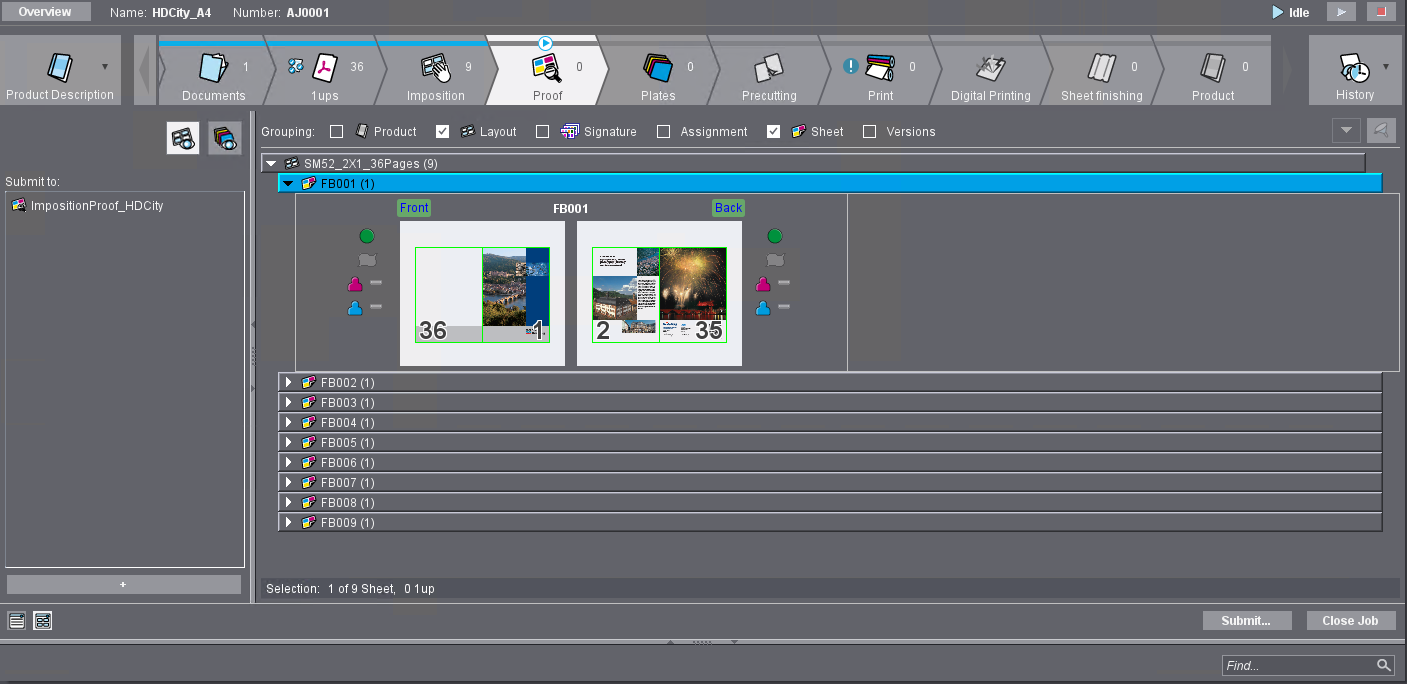
List view
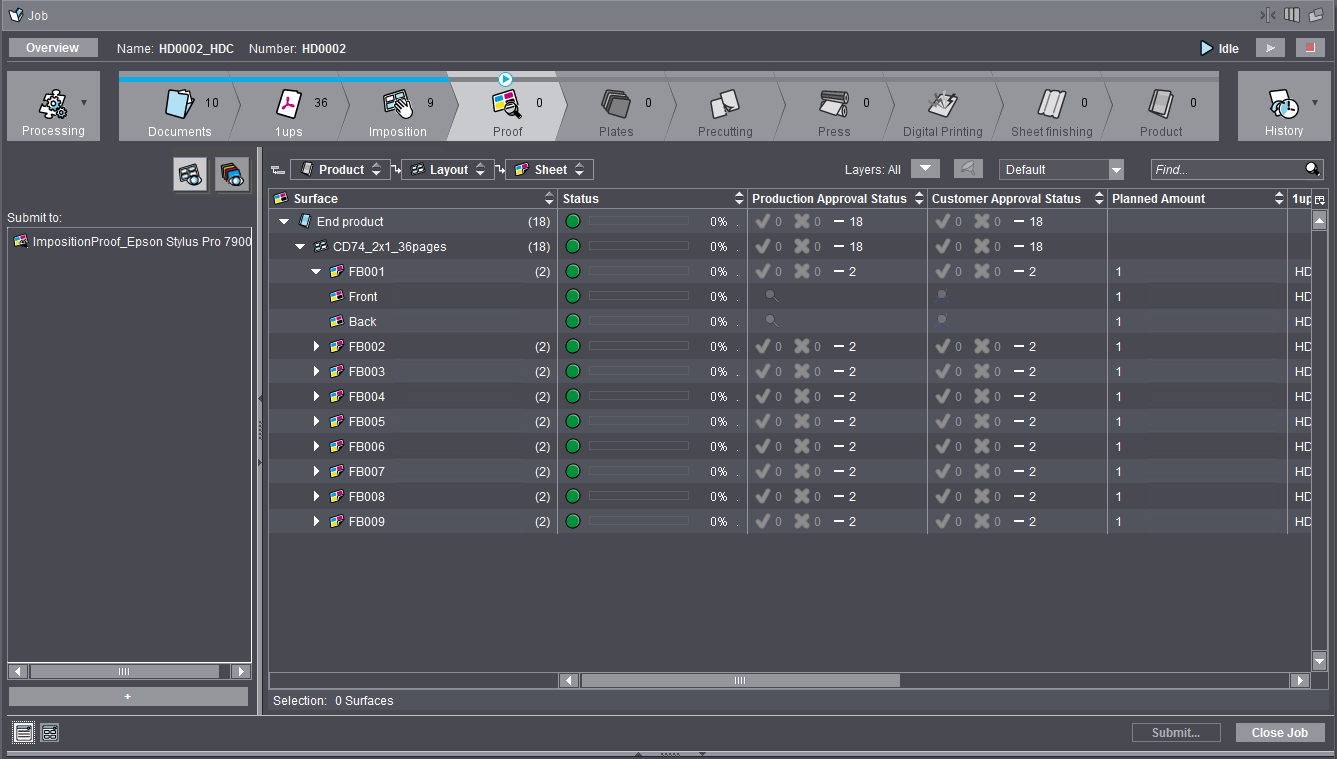
F5: Refresh
Use F5 to redisplay the content of the Cockpit window. For example, you can refresh the job list with the F5 key and view the current job states.
Privacy Policy | Imprint | Prinect Know How | Prinect Release Notes