
![]() Note: When you click on an inventory item, the corresponding detail information is immediately retrieved from the relevant computer. There may be a small delay until current information is displayed in the detail area.
Note: When you click on an inventory item, the corresponding detail information is immediately retrieved from the relevant computer. There may be a small delay until current information is displayed in the detail area.
The detail area displays more information about the inventory items.
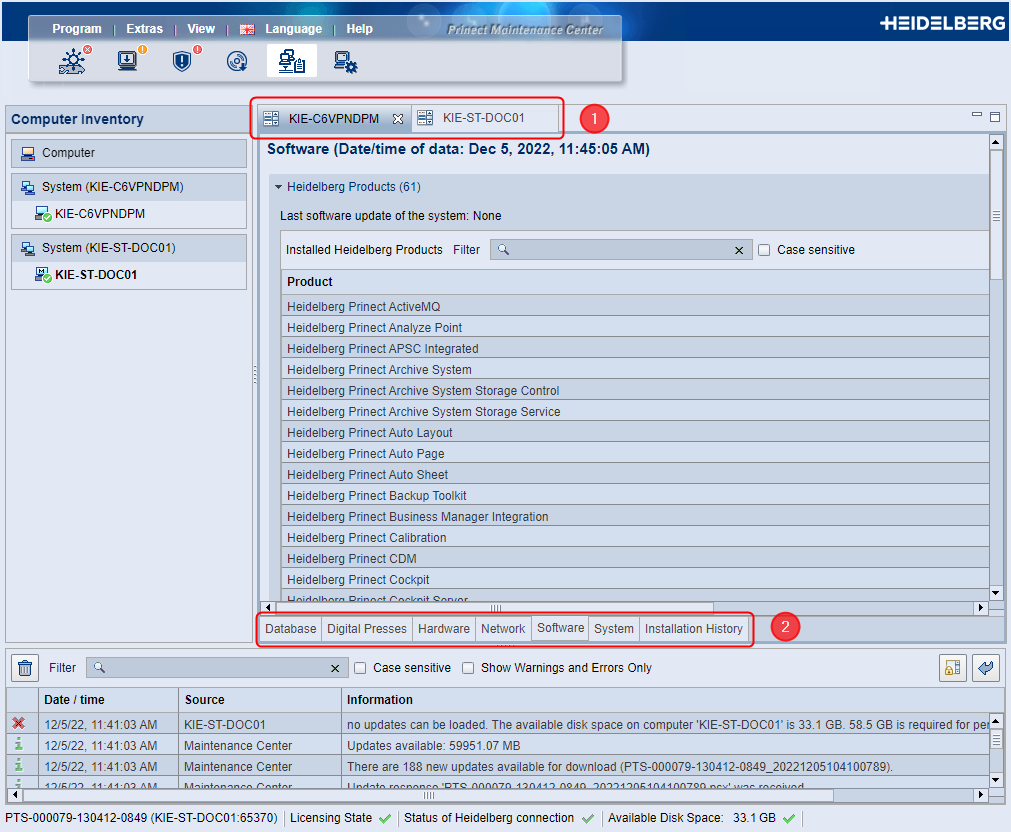
The detail area contains two types of tabs:
•Computer tab (1)
Each time you open the inventory list of a computer in the navigation pane and click an entry, a computer tab opens in the detail area. If you then click on the inventory item of another computer in the navigation pane, a new computer tab is opened in the detail area, etc.
By clicking on the "index tabs" of the computer tabs, you switch between the detail views of the currently open computers. Clicking on the "x" in the index tab closes the respective tab.
•Inventory tabs (2)
When you click an inventory item in the inventory list of a computer in the navigation pane, separate inventory tabs are displayed for each inventory item in the detail area.
You can switch between inventory items with the context menu of a computer in the Navigation Pane or by clicking the tabs of the inventory items.
Privacy Policy | Imprint | Prinect Know How | Prinect Release Notes