
The "Data Transfers" window
Displays current and previous transfers of software packages. This allows you to track when which software packets are or were transferred between the PSC and the local PMC.
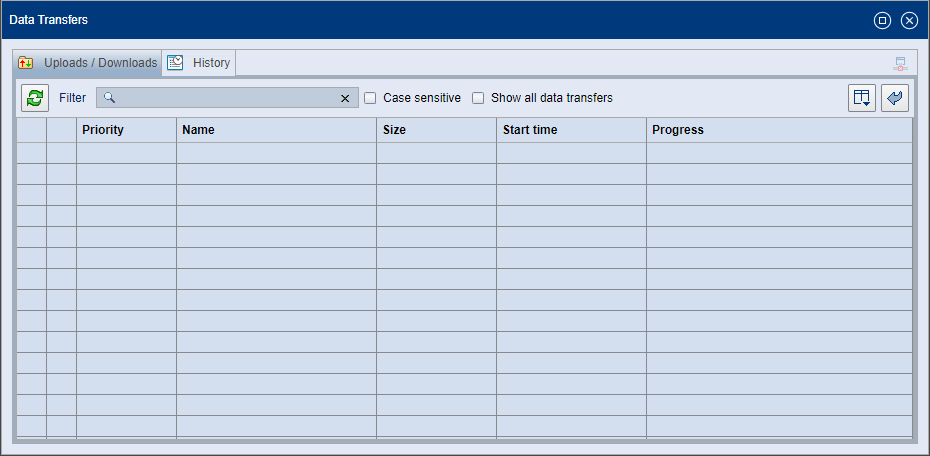
Only the data transfers currently in progress are displayed here. When a transfer (upload / download) is finished, this item is no longer displayed. The appropriate software package is then displayed in the "Loaded Software" window.
If you want to urgently download a specific software package displayed here, you can select the relevant entry and use the corresponding context menu command to raise the download priority.
The items in this list can have the following states:
| The package is currently being downloaded. |
| The installation of the package is already planned and will be started soon. |
| The data transfer is paused due to a temporary error, e.g. if the HEIDELBERG PSC cannot be reached. |
| If a pause lasts for too long due to a temporary error, it will be categorized as a permanent error and the transfer will be removed from this window immediately. This icon will then appear briefly. |
| The package is available and can be installed. |
The following icon can be displayed in the upper right corner of the dialog:
| Connection error: All data transfers are canceled, and all items in the "Uploads/Downloads" tab are being removed. |
![]() Note: The download status is also displayed as a progress bar in the message area of the PMC main window.
Note: The download status is also displayed as a progress bar in the message area of the PMC main window.
"History" tab
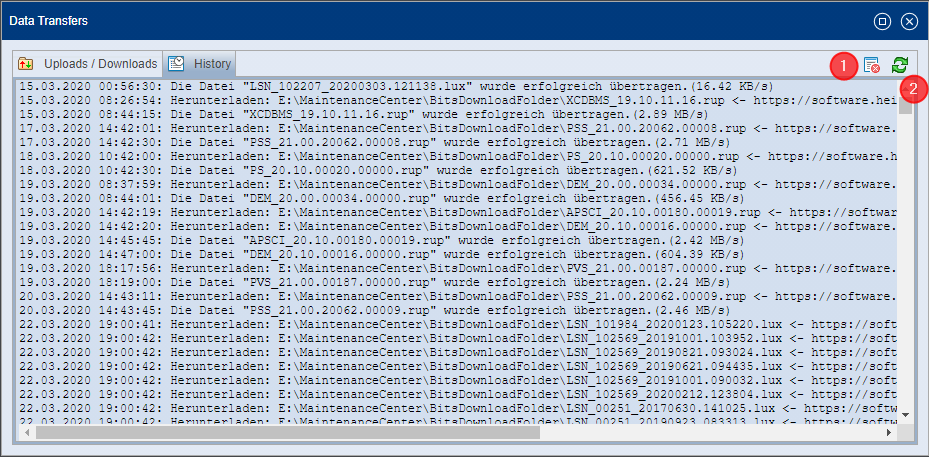
Here you can view the data transfer history to the present.
Delete history (1)
Use the "Delete" button to delete the contents of the history log.
Refresh view (2)
Use the "Refresh" button to refresh the log content.
Privacy Policy | Imprint | Prinect Know How | Prinect Release Notes




