
The "Licensing State" window
Here you can get an overview of the licensing state of the installed Prinect components. This window is useful if there are problems caused by the licensing state, such as when the Supervisor cannot start components.
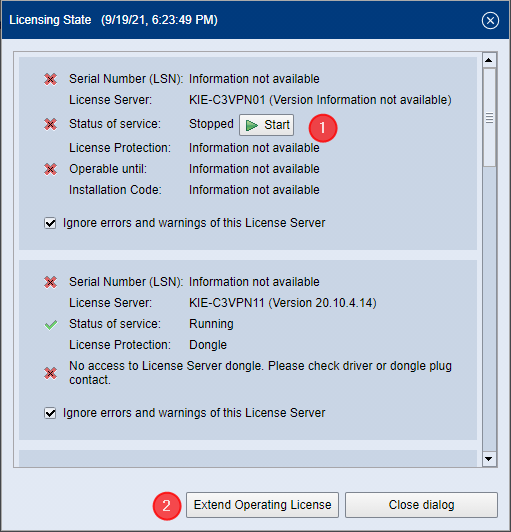
This screen displays information about the status of the Prinect License Servers connected to the PMC. A separate area is displayed for each Prinect License Server. The example shows the areas for two Prinect License Servers.
The Prinect License Servers can have the following states:
| Online licensing: •The operating license for this server is valid. It will remain valid for exactly 30 days even if the HEIDELBERG Connection fails. Dongle licensing: •The dongle is plugged in and verified. |
| Online licensing: •The Operating License is valid for less than 20 days and more than 15 days or •There are node lock licenses not associated with a computer. |
| Online licensing: •The operating license for this server is only valid for less than 16 days or it is invalid, or •At least one Prinect License Server uses the same serial number (LSN). Dongle licensing: •The dongle is not plugged in or not verified. |
The following status changes are detected on the Prinect License Servers:
•Installing / uninstalling Prinect License Server software,
•The Prinect License Server is active / not active,
•The hardware dongle was plugged in/removed,
•The expiration date of an online licensing has changed,
•The computer running the Prinect License Server software has been shut down or booted.
Button "Start" (1)
In the upper part of the example, the Prinect License Server service is stopped, which means that the Prinect License Server is unavailable and cannot license products. You can start the service again with the "Start" button. If the service cannot be started, the cause for this must be clarified on the Prinect License Server computer in question, and how this can be corrected.
In the example, the Prinect License Server service is started in the lower area, but access to the required dongle is not possible. Again, you must solve the problem at the Prinect License Server computer.
"Ignore errors and warnings of this License Server" option
If you enable this option, error messages related to licensing and caused by the relevant Prinect License Server are not displayed in the message pane of the PMC main window.
Button "Extend Operating License" (2)
If the operating license for Prinect License Server with online licensing has expired, you can use this button to initiate a request for an extension of the operating license. The request is sent to the HEIDELBERG Trust Service, and the operating license is extended after successful verification.
Privacy Policy | Imprint | Prinect Know How | Prinect Release Notes


