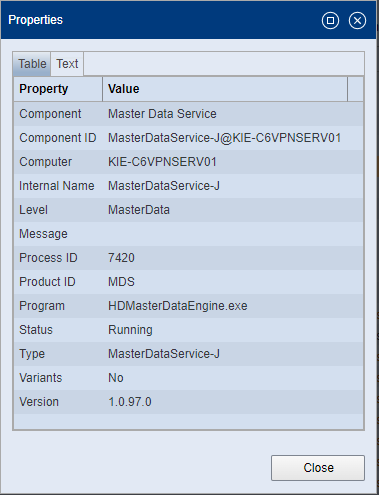Supervisor Operation
When you click a computer with reachable Supervisor in the navigation pane, the detail area displays the list of all Prinect components controlled by the Supervisor.
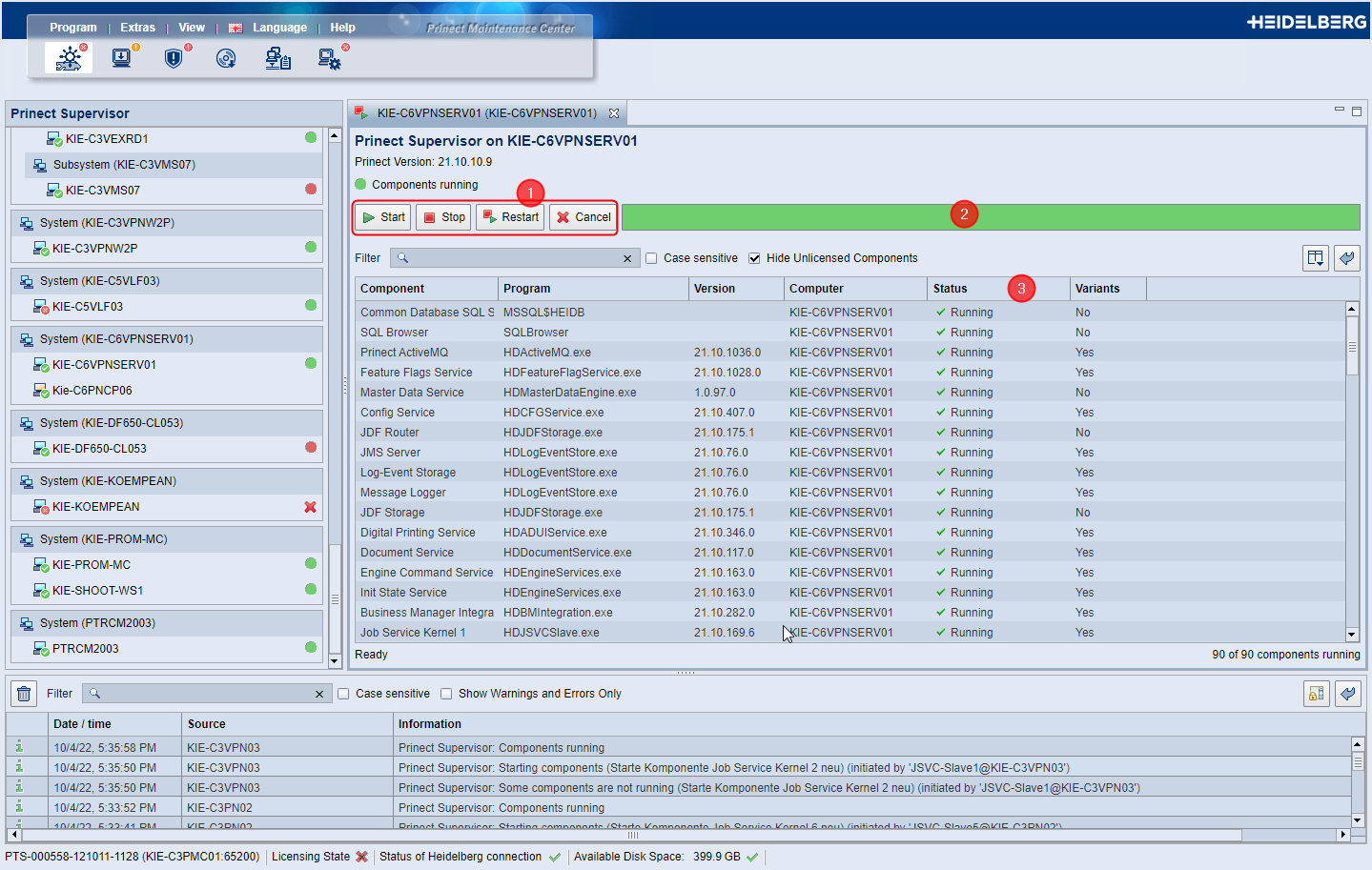
Stop, start, restart all Prinect components
You can use the action buttons in Supervisor to perform the following actions with the Prinect components of the respective Supervisor:
| Start The system is started. |
| Stop The system is stopped. |
| Restart The system is restarted. |
| Cancel The current action (start, stop) is canceled. |
These actions always affect all components of the selected computer.
![]() Note: Only licensed components can be started automatically or manually. Therefore, check the License Manager for a valid license if a component cannot be started.
Note: Only licensed components can be started automatically or manually. Therefore, check the License Manager for a valid license if a component cannot be started.
Context Menu Commands For Individual Components in the Component List
The table lists the context menu commands that can be launched for each component.
Stop Component | The component is stopped. |
Restart Component | The component is restarted. |
The "Properties" window opens:
See also "Properties" window. | |
For Continuous Deployment, i.e. the continuous updating and extension of Prinect product functions, update packages are installed in the background, i.e. without user interaction. In this case, background installations may be the reason why more than one version of a Prinect component is installed on a computer. Normally, the newest version is enabled. Use this context menu command to enable an older version of the component if the new component is not running correctly, for example. See Multiple versions of components. |
The status bar indicates the startup state of the system. For components that have successfully started, the status bar is displayed in green. For components not currently started, the status bar is displayed in red.
In addition to the status bar, the table shows the current operating state for each component in the "Status" column.
May components be stopped at any time?
It may happen that a component must not be stopped because it is in the process of executing an operation and stopping it would be detrimental to the operation — up to damage to a currently running device, such as a CTP device. Therefore, it is always checked whether all components intended for stopping may be stopped safely. If this is not the case, an appropriate message appears, indicating the components that prevent stopping and consequently rebooting.
Privacy Policy | Imprint | Prinect Know How | Prinect Release Notes