
The "Software Update" view in the navigation pane displays all computers that are accessible in the network system environment and connected to the PMC. Click here to select the respective computer you want to update. You can also click multiple computers one at a time. A new tab is then opened for each computer in the detail area.
Update notification
If there are updates to a computer, system, subsystem, or group, the number of such updates appears in the navigation pane next to the computer name, system name, or group name. The number of pending product updates is displayed for each single computer. For a system or group, the sum total of pending product updates is displayed for the computers contained therein.
![]() Note: The number of product updates is displayed, not the number of installations.
Note: The number of product updates is displayed, not the number of installations.
A "CD icon" indicates that a System Upgrade or a Cumulative Update is available for installation.
Pending operating system updates display in the tooltip
Operating system updates running or waiting to be installed on a computer are indicated by a yellow warning triangle next to the computer name.
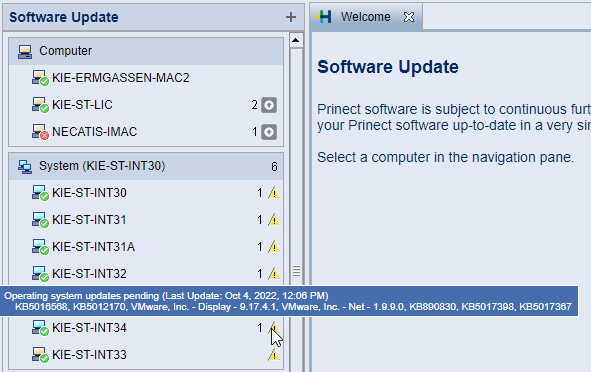
When the mouse cursor is hovered over one of these warning triangles in the navigation pane, pending operating system updates are displayed in a tooltip. In addition, the date of the last update and the Microsoft Knowledge Base numbers of the operating system updates are displayed.
Privacy Policy | Imprint | Prinect Know How | Prinect Release Notes