
Prerequisite: A "PDF Assistant" license option. "PDF Compare" is part of this option.
This tool lets you compare two PDF documents directly.
This tool is designed specifically to examine critical documents fast for unwanted changes and to visualize any issues. The differences are shown in a difference image.
The original and compare documents with the compare results display at once in four clear views that you can select. In PDF documents with several pages, the compare page is automatically looked for (may not always be possible) when you scroll the original page.
When you open a PDF document directly from the Prinect system, the original file, if available, opens automatically as the compare file.
There is no evaluation of the difference image. This is up to you as the user.

|
Prerequisite: A "PDF Assistant" license option. "PDF Compare" is part of this option. |
|
|
You can start "PDF Compare" in the menu with "Plug-Ins > Prinect 2020 > PDF Compare" or by clicking the icon in the Prinect toolbar. More or less the following window opens depending on the open PDF files: |
See:
•Working with the PDF Compare Tool
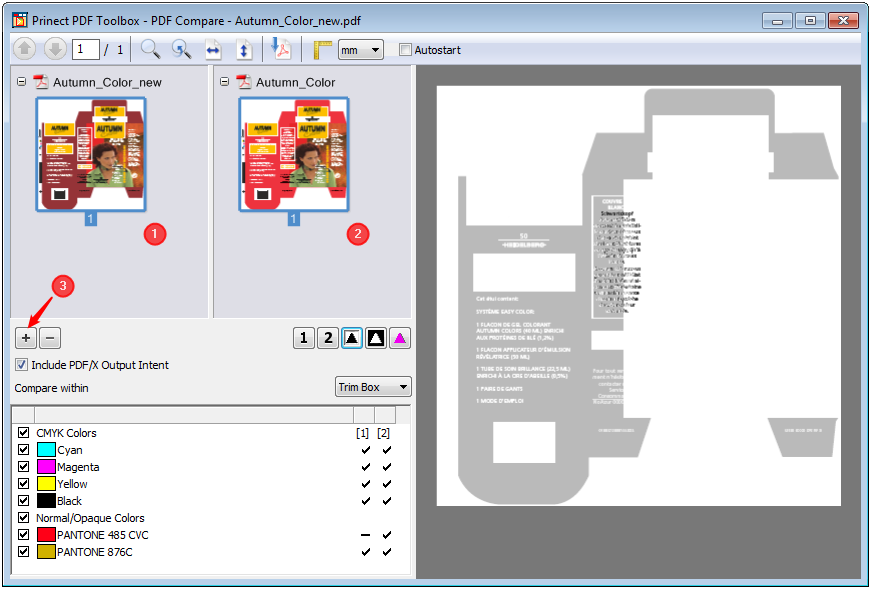
HD Privacy Statement | Imprint | Prinect Know How