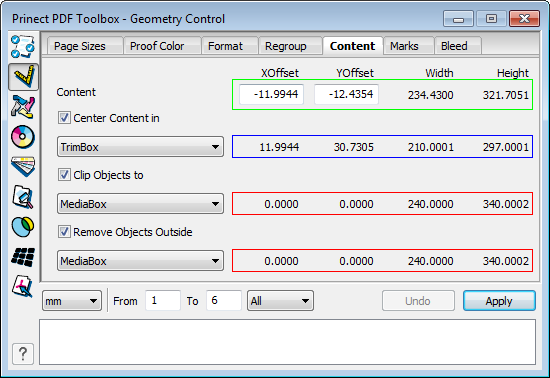
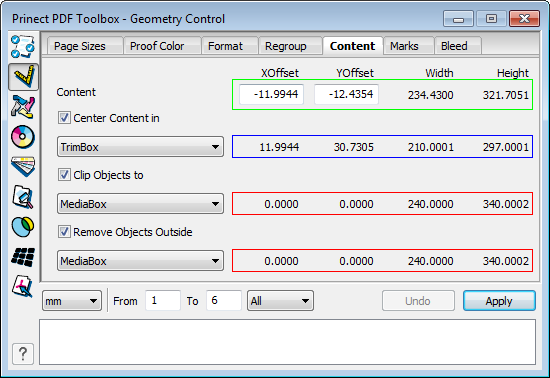
A bounding box encompasses the content of a page when you select the "Content" tab. You can center this box around the content of the selected box with "Apply". You can shift the content as required by clicking it and dragging it holding down the mouse button.
"Center Content in":
The width/height of the selected box and the content as well as the X and Y offset from the bottom left corner of the selected box are shown during this.
You can set the unit for the values shown and the page range at the bottom of the dialog. Information about the content is shown in the status box.
"Clip Objects to":
The objects of a page are clipped to the box you selected.
The part cut off is fully removed from the PDF document. You can reduce the size of the PDF file by doing this.
You can select the page range at the bottom of the dialog. Information about clipping is shown in the status box.
"Remove Objects Outside":
The objects outside the selected box are deleted.
HD Privacy Statement | Imprint | Prinect Know How