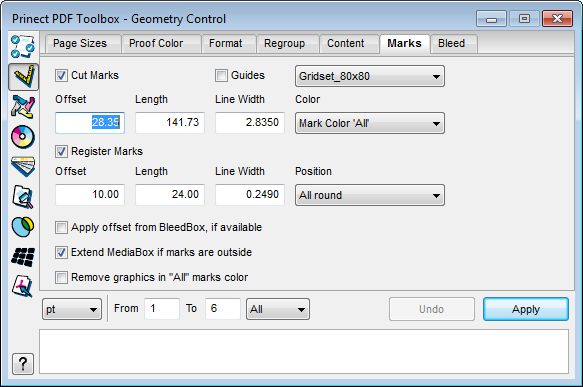
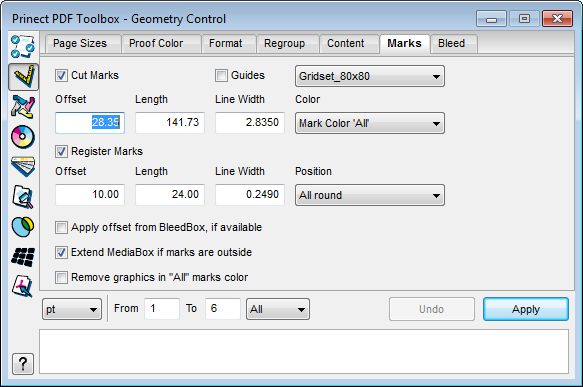
Cut marks and register marks can be generated and positioned automatically in this tab:
There must be sufficient space for the marks.
1.Checkmark the boxes for "Cut Marks" or "Register Marks", depending on which marks you wish to place.
2.Set the data for offset, length and line width of the marks.
You can restrict cut marks to existing separations or set them to "All" (default). You can select the position of register marks or choose "All round" (default).
3.Select the pages on which the marks are to be placed.
4.Click "Apply". The marks are set.
Cut Marks
Select this option to set cut marks.
You can also use existing guides for setting cut marks. (For details on creating guides, see: Guides).
Enable the checkbox and select the guide from the list box. After you click "Apply", the marks are created with the set properties as an extension of the guides.
Offset / Length / Line Width / Color
This is where you enter more properties of the cut marks. At what distance are the lines to begin ("Offset")? How long and thick are the lines to be printed and in what color?
Register marks
Select this option to set register marks.
Offset / Length / Line Width / Position
This is where you enter more properties of the register marks. In "Position", select whether the register marks are to be set on all four sides or only on two sides ("On side", "Top/Bottom").
"Apply offset from BleedBox, if available"
With a Bleed Box present, the distance to the Trim Box as taken as the offset.
"Extend MediaBox if marks are outside"
If the marks to be created are fully or partially out of the current media box, the media box is made bigger until all of the marks are within the box.
Remove graphics in "All" marks color
Graphic objects that are colored in the "All" marks color and that are out of the trim box are removed.
Specify the page range
The marks are set on these pages. See Specify a page range.
HD Privacy Statement | Imprint | Prinect Know How