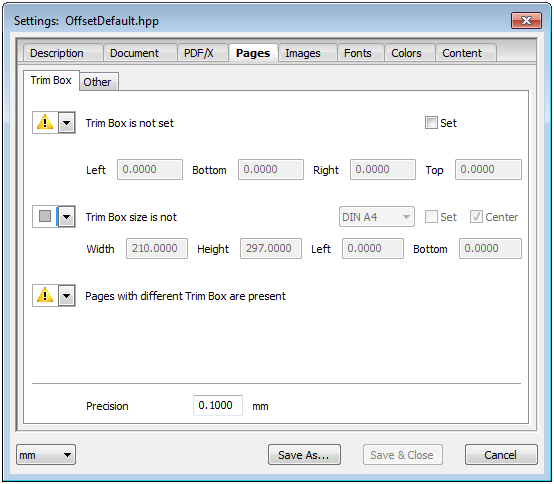
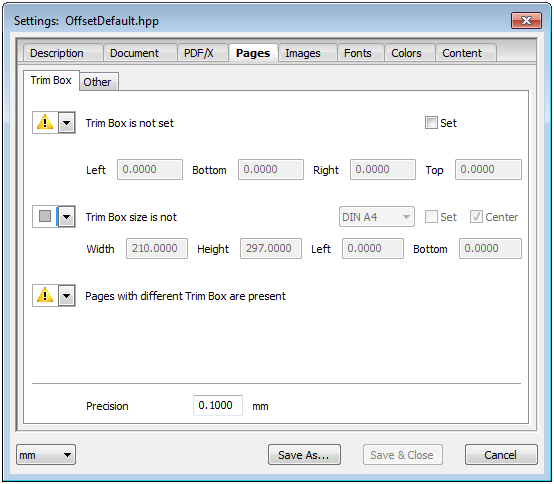
The following tabs are found:
These are validation rules applying to the object-independent parts of a single PDF page. These are basically checks regarding the format, the orientation or specific content properties. Respective error messages do not refer to page objects.
Trim Box is not set
Checks whether the TrimBox is directly set. A trim box that is identical to the media box is also rated as not being set.
•Set
Creates a trim box with constant offset to the media box.
•Left
Distance of the trim box from the left edge of the media box
•Bottom
Distance of the trim box from the bottom edge of the media box
•Right
Distance of the trim box from the right edge of the media box
•Top
Distance of the trim box from the top edge of the media box
Checks whether the trim box acts as set for a specified size. For example, you can check whether the document is smaller than A3.
Note: The orientation is ignored in this case, i.e. "equal" "DIN A4" fits A4 landscape and portrait format.
•List box
Select whether the document will be examined to see if it is "equal", "not equal", "smaller than" or "greater than" the specified size.
•Format list box
Select the format from the list box or enter custom values in "Width" and "Height".
•Set
Creates a trim box in the required size
•Center (only if "Set" enabled)
If this parameter is enabled, the trim box created is centered to the media box. When it is disabled, the Trim Box is created with a constant distance to the left bottom edge of the Media Box.
•Width/Height
Dimensions of the format You can customize these values manually to create a user-defined format.
•Left / Bottom (only if "Set" enabled and "Center" disabled)
Distance of the trim box to be set from the left / bottom edge of the media box.
Pages with different Trim Box are present
This checks whether the pages in a document have different sizes.
Precision
The settings you make here apply to all parameters in this tab, for example, to the accuracy used for checking the trim box size.
Rotation operators are present
A PDF rotate key rotates one page in Acrobat for display purposes. This rotated view often causes problems during imposition or when interpreting page formats.
•Remove:
The rotate key is removed without changing the page content. The page view in Acrobat is no longer rotated.
•Apply:
The rotate key is applied to the page content data and then removed. The page appears unchanged but without rotate key in Acrobat.
Orientation is not
The pages of a multi-page document are checked for a specific or uniform orientation.
•The first page is decisive in the case of "Uniform".
•All landscape pages are rotated to portrait if "Portrait" is set.
•All portrait pages are rotated to landscape if "Landscape" is set.
Media Box and Crop Box are different
Different media and crop boxes often cause confusion regarding the paper format; you can set them to equal values without any problems.
Page boxes are not PDF/X-compliant
PDF/X requires that certain page boxes be defined (trim box or art box must be present). Existing page boxes are subject to certain restrictions. During corrections, the art box, for example, is deleted since the PDF/X format stipulates that only one box be present, e.g. the trim box.
Number of pages is ...:
not equal n: All documents that do not have the set number of pages are handled according to what is set (Warning, Info, Error, etc.).
Page contents are empty
The contents are empty when no contents are defined in the PDF or none of the page objects is inside the Trim Box. The bounding box of an object is used for comparison since the actual structure of the object makes it impossible to detect all blank pages.
Page is separated
A separated composite page consists of several gray pages describing the single color separations. Separated pages are not allowed in PDF/X and cannot be processed by functions like color management or trapping. A Heidelberg pseudo composite page is also reported as separated (see also "PDF Assistant > Separation Control").
HD Privacy Statement | Imprint | Prinect Know How