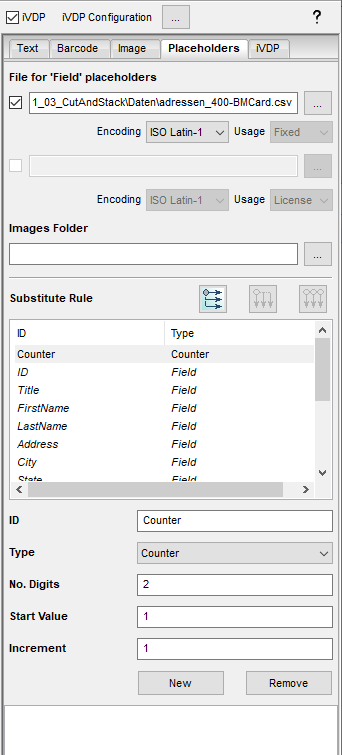
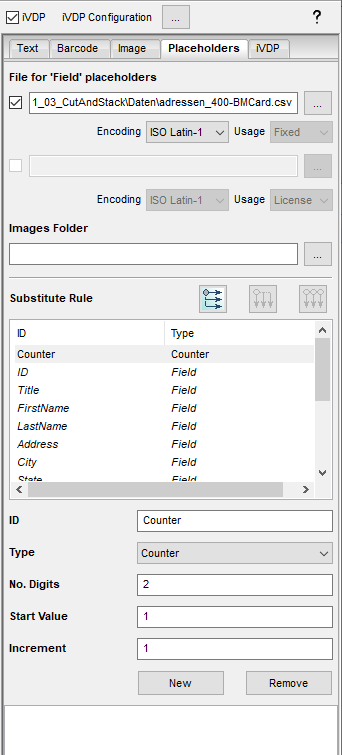
In the "Placeholders" tab, you define the dynamic placeholders that you wish to use in the "Text" or "Barcode" tab.
The "Counter", "Date" and "Time" placeholders are defaults. You can define your own placeholders by clicking the "New" button or import some using a setup CSV file. You can delete the placeholders by clicking the "Remove" button.
|
|
There is also a video on this topic: Numbering 1ups. Overview of all video tutorials: Prinect Video Tutorials PDF Toolbox. |
You can import as many as two CSV tables. Remember that the names of the column headers in both files have to be different. In the case of iVDP, a corresponding iVDP configuration file must also be selected, otherwise the field for the second CSV file remains grayed out.
Use the check box to the left to define whether the placeholders of the CSV file will display.
By default, the use of placeholder files is disabled for a new PDF that has not yet been edited in Barcode & VDP Editor.
Click the checkbox to enable the option. Click the button with the three dots to open a file selection dialog. You can now select a table file in CSV format, containing the placeholders. The CSV file must be located in a share (user access: Everyone). This is important especially for an iVDP because the Barcode & VDP Editor and the Prinect server must both access the CSV file.
All preset information is retained for a PDF that has already been edited and saved in Barcode & VDP Editor. The file selection window displays the CSV file used last. Depending on the last setting, the option is enabled or disabled. You can enable or disable the use of placeholder files or select a new file with three three dot button.
Select the encoding of the CSV file from the list box. In addition to UTF-8 and UTF-16, ANSI code pages are also supported, so that texts with non-Western characters can be imported.
Placeholder table:
All existing placeholders are listed in this table. Placeholders imported from a CSV file display in italics for a better overview.
Click a placeholder if you wish to change its properties.
ID
This is the name of the placeholder that is listed in the "Placeholders" list box in the "Text" tab. If you wish to create a new placeholder, enter a new name for the ID.
This is where you select the type of placeholder. The following options are available:
•Counter
The counter consists of a digit that is increased by a certain value for every new data record. This lets you number the data records, for example.
You can set the following properties for this type of placeholder:
·No. Digits
This is where you set how many digits the placeholder will have. When the counter reaches the last value, it begins again at "0".
·Start Value
Enter the first value for the counter in this box.
·Increment
This is where you enter the value by which the counter will be increased with every step.
·Delimiter
If wanted, you can set the delimiter that will display after every three digits. For example, 000,000,133
·Substitute Rule
See Substitute Rule (only for iVDP).
•Random Number
This placeholder contains a number that is generated by random.
You can set the following properties for this type of placeholder:
·No. Digits
This is where you set how many digits the placeholder will have.
·Delimiter
If wanted, you can set the delimiter that will display after every three digits.
•Date
This type of placeholder contains the current date at the time the PDF file is generated.
You can set the following properties for this type of placeholder:
·Format
You can set various notations for the date in this box. In the input box, you can design the format as you wish using codes.
There are the following codes:
|
|
Placeholders |
Explanation |
Example |
|---|---|---|---|
|
|
Y |
Year |
YYYY = 2019; YY= 19 |
|
|
M |
Month |
MM = 07, M = 7 |
|
|
w |
Calendar week |
w = 27 |
|
|
d |
Day |
d = 10 |
|
|
u |
Day in week |
u = 3 (1=Mon bis 7= Sun) |
|
|
H |
Hour (0-23) |
H = 21 |
|
|
h |
Hour am/pm (1-12) |
h = 09 |
|
|
m |
Minute |
m = 30 |
|
|
s |
Second |
s = 55 |
|
|
a |
AM/PM marker |
PM |
|
|
|
||
|
|
Example with delimiter: |
yy.MM.dd - HH:mm:ss = 19.07.10 - 21:30:55 |
|
|
|
Free text in apostrophes |
'hour' |
|
·Offset
If the placeholder is not to contain the current date, you can set the offset in days. Both positive and negative values are possible.
•Time
This type of placeholder contains the current time at the time the PDF file is generated.
You can set the following properties for this type of placeholder:
·Format
This lets you choose between a 12-hour and 24-hour display and set whether seconds will also display.
·Offset
If the placeholder is not to contain the current time, you can set the offset in seconds. Both positive and negative values are possible.
•Text
Any value can be entered for this placeholder. You can set the following properties for this type of placeholder:
·Text
The text can contain characters, numbers and special characters.
•Field Name
A placeholder that is read in via a CSV file is always of the "field" type.
You can select multiple placeholders and set the following property for all in one move:
·Empty field allowed
Here you set what is to happen if a data record for this placeholder is empty:
No: If the data record is empty, the placeholder label is displayed instead: $[Placeholder] - if the barcode type can also encode these characters (e.g. QR codes). Bar codes, for which this is not possible (e.g. EAN-13) are filled with zeroes.
Yes: Empty data records are hidden. Instead of a wrong barcode, no barcode is displayed at all.
·Upper/lower case
If you want to output the entire placeholder text in upper or lower case letters, you can select the appropriate setting here. If you select "unchanged", the upper and lower case of the input source is retained.
New
Click this button to create a new placeholder. "_01" is added to the name if a placeholder with the same ID already exists.
Remove
To delete a placeholder, select it in the table and click this button.
Substitute Rule (only for iVDP)
If you wish to create an iVDP file instead of a PDF/VT, checkmark the "iVDP" box in the toolbar at the top.
In this case, you can use the substitute rule to control how all placeholders will be incremented during output to the print cylinder.
The following substitute rules are available:
|
|
|
Example with a "Counter" on the page: |
||||||||||
|
|
By row
|
1 |
2 |
3 |
|
7 |
8 |
9 |
|
13 |
14 |
15 |
|
4 |
5 |
6 |
|
10 |
11 |
12 |
|
15 |
17 |
18 |
||
|
|
|
|
|
|
|
|
|
|
|
|
|
|
|
|
By column |
1 |
7 |
13 |
|
3 |
9 |
15 |
|
5 |
11 |
17 |
|
2 |
8 |
14 |
|
4 |
10 |
16 |
|
6 |
12 |
18 |
||
|
|
|
|
|
|
|
|
|
|
|
|
|
|
|
|
By group |
1 |
3 |
5 |
|
7 |
9 |
11 |
|
13 |
15 |
17 |
|
2 |
4 |
6 |
|
8 |
10 |
12 |
|
14 |
16 |
18 |
||