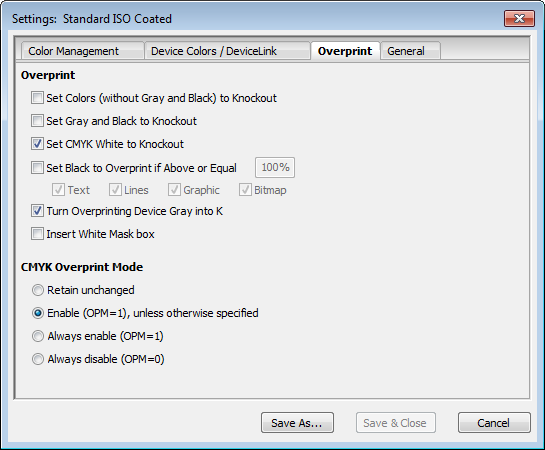
In the "Overprint" tab, you can set parameters that automatically detect and eliminate unsuitable "Overprint" settings in a PDF file.
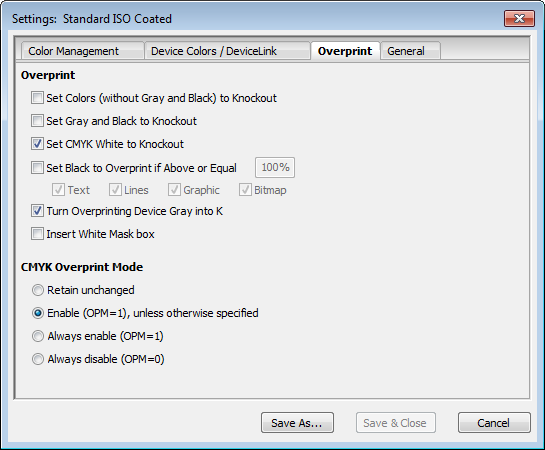
Overprint
Set Colors (without Gray and Black) to Knockout
All overprinting colored elements (image, graphic and text) are set to Knockout.
This function is useful for correcting a wrong application of the Overprint status.
This function should not be used if the page content must be set to overprint, for example, if an overprinting spot color is to produce a color mix.
Set Gray and Black to Knockout
All overprinting gray and black elements (image, graphic and text) are set to Knockout. The "Set Black to Overprint if Above or Equal" option lets you specify a percentage starting from which graphic or text elements will be set to Overprint again.
Set CMYK White to Knockout
An overprinting CMYK white (C=M=Y=K=0%) is set to knockout.
There are no printable colors with this combination.
The CMYK combination with a value of 0% mainly occurs unintentionally when generating PDF data.
Set Black to Overprint if Above or Equal (%) X
The value set for this parameter defines the threshold above which black will overprint.
You have the option of deselecting certain objects. Selection: "Text", "Lines", "Graphic" and "Bitmap".
How this works:
The smaller the value, the greater the use of overprinting. The default value is 100%. The values range between 0% and 100%.
50%: All gray colors with 50% and above in the K separation are set to "Overprint".
100% : Only gray colors with 100% in the K separation are set to "Overprint".
Suitable color spaces for such a black are "DeviceCMYK" with C=M=Y=0%, "DeviceGray" or "/Separation/Black".

|
Note: If you enter 1% in this box, images and shades with the DeviceGray color space are also set to Overprint (e.g. if K from CMYK is to be extracted for versioning). |
Turn Overprinting Device Gray into K
All overprinting colors in the "DeviceGray" color space are converted to black. This produces the "Separation/Black" color space.
In keeping with the PDF specification, "DeviceGray" colors overprint all spot colors lying lower down. However, contrary to expectations, CMY separations are knocked out.
This conversion causes CMY separations to be overprinted and also affects shades and images. This problem doesn't occur if this parameter is checked.
Overprinting "DeviceGray" images and shades are generally used for transparent shadows. You would not get satisfactory results without this conversion type.
Insert White Mask Box
A knockout box the size of the media box is inserted into the page background. As a result, all elements (e.g. crop lines) that are lower down in the layout are covered.
Prerequisites: An overprint option is enabled.
The CMYK overprint mode influences the overprint behavior of DeviceCMYK colors. This applies only to graphic and text elements but not to images and blends.
Retain unchanged
The overprint mode defined in the PDF document is used as it is.
Enable (OPM=1), unless otherwise specified
If no OPM (overprint mode) is defined in the PDF document, it is set to '1' when this option is selected.
Always enable (OPM=1)
The OPM is set to '1' in all cases.
Always enable (OPM=0)
The OPM is set to '0' in all cases.
Example:
An example of how OPM reacts in overprint now follows:
|
|
C |
M |
Y |
K |
Spot color |
|---|---|---|---|---|---|
|
Existing ink set |
10% |
0% |
30% |
0% |
50% |
|
Overprinting ink set |
0% |
20% |
80% |
0% |
|
|
Overprint status off, no matter whether OPM=0 or OPM=1 |
0% |
20% |
80% |
0% |
0% |
|
Overprint status on, OPM=0 |
0% |
20% |
80% |
0% |
50% |
|
Overprint status on, OPM=1 |
10% |
20% |
80% |
0% |
50% |