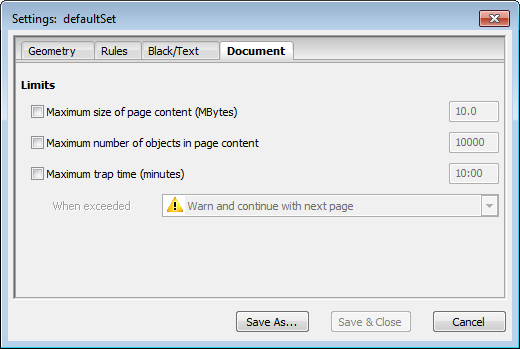
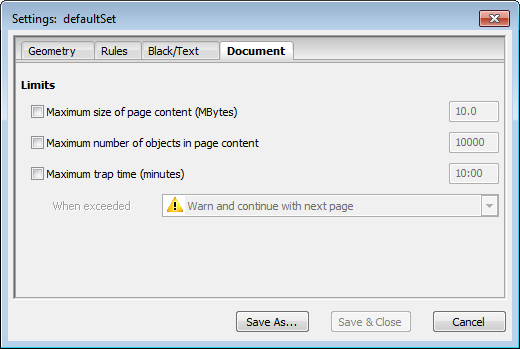
This is where you can specify limits regarding the complexity of page contents or runtime. In a large-scale automated mode, this prevents a long-running action from blocking everything.
You can select the following restrictions:
When exceeded:
•Warn and continue with next page
•Error and cancel
Maximum size of page content (MBytes)
With a warning: All pages will be trapped except for those pages whose page content is too large.
With an error: The trap is aborted for the whole document.
Maximum number of objects in page content
With a warning: All pages will be trapped except for those pages that have too many graphics, images or texts.
With an error: The trap is aborted for the whole document.
Maximum trap time (minutes)
With a warning: All pages will be trapped except for those pages whose trap time is exceeded.
With an error: The trap is aborted for the whole document.