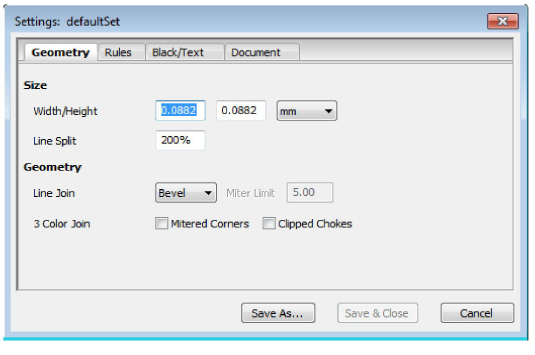
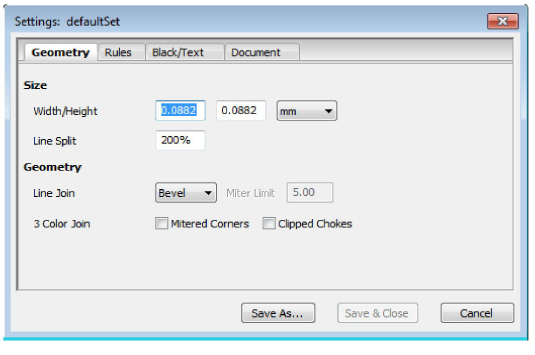
The trap width can be specified both in horizontal and vertical direction so that it is easier for you to customize your work to the different printing conditions. The user interface accepts trap widths from 0.05 point to 15 point or 0.0176 mm to 5.29 mm.

|
Note: The trap width required is based on the largest possible register error that can occur during the entire processing route right up to the printed result. The size of the horizontal register fault can differ from the vertical one depending on the error source. |

|
Note: The orientation of the page on the signature (vertical/horizontal) must be known for this. |
Width
Trap width on vertical contour (refers to the page, as viewed on the monitor).
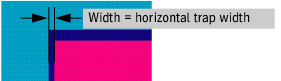
ö
Height
Trap width along horizontal contour.
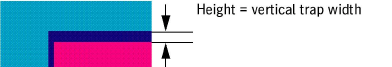
The trap width on the horizontal contour ("Height") is automatically set to the same value when an entry is made in the "Width" box. However, the value for "Height" can then be changed independently.
This parameter is only significant when trapping lines (only choked traps). The object type is "Stroke".
The function helps to prevent a third color, differing from the two trap colors, remaining visible in the center of the line.
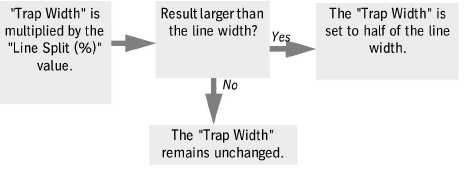
|
Line width |
Trap Width |
Line Split |
Resulting Trap Width |
|---|---|---|---|
|
1 pt |
0.25 pt |
200% |
0.25*2.00=0.5 < 1 ------> 0.25 pt |
|
1 pt |
0.25 pt |
500% |
0.25*5.00=1.25 > 1 ------> 0.50 pt |
Example:
Geometry
The "Geometry" settings control how the trapper reacts with regard to line joins which are generated and in cases where three colors meet.

|
Bevel |

|
Round |

|
Miter |
Miter Limit
The "Limit" determines as of what value the traps on mitered corners will be beveled:
Limit = 5.0 (default)
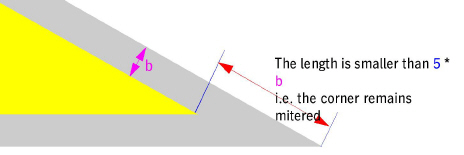
Example:
Limit = 5.0 (default)
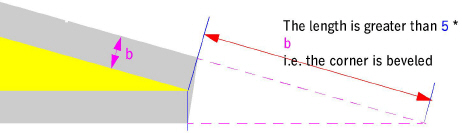
Further examples:
Limit 1.0, 2.0, 3.0 and 6.0:
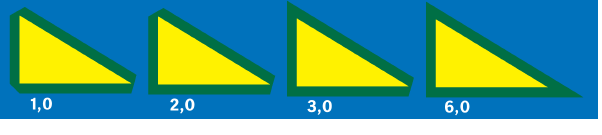
3 Color Joins
The "3 Color Join" parameters are used to determine the contour of the trap in those places where at least three colors meet.
|
|
off: |
on: |
|
|
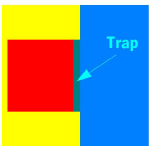
|
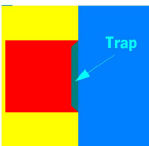
|
•Clipped Chokes
|
|
off: |
on: |
|
|
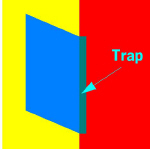
|
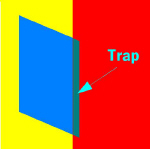
|