
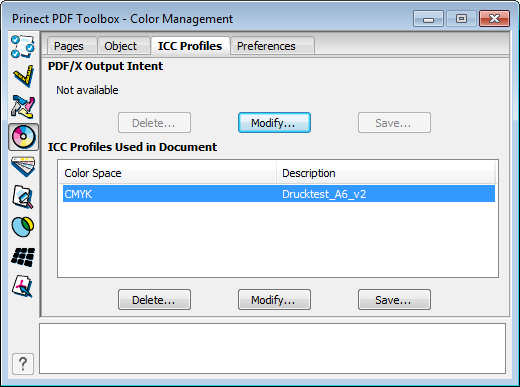
PDF/X Output Intent
Shows the ICC profile or output process description if the file is PDF/X or if Output Intent is defined.
PDF/X is a data exchange format (composite/non-separated) for object-oriented data (screened data and vector data (graphics, text)) that contains all the elements required for printing data. "Output Intent" refers to the output process defined in a PDF file. "Output Intent" must be regarded independently of the actual PDF/X format.
A PDF file is not necessarily a PDF/X file if an output process is defined in this PDF file.
The "PDF/X Output Intent" section shows the tag of any embedded ICC profile for an existing "Output Intent" and a description of the output process if an ICC profile is not embedded. PDF/X supports cross-media, color management-oriented workflows and conventional CMYK-oriented workflows. The format is defined from ISO standard 15930 (PDF/X-3) and is intended for the exchange of digital data and files in the graphic arts industry. The standard is based on the Adobe® Portable Document Format (PDF Version 1.3).
The PDF/X format is available basically in versions PDF/X-3:2002 and PDF/X-1a:2001. Color Management supports both these versions. You can find a description of the versions and more details in the Internet at the address named below.
You can find more details about PDF/X Output Intent at http://www.pdfx3.org/.
Delete.../Modify.../Save...
Saves or deletes the embedded (active) ICC profile or modifies a new one that you want to embed.
The "Save..." and "Delete" buttons are enabled if a PDF/X file or a PDF file with an "Output Intent" and an embedded ICC profile is opened. You can now save the embedded ICC profile for any further work or remove it from the PDF file. You can also add a new ICC profile.
ICC Profiles Used in Document
Displays embedded ICC profiles, with the option of editing them.
Delete.../Modify.../Save...
"Delete...": Use this to remove the marked ICC profiles in the selected page range from the document. All the objects of this color space then have the related device-dependent color space as a result.
"Modify...": Use this to replace the marked ICC profiles in the selected page range from the document. All the objects of this color space then have the new device-dependent color space as a result.
"Save...": Use this to save the ICC profile in the file system.
Privacy Policy | Imprint | Prinect Know How | Prinect Release Notes