
General Features for Various Tools
Most of the tools give you the option of not only applying changes to the current document but also to a selection of documents. You can see whether or not a tool supports this option by the item "(+Shift for document selection)" in the tooltip, e.g. of the "Apply", "Calculate" or "Report" button. These tools include Geometry Control, Color Management and the Coating Editor.
Hold down the Shift key at the same time when you click the button. A window displays where you can select several files.
After you click "Open", the settings are applied to the selected documents and saved directly. One exception is the active document: If it is part of the selected files, the changes are applied but not yet saved. The active document remains unchanged if it is not part of the selected files.
Note: You cannot undo this action. |
Most of the tools give you the option of confining the changes to a page range.
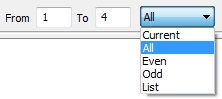
The following page ranges are available:
•Current
only the page currently shown
•All
all the pages in the range "From ... To ..."
•Even
all the pages with even numbers in the range "From ... To ..."
•Odd
all the pages with odd numbers in the range "From ... To ..."
•List
lets you enter several pages as a list (e.g. "1, 3, 8-12") in a box.
Many boxes for figures in the Prinect PDF Toolbox can do simple calculations. For example, if you wish to halve the existing value, you do not have to calculate and enter this yourself, but you can simply add "/2" to the value.
Privacy Policy | Imprint | Prinect Know How | Prinect Release Notes