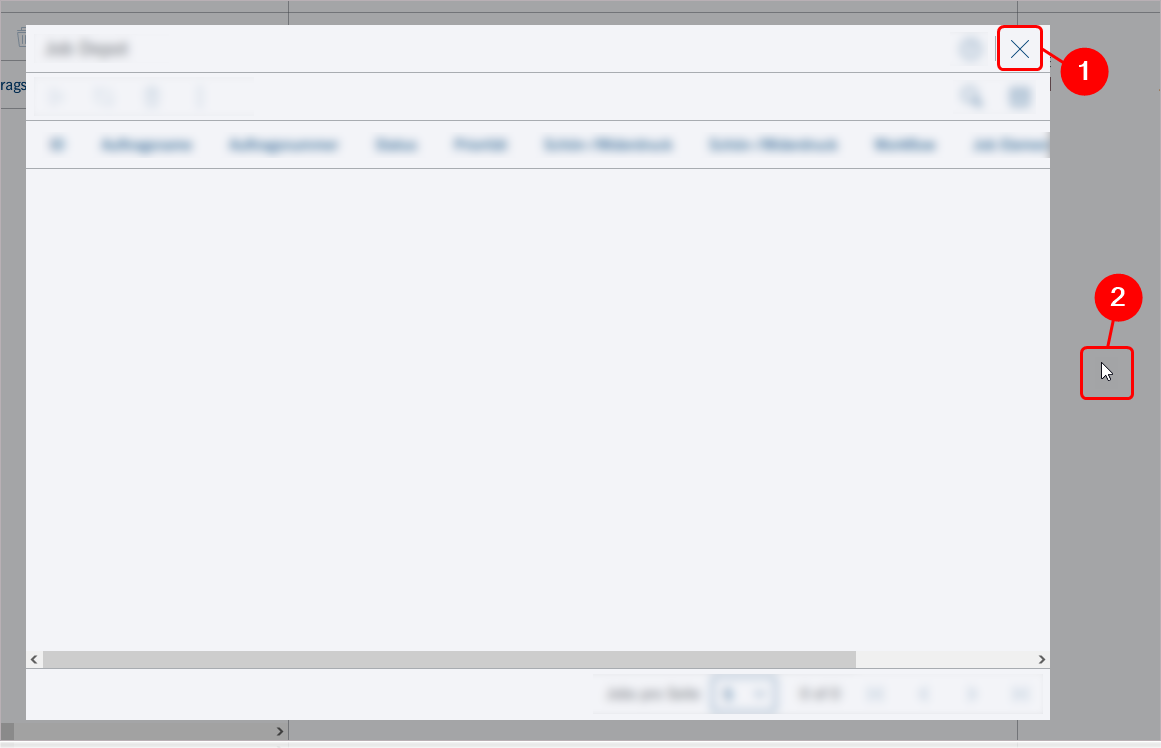
"Job Depot", "Device List" and "Status" open in modal windows. A modal window cannot be resized; to close it, click the gray area (2) next to the window or the "Close" button (X) in the top right corner (1):
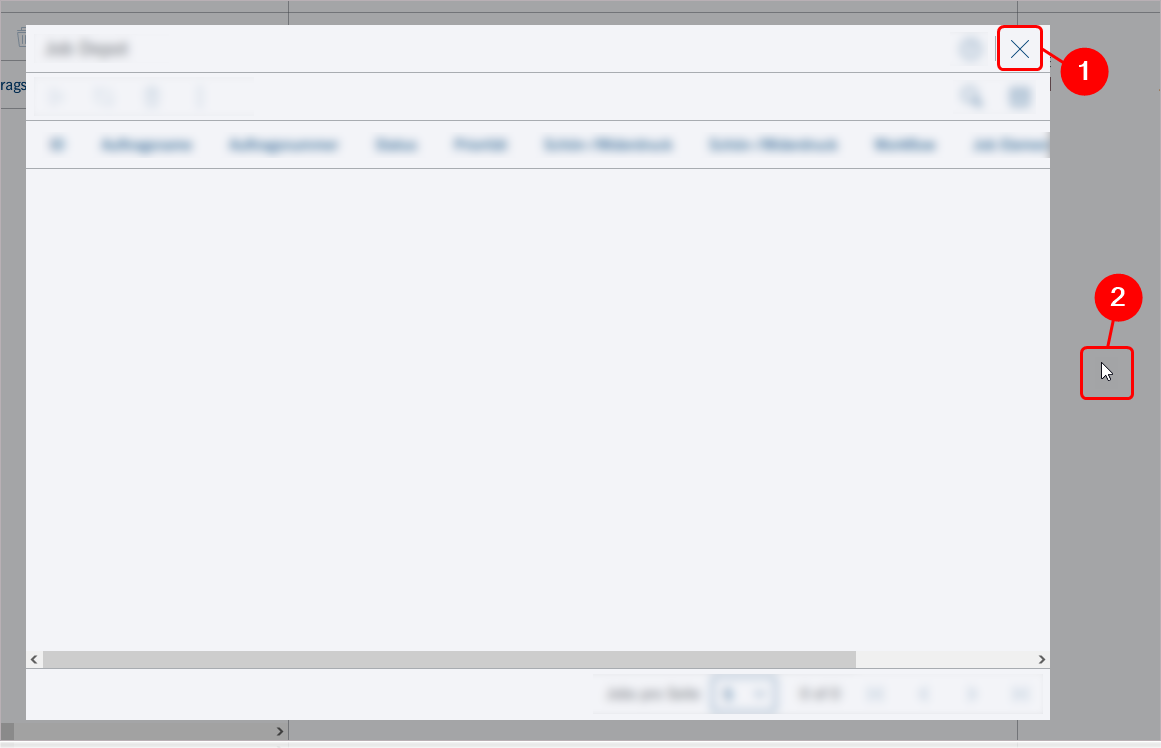
Modal dialogs (such as "Devices > Device Settings") also have a fixed size. Closing a modal dialog is only possible with the "Apply and Close", "Close", "Save", "Cancel" or "OK" commands (2). Alternatively, you can use the Close button (X) in the top right corner (1) to close or cancel:
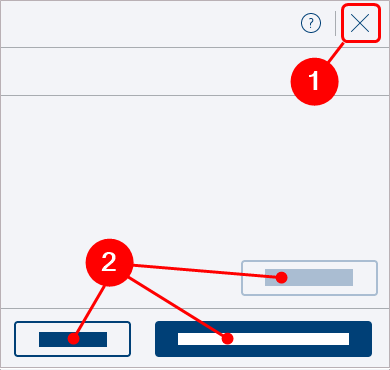
Note: The rest of the user interface cannot be operated while the modal dialog is open.