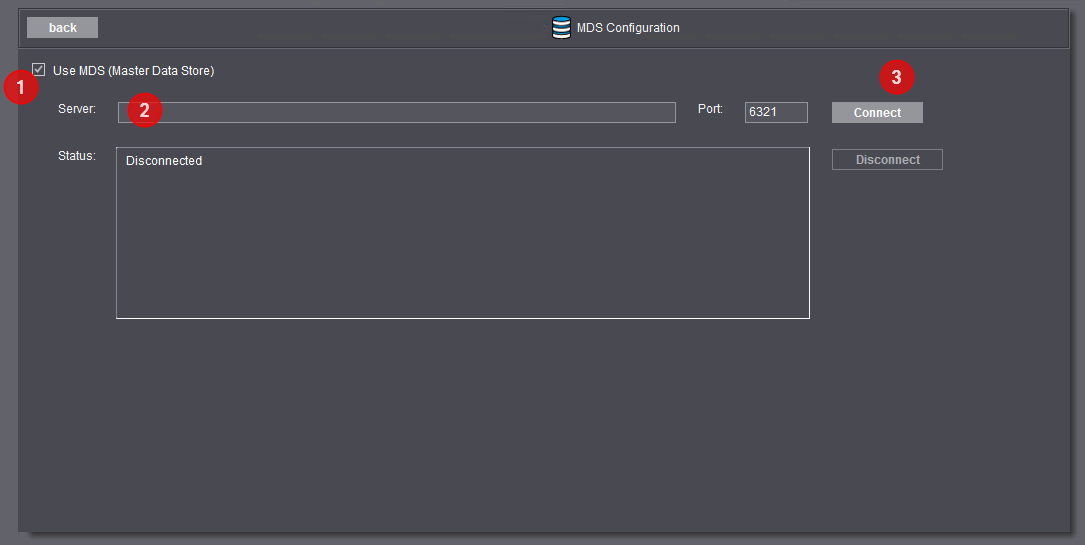
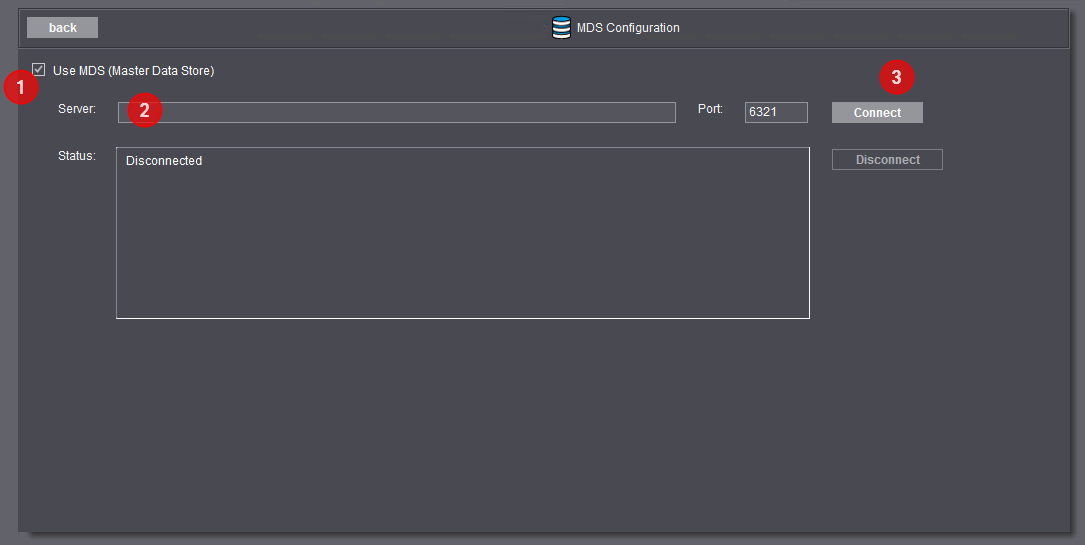
You can connect to a Master Data Store in this tab. This requires that an active Master Data Store is available in the network environment or on the Prinect Shooter PC (for example, if it was set up together with a Prinect Integration Manager).
The Master Data Store makes central management of so-called "master data" possible for the entire Prinect system. Master data is information that is managed centrally and is used in several locations in the Prinect workflow. For example, Prinect Shooter can use material and user data that are managed in the MDS. Vice versa, Prinect Shooter sends IPR device profiles automatically to the Master Data Store, in this way making them available within a Prinect neighborhood if Prinect Shooter is connected to a Master Data Store.
1.Enable the "Use MDS (Master Data Store)" option (1).
2.In "Server" (2), enter the network name or the IP number of the computer providing the Master Data Store service. This can be, for example, a Prinect Integration Manager server or another computer in the network on which the Master Data Store is installed.
3.Enter port number "6321" in "Port". This port is used by the Master Data Store.
4.Click "Connect" (3). An appropriate status message appears if connection is successful.
5.If you wish to disconnect the connection to a Master Data Store, click "Disconnect". Then enter the network name or the IP address of the Prinect Integration Manager master data server in the "Server" box and click "Connect".
You can view information about connection to the Master Data Store in "Status".