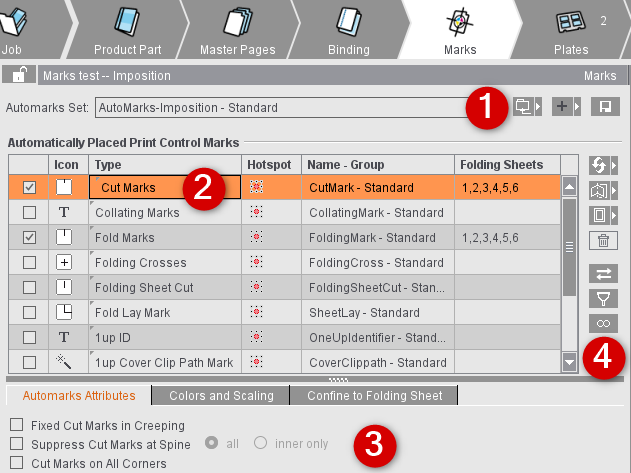
Automatically Placed Print Control Marks
"Automatically placed print control marks" (in short: automarks) when enabled are automatically set for the product part and include cut marks, fold marks, collating marks, folding crosses, folding sheet cuts, fold lay marks, 1up ID, 1up cover clip path marks, folding sheet register marks, folding sheet labels, page labels as well as special marks for certain types of work if needed.
These automarks are controlled for a specific job in the "Marks" step, but this can be simplified and automated using automarks sets. These automarks sets are saved as resources and, for that reason, can be used again and again.
Automarks in the job in the "Marks" step:
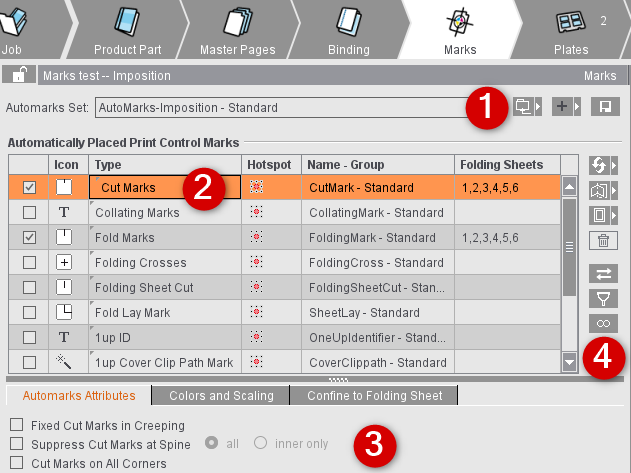
•1: Display of the selected automarks set and editing options (replacing the set, adding other sets and saving the set to the Resources)
•2: Selected and enabled mark
•3: Definition of placement, colors and scaling of the selected mark and the option of defining rules for different output on the folding sheets
•4: Controls for the job-specific editing of the automarks set (replace marks, add/remove signatures, display in the graphic view, filtering of the list)
Automarks as automarks sets in the Resources:
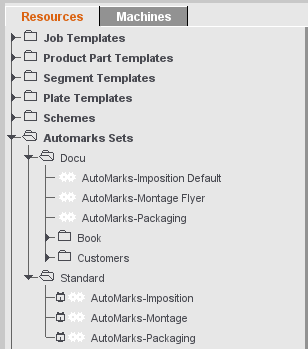
You will find several video tutorials on automarks sets and their rule-based control in "Video Tutorials Signa Station".