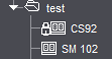
The following parameters are common to all editors:
"Group"
Group name in the tree structure in the Browser window. See To create a group folder.
"Name"
Name of the object. This appears in the relevant group in the Browser window and in the caption bar of the editor.
"Save"
Saves the object. You cannot edit, i.e. overwrite, default objects. You also cannot create new default objects with them.
Resources that cannot be changed are locked. This is indicated by a lock.
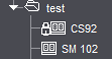
"Close"
The editor closes. The object is not saved.
"Reset"
The object version last saved is loaded.
"New" button
Some dialogs for loading "Resources" and "Machines" have a "New" button. The editor matches the object that you are about to load. It allows you to create a new resource or machine without having to quit the current dialog.
Example: In the Plate Template Editor > "Plate Template" tab, click the folder button to the right of the "Press" text box. The "Choose Press" dialog displays. Click the "New" button (at bottom left in window) to go to the press editor you want. You can also decide to set up a new press if you wish.