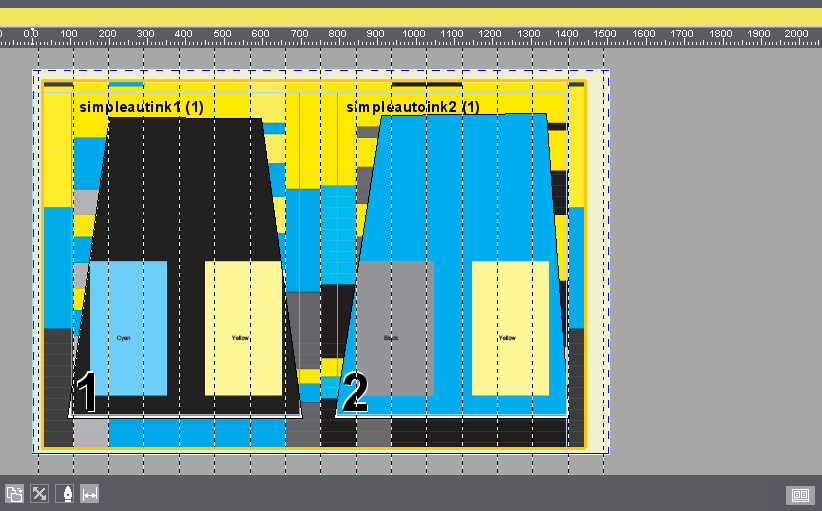Use this editor if you wish to create/edit an ink pickup bar that is saved as a resource in "Marks". The ink pickup is to allow for better ink feeding in case of low ink pickup rates. Such pickup bars are particularly necessary for packaging printing where a great number of different spot colors is used.
See also the description in the "Editors for Marks, Color Control Bars and Ink Pickup Bars" section:
•Loading the 'Marks' Resource to the Job
Selection of the ink pickup type
You can choose between a "strip-based" and an "ink zone-related" ink pickup.
Ink pickup strips must be placed manually onto the colorless cut waste areas of the press sheet. With the Ink Pickup Editor of Signa Station, you can then specify the desired width and height of the color strips, the inks to pick up, and the respective ink densities.
In the case of ink zone-related ink pickups, Signa Station automatically determines the colorless areas of the press sheet and places the ink pickup elements specifically onto these transparent unused areas. The required ink density of the strips is also defined automatically to ensure a minimal ink absorption in each of the ink zones (see also Ink zone-related ink pickup).
The graphic shows the defined ink pickup bar.
•"+" magnifying glass: Zoom in graphic display
•"-" magnifying glass: Zoom out graphic display
•"Width", "Height": Size of a color element in the ink pickup bar.
When creating internal marks, the height of the internal marks is set by default and cannot be changed. See also Creating Internal Marks. The height of each color is computed from the overall height divided by the number of colors.
•"Number of Colors": The number of colors that will be used. When you change the number, this change is implemented in "Choose Color Layer".
•"Choose Color Layer": You can select the color code in "Available Color".
Note:
A shortcut is possible by holding down the mouse button and letting it go on the color code you want.
See "Overlay Colors" below for more details about the "Ink Coverage" column.
You can find more details about color layers in Job (Colors) .
•"Overlay Colors": Single colors are placed one on top of the other. You can define the ink coverage manually for each color in the "Ink Coverage" column. Ink coverage corresponds to the grayscale and is indicated in percent. Ink coverage refers to the whole ink pickup bar.
You can select the option for both ink pickup types. In packaging printing there is often not much unused area available for ink pickups. The whole unused area can be used for each color by superposing colors.
Only for "strip-based":
•"Cycle": Duplication of the selected color layers.
•"Vertical Color Strips": The ink pickup bars are arranged vertically.
•"Show Color Name in Strip": The color names are written to the strip.
Only for "ink zone-related":
•"Minimum ink absorption": Ink density each zone must absorb (default: 30%)
The entire press sheet is divided by ink zones into narrow vertical strips that are exactly as wide as an ink zone. The height of a base element is automatically set to 1% of the total height of the pickup but cannot be less than the minimum height of 1 mm.
To determine the minimum ink absorption, each of the ink zones is screened and the ink density calculated for each ink zone. Signa Station calculates the ink values of the pickup strips from the following parameters: transparent lane, surface area of an ink zone, ink density of a zone, and minimum ink absorption.
Note: A certain delay until the mark is displayed may occur in case of complex jobs containing a great number of spot colors.
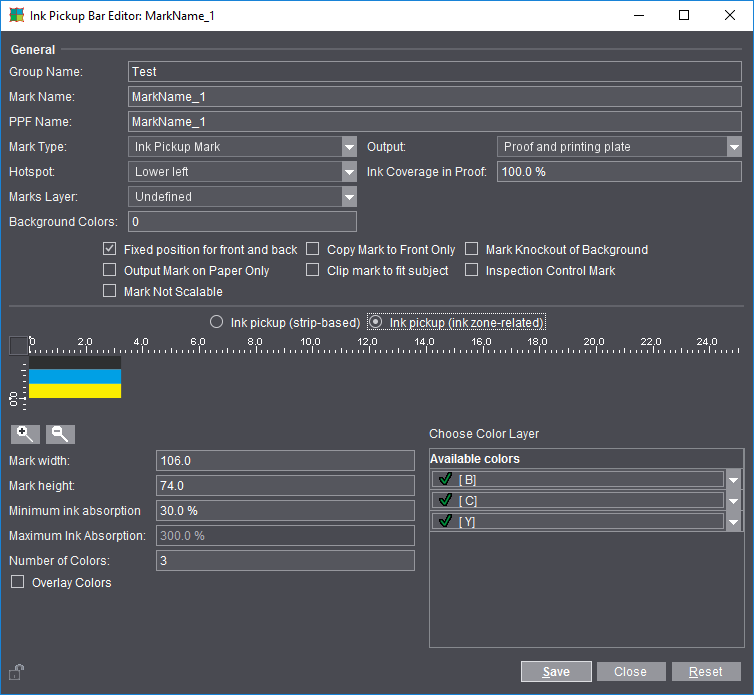
Example:
The color Black is dominant on the left side of the document, i.e. on the left, the ink pickup compensates only Cyan and Yellow in the ink zone area covered by the document. The color Cyan is dominant on the right side of the document, i.e. on the right, the ink pickup compensates only Black and Yellow in the ink zone area covered by the document. But in the free margin areas and in the center, a minimum density of 30% is set for all three colors.