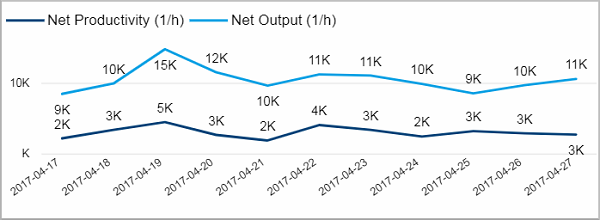
•Net productivity per hour and net output per hour
•Gross volume, waste volume and waste percentage
•Gross volume, waste volume and waste percentage
•Waste percentage by date and employee
•Operating Time (h) and Operation Count by date and Time type
•Net output by date and employee
•Operating time by date and time type
Net productivity per hour and net output per hour
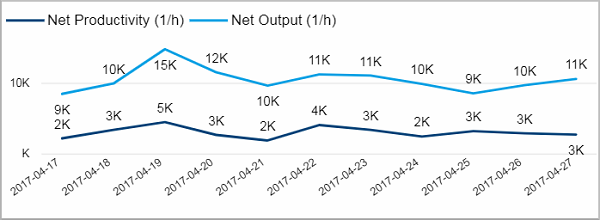
This visual shows the net productivity and the net output for the selected device over the course of the last 10 days.
See Definition of net productivity and net output.
Obviously the value for net output will always be bigger than for the net productivity. The bigger the difference between these two values the more time has passed that was not used for production.
If you want to look closer into the net productivity and net output, go to the page Speed by devices.
Facts & Dimensions:
•Y-axis Dark blue line [units/h]: Net Productivity (1/h)
•Y-axis Light blue line [units/h]: Net Output (1/h)
•X-axis [date]: Date
Drillthrough:
Gross volume, waste volume and waste percentage
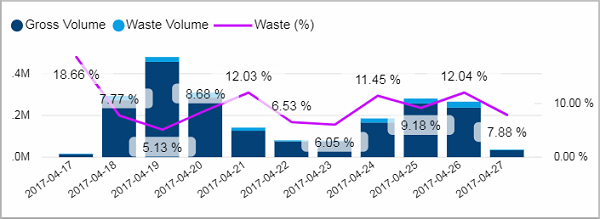
This visual combines two different Y-axises into one chart.
Facts & Dimensions:
•Y-axis Dark blue [units]: Gross Volume
•Y-axis Light blue [units]: Waste Volume
•Y-axis (2nd) Purple line [%]: Waste (%)
•X-axis: Date
Drillthrough:
Waste percentage by date and employee
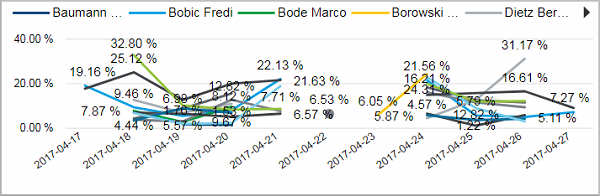
This chart shows you the waste percentage for each employee during the course of the last 10 days.
Facts & Dimensions:
•Y-axis [%]: Waste (%)
•Colors by: Employee
•X-axis: Date
Drillthrough:
Operating Time (h) and Operation Count by date and Time type
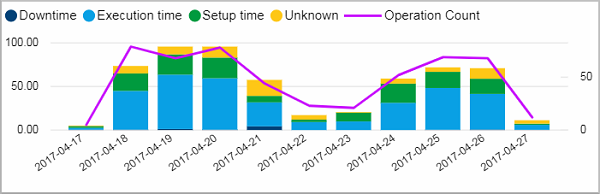
This chart has two Y-axises. On the one side it shows you the operation time split into the different time types for each day. On the other side it displays the number of operations.
You can find further details about the operation time on the page Utilization by Devices .
Facts & Dimensions:
•Y-axis [h]: Operating Time (h)
•Colors by: Time type
•Y-axis (2nd): Operation Count
•X-axis: Date
Drillthrough:
Net output by date and employee
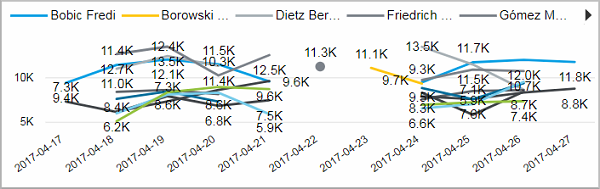
This chart shows you the net output (number of good products per operation hour) for each employee during the course of the last 10 days.
Facts & Dimensions:
•Y-axis [units/h]: Net Output (1/h)
•Colors by: Employee
•X-axis [date]: Date
Drillthrough:
Operating time by date and time type
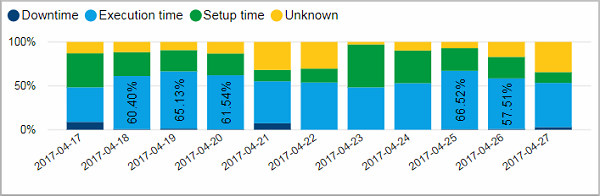
Like the chart above this visual shows you the operation time split into the different time types for each day (for all selected devices). But instead of absolute hours it shows you the percentage for each Time type.
You can find further details about the operation time on the page Utilization by Devices .
Facts & Dimensions:
•Y-axis [h]: Operating Time (h)
•Colors by: Time type
•X-axis [date]: Date
Drillthrough: