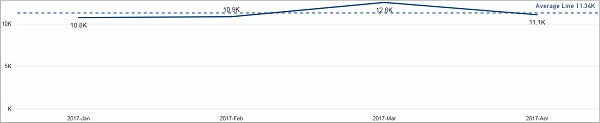
•[WORSE 10] Net output per hour and gross volume by employee
•[BEST 10] Net output per hour and gross volume by employee
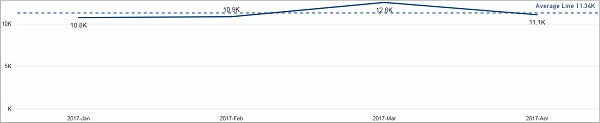
This chart shows you the average net output speed for each month. You can drill down to see it per week. The average waste percentage in the selected time period is marked as a dotted line.
Facts & Dimensions:
•Y-axis [units/h]: Net Output (1/h)
•X-axis [date]: Year Month
•Drill Down => X-axis [date]: ISO Week
[WORSE 10] Net output per hour and gross volume by employee
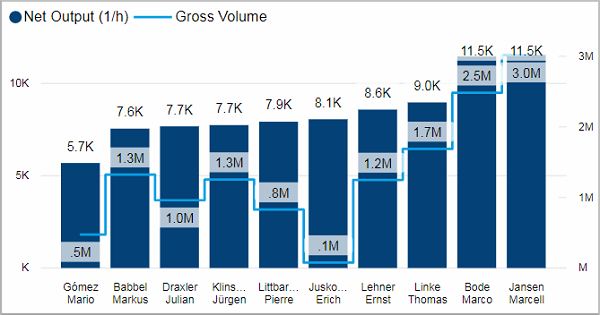
Here you can see a ranking of the device operators that had the lowest net output speed in the selected time period. Additionally, the total produced gross volume for each operator is marked with a blue line.
If you hover over a bar, a tooltip with a line chart displays that shows you the net output speed of this operator by month and by device.
Facts & Dimensions:
•Y-axis Dark blue [units/h]: Net Output (1/h)
•Y-axis (2nd) Light blue line [units]: Gross Volume
•X-axis: Employee
Drillthrough:
[BEST 10] Net output per hour and gross volume by employee
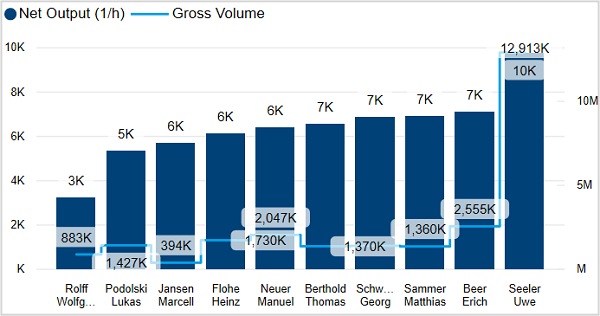
Here you can see a ranking of the device operators that had the highest net output speed in the selected time period. The best employee is on the right. Additionally, the total produced gross volume for each operator is marked with a blue line.
If you hover over a bar, a tooltip with a line chart displays that shows you the net output speed of this operator by month and by device.
Facts & Dimensions:
•Y-axis Dark blue [units/h]: Net Output (1/h)
•Y-axis (2nd) Light blue line [units]: Gross Volume
•X-axis: Employee
Drillthrough: