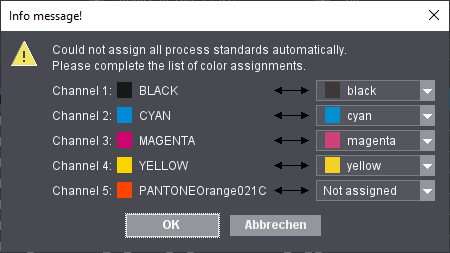
Start > Connection to Image Control > Notes on the Image Control Data
Notes on the Image Control Data
When you launch the data, you may see a message with the following information:
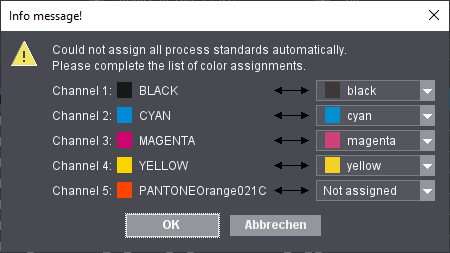
The reason for this is that when you open the test chart or control strip, some colors of the current process standard might not be assigned automatically. In this case, you must assign these colors manually.
If you print a job that has spot colors and you want to check the CMYK process standard only for CMYK, then select "Not assigned" for the spot color.
1.Choose the desired color in the list boxes.
2.Confirm with "OK".
This color is assigned to the selected color channel. For spot colors you can select suitable colors, e.g. "green" for "PANTONE578C".
3.Repeat this process until all the colors are assigned.
Automatic Naming of Measured Data
When a printed sheet is released in Image Control, the quality data of each control element defined (in the list) are saved to a color data file in text format. A file name is generated automatically for each of these color data files and is made up as follows:
Example:
XL105_10-0815BN-IC2-2016_03_11T18_06_55-Sheet1-PCS_40A-2
•"XL105_10": Name of the press used
•"0815BN": Job Number
•"IC2": Code for Color Toolbox
•"2016_03_11": Creation date of the current scan (year_month_day) and time (T = hour_minutes_seconds)
•"Sheet1": Current sheet number
•"PCS_40A": Name of the current control element (color control strip or minispot)
•"2": Position number in the list
•".txt": File extension for the text file
The single identifiers are separated by a minus sign ("-").
Configuration of Color Data Export
When a press sheet is released to the press, the measured value files and all job-relevant data are stored internally in the job and also in an export folder that must be configured in Image Control (under "Service > Integration / System > Prinect Configuration > Configuration of Color Data Export").
The settings for the folders (names and network paths) are defined by HEIDELBERG service engineers during installation and normally do not have to be changed. If you have to customize the setting, you can configure the color data export in the Service settings (see "Configuration of Color Data Export" in "Service > Integration/System > Prinect Configuration").