
•When do I have to set up actions?
When do I have to set up actions?
Actions are successive intervals without gaps representing the actions at a workplace. Contrary to operations, actions describe a period of time. Operations describe actions instead.
For some workflows, it is enough to define only operations (PDC messages) that will be sent by the machine.
You must create additional actions for the following functions:
•If you are using the "Time Sheet" function (see Employees)

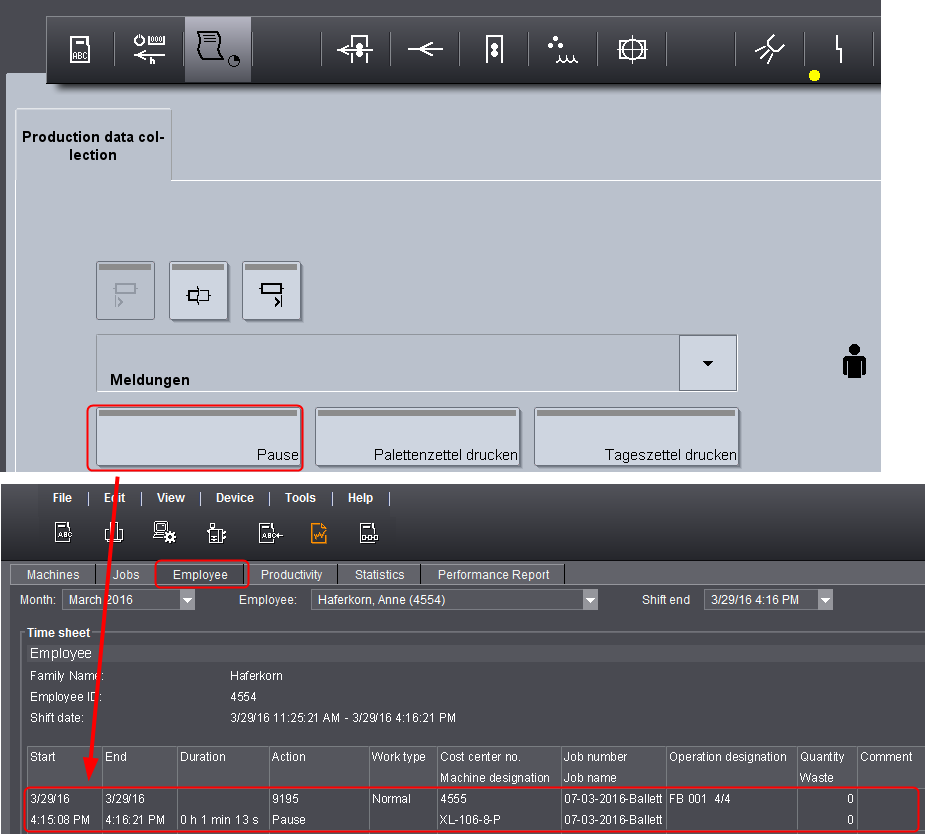
The time sheet in Analyze Point only recognizes actions but not operations (PDC messages) sent by a machine. If a machine operator reports an operation (e.g. "Pause") at Prinect Press Center like in the screenshot above, this operation is translated into an operation and displayed in the time sheet (screenshot to the right).
For details about the time sheet, see Employees
•If you are using Prinect Business Manager
If a Prinect Business Manager is connected to the Prinect Integration Manager, operations ("activities" in the Prinect Business Manager) are used for job costing.
Like the time sheet, the Prinect Business Manager recognizes only actions but not operations (PDC messages). Operations (PDC messages) sent by the machine are converted by the Prinect Integration Manager into actions and sent to the MIS.
You have to create actions only if you need one of these functions. Generally, actions and operations should be named identically.
After you create actions, you must link them to the operations. See Optional Settings.