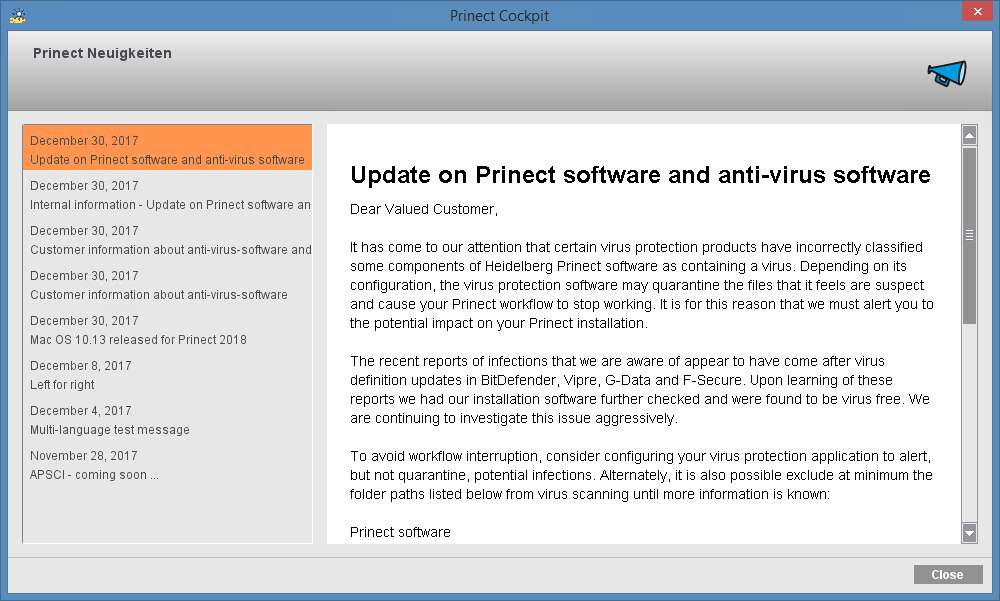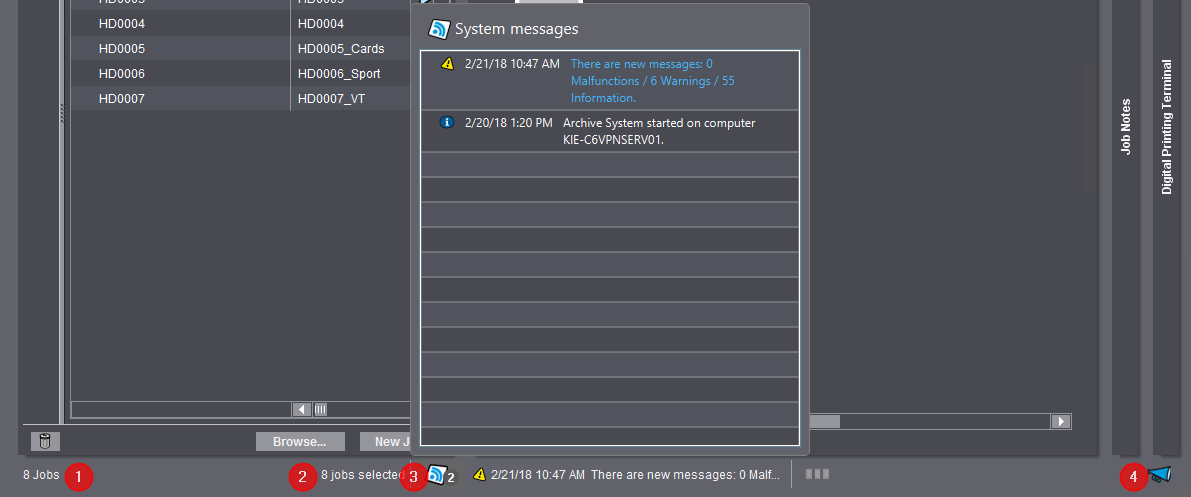
The footer of the Cockpit window displays information, for example, about the number of jobs or the number of selected jobs and system information like warnings or error messages.
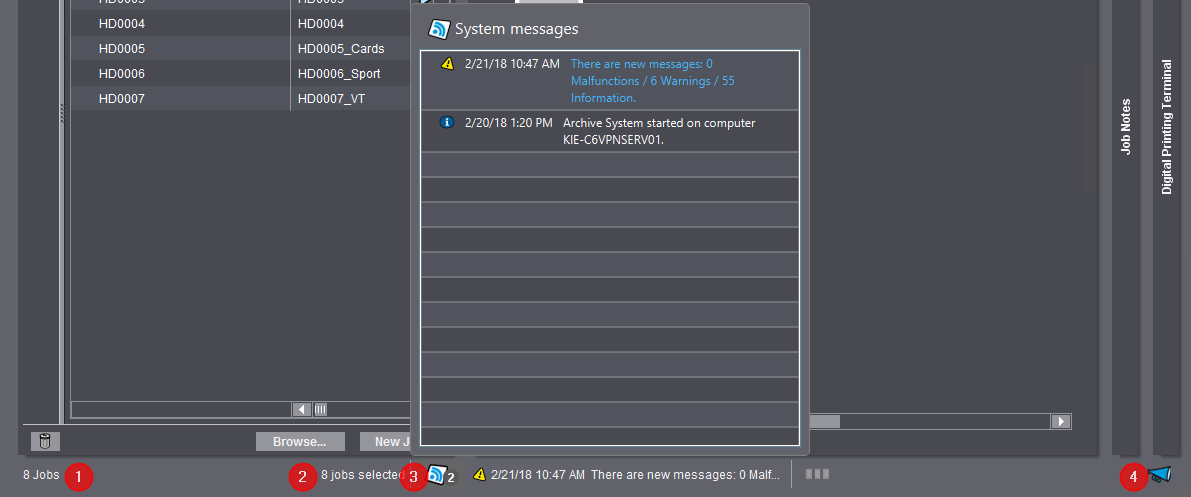
You can view the following information:
•The number of jobs seen in the job list and the total number of jobs display on the far left (1). This displays only in the "Jobs" view.
A filter icon displays when the number of jobs shown is restricted, e.g. by a filter.
A small "warning" appears if there are more jobs than can be shown. Normally, the number of jobs that can be seen in the job list is limited for performance reasons. You can set the limit in "Administration > Preferences" (see "Limit number of displayed jobs to" option). Appropriate details display when you click this warning icon. In such cases, you can use the filter and search functions of the job list to view certain jobs (see Filters and recycle bin).
•The number of jobs selected in the job list displays to the right (2). This also includes the jobs that are in selected folders.
•An icon (3) in the middle part of the footer indicates important system messages or events. Click the system messages icon to open a window with details about these messages.
•The latest Prinect news is indicated on the right of the footer (4). If there is news, details about it display when you click the icon. This is where you can continually display updated information about your Prinect Manager. This information is provided by Heidelberg via the Prinect Maintenance Center (PMC). The number of currently unread messages displays as a digit on the news icon. After you click the icon, a window opens, displaying the messages. The messages can contain links to information that is made available on WEB pages. When you click a link, the related WEB page opens in the default browser.