
In a Prinect system environment, there may be several engines or machines for one functionality. For example, several presses with the same format, e.g. a SM102-6-P2 and a SM102-8P, can be in the system environment. If this is the case, these machines can be grouped to form a "cluster". You will find more details about clusters in the section Clusters.
When you click the "Show Clusters" button, the right part of the "System" window displays all the sequence types with a number in parentheses. This number represents the number of engines that are in a "cluster". A list with all the engines that are part of the cluster displays when you click the small triangle in front of the engine name (1).
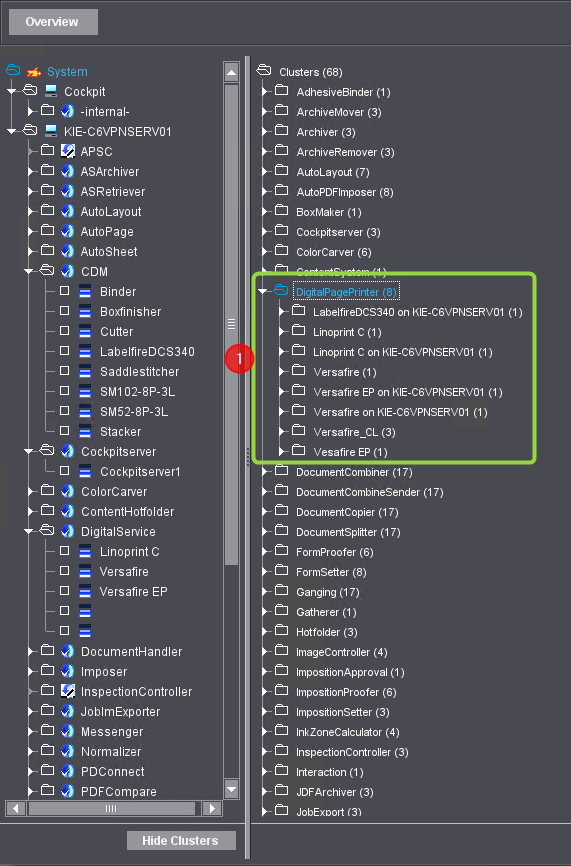
You switch back to the default view with the "Hide Clusters" button.
Configure CTP devices for Plate Pilot or manual operation
If a CTP device is enabled for operation with the Plate Pilot, in exceptional cases you can switch to a direct output without the Plate Pilot. To do this, you can enable "Operate Manually" in the context menu in the cluster view in a Formsetter cluster.
You can switch again to Plate Pilot operation with "Operate with Plate Pilot" in the context menu.
You will frequently find a list box named "on..." in the sequence settings. See the chapter Sequence Templates. This list box lets you select one of the installed engines or a device type. Sometimes, you will find an item such as: "All...", for example "AllNormalizers".
When you select this setting (it is the default), Prinect Production decides which engine or device type will be used. The engine with the shortest "queue" is selected, that is, the engine that has the least number of jobs scheduled for processing. If your jobs vary greatly in their volumes of data, occasionally one engine may have nothing to do while another has quite a number of jobs waiting for processing. Automatic utilization of engines or device types is known as "load balancing".
You can, however, select a specific engine or a device type from the list box. In this case, the step involved in work is only performed by this engine. For example, you should not enable "Load Balancing" if you want to make sure that there is always one trapping engine ready to process urgent jobs but should set "Trap1" as the trapper for "normal" jobs. Then "Trap2" is available for urgent jobs and can be selected for them.
Similarly, some sequences will have a "Device" list box, for example, the "PageProof" sequence. You can select a device from the list box if there are several page proofers or devices that are suitable as page proofers (e.g. several comparable inkjet color printers).
Generally, you must always select a device if several are available as each device normally has different properties and, as a result, Load Balancing is not appropriate. Devices with different capabilities/formats are not grouped to a cluster.
Privacy Policy | Imprint | Prinect Know How | Prinect Release Notes