
Privacy Policy | Imprint | Prinect Know How | Prinect Release Notes 
"Digital Printing Terminal" View
This view in "Jobs" gives you a fast overview of outputs to digital presses. This view is a basic version of the "Digital Printing Terminal" section.
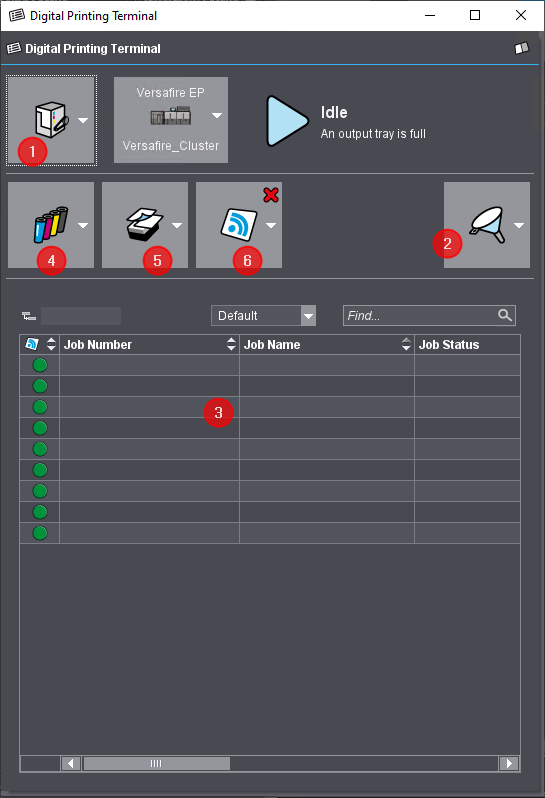
If several digital presses are installed — this also includes "digital platesetters", CTP devices controlled by the digital printing workflow — you can press the device selection button (1) to select the device to which you submitted jobs the processing of which you want to monitor.
You can use the "Job Filter" button (2) to filter the job list by the following criteria:
•Show waiting and paused jobs
•Show active jobs
•Show finished jobs or
•Show aborted jobs
Below this you have a fast overview of submitted digital printing jobs in the job list (3), the toner filling level of the digital press (4), and the available paper types (5). In the "Machine Messages" tab (6), you are given additional information, for example warnings if a paper type filling level is low.
The "Digital Printing Terminal" view is to give you a fast overview of digital printing output but you cannot perform any actions here, e.g. submit print jobs to the press manually. To do so, go to "Digital Printing Terminal" See "Digital Printing Terminal" View.
Privacy Policy | Imprint | Prinect Know How | Prinect Release Notes