
Privacy Policy | Imprint | Prinect Know How | Prinect Release Notes 
Configuring and operating the "PPF Handler"
PPF Handler monitors PPF/CIP print job data transferred to Prinect Production from an external prepress system or from a Management Information System (MIS) and, if necessary, reprocesses it automatically or by manual intervention to adapt it for subsequent processes (print output, finishing).
![]() Note: In earlier versions of Prinect Manager, the Job Combiner was accessible as a separate view in Prinect Cockpit. The user interface for configuring the PPF import was also implemented as a dialog box in the Cockpit system settings. As of Prinect Production version 2021.10, these functions are implemented as "PPF Handler", a Prinect Portal widget of the "PPF Handler" type, i.e. you must go to the Prinect Portal to operate and configure the PPF Handler. See also Starting PPF Handler.
Note: In earlier versions of Prinect Manager, the Job Combiner was accessible as a separate view in Prinect Cockpit. The user interface for configuring the PPF import was also implemented as a dialog box in the Cockpit system settings. As of Prinect Production version 2021.10, these functions are implemented as "PPF Handler", a Prinect Portal widget of the "PPF Handler" type, i.e. you must go to the Prinect Portal to operate and configure the PPF Handler. See also Starting PPF Handler.
The following documentation describes the Prinect Portal user interface of PPF Handler.
![]() Note: When updating from an earlier Prinect version (PPF settings and Job Combiner in Cockpit) to the Portal version, all existing PPF processes or hotfolders will be migrated to the new structure.
Note: When updating from an earlier Prinect version (PPF settings and Job Combiner in Cockpit) to the Portal version, all existing PPF processes or hotfolders will be migrated to the new structure.
In addition to the known functions of the previous "Job Combiner", the PPF Handler widget monitors and configures all processes and hotfolders needed for PPF import. This means, the PPF Handler widget offers all configuration and operation controls for PPF import. This also applies to a "mixed PPF/JDF workflow" where an external prepress system generates job data in the PPF format for example, while a connected MIS communicates with Prinect Production via the JDF/JMF protocol. In this way, all PPF import interfaces of Prinect Production are managed in one place.
JDF Import settings are still be found in Cockpit: go to "Administration > JDF Import". See JDF Import.
Prerequisites for PPF Handler operation in Prinect Portal
To use Prinect Portal, check if all prerequisites for PPF Handler operation in Prinect Portal are met.
Check license
Open License Manager and filter the license overview by "Prinect Portal" if applicable.
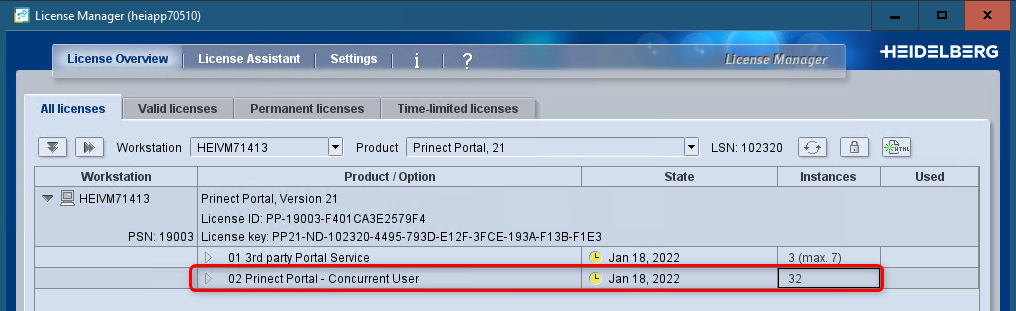
Check if the option "Prinect Portal" is licensed and if a sufficient number of license instances "Prinect Portal Concurrent User" is available.
Portal user rights
Only users having at least "PortalAdmin" privileges can operate the PPF Handler widget. Users having "PortalEmployee" privileges cannot operate the widget. Make sure the Prinect users that will operate the PPF Handler are given at least "PortalEmployee" privileges. To do so, open the "Administration > Users" view in Cockpit and assign the required Portal rights to each of these users:
![]() Note: Users having only "PortalEmployee" privileges cannot operate the PPF Handler widget.
Note: Users having only "PortalEmployee" privileges cannot operate the PPF Handler widget.
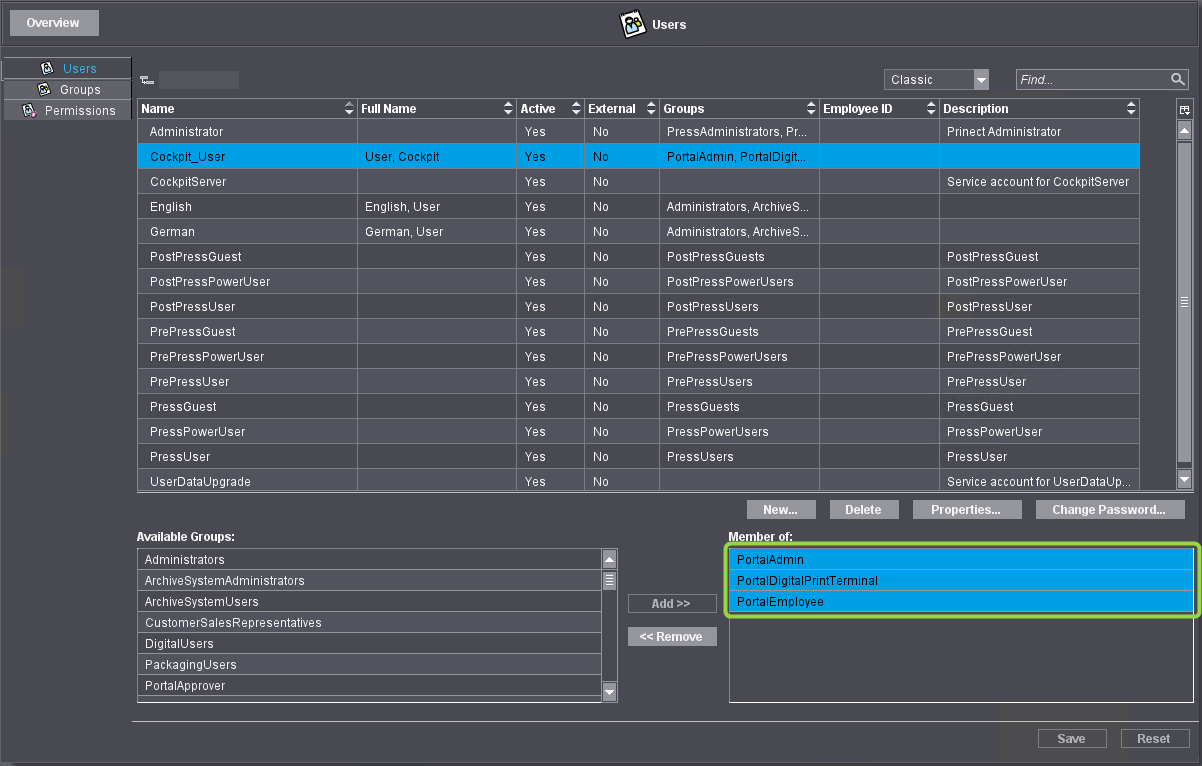
You will find more information on how to assign user rights at the following point: User.
Privacy Policy | Imprint | Prinect Know How | Prinect Release Notes