
Which data from a previous job can be transferred to a repeat job?
In Prinect Cockpit, you configure the settings for data transfer from previous jobs in the "Administration > JDF import" area on the "Previous job" tab by enabling or disabling the individual options.
![]() Note: With a Prinect Press system environment, only the "Plates" and "Press Presets" options are available for selection. Prinect Integration offers all transfer options.
Note: With a Prinect Press system environment, only the "Plates" and "Press Presets" options are available for selection. Prinect Integration offers all transfer options.
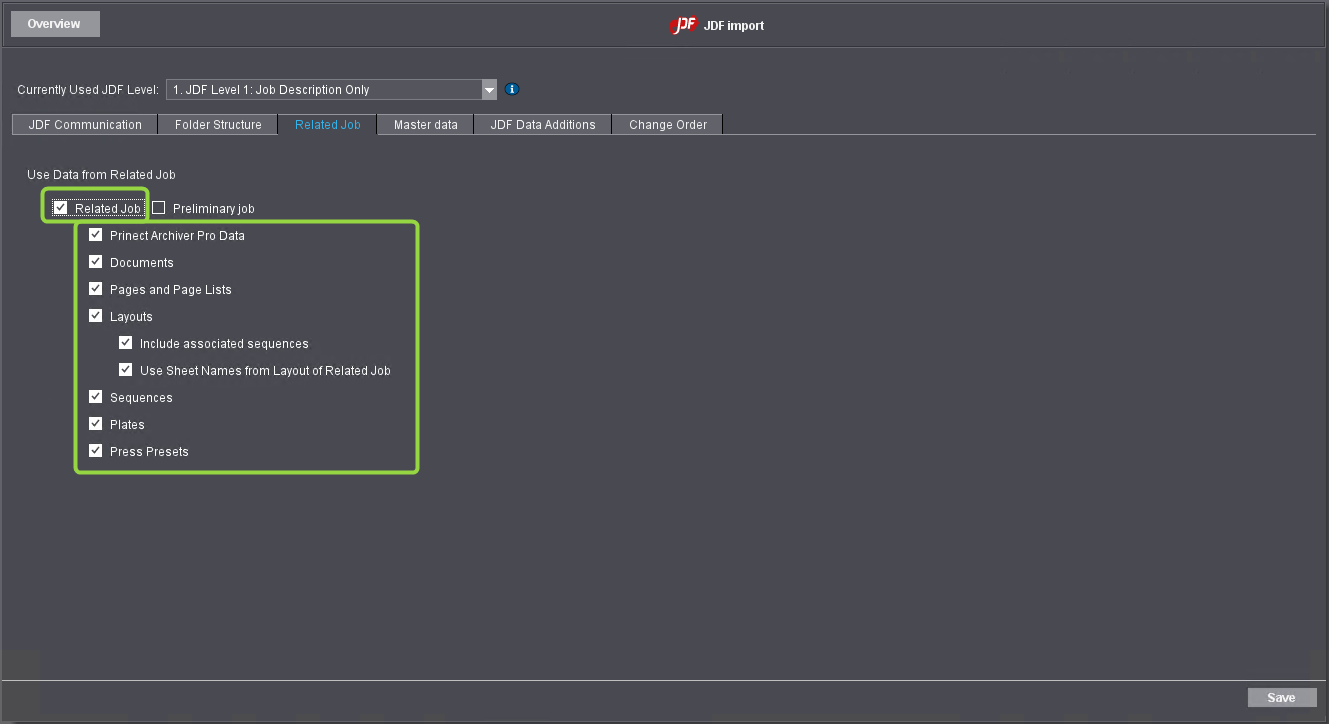
Prinect Archiver Pro data
If this option is enabled, data from the previous job that is saved in the archive by Prinect Archiver Pro is transferred to the repeat job. The prerequisite is that Prinect Archiver Pro is licensed and that the corresponding archive data is available. Although this archive data, e.g. prepress data generated by Adobe InDesign, is assigned to the respective jobs, it is irrelevant for the production process.
Documents
If this option is enabled, the documents (PDF files) of the produced predecessor job are transferred to the repeat job.
Pages and Page Lists
If this option is enabled, existing pages and page lists are transferred to the repeat job.
Layouts
The layouts are taken from the related job if this option is enabled. If the "Pages and page lists" option is also enabled, page lists and the page assignments of the previous job are transferred to the repeat job. Existing layouts are replaced in the repeat job.
![]() Note: Layouts are considered to be the same when comparing the previous jobs with the repeat jobs if the layouts each have the same number of color separations and sheets.
Note: Layouts are considered to be the same when comparing the previous jobs with the repeat jobs if the layouts each have the same number of color separations and sheets.
![]() Note: The sheet names are also transferred to the replaced layouts of the previous job. This is important when importing jobs from an MIS, as the sheet names are not retained in the imported file if the "Layouts" option is not enabled.
Note: The sheet names are also transferred to the replaced layouts of the previous job. This is important when importing jobs from an MIS, as the sheet names are not retained in the imported file if the "Layouts" option is not enabled.
Sequences
If this option is enabled, the sequences for processing the repeat job defined in the previous job are transferred. In combination with other options such as the "Documents" option, the processing steps already carried out when running through some sequences, for example a Qualify sequence, are retained in the repeat order. In other words, the job need not pass through the Qualify sequence again.
![]() Note: If sequences are already assigned to a repeat job that also exist in the previous job with the same name, the sequences assigned to the repeat job are replaced with the sequences from the previous job.
Note: If sequences are already assigned to a repeat job that also exist in the previous job with the same name, the sequences assigned to the repeat job are replaced with the sequences from the previous job.
Plates
This parameter defines whether and which information and data of already exposed printing plates are transferred from the previous job. The plate count indicates how many plates are detected in the predecessor job.
If this option is enabled, the plates of the previous job are shown as already exposed and available in the repeat job. As a result, the press sheets can be submitted directly to the press without having to image the plates again.
Press Presets
If enabled, this option lets you use machine data like ink data, fan and powder values of a predecessor job that is already produced. See also Prerequisites for Using Press Presets.
The press presets are used even if the predecessor job no longer exists in the Prinect Workflow or is only in an archive.
Retain print presettings for layout or page changes
If this option is enabled, the print presets are retained even if, in comparison with the previous job, layout or page changes (number, or page order) were made in the new job.
Privacy Policy | Imprint | Prinect Know How | Prinect Release Notes