
Privacy Policy | Imprint | Prinect Know How | Prinect Release Notes 
Configuring the sheet finishing operations in a job
In this step, all finishing operations and all folded sheets required to complete the print job are displayed. As this step is primarily used to check the finishing process, no changes can be made here.
Toggle views
You can toggle between the following views:
| Folding sheet list The Folding Sheet list contains all the folding sheets intended for completing the product. Unlike the work process list, a folding sheet always refers to an entire sheet, whereby several operations can be assigned to a sheet, e.g. for perfecting. |
| Operations list The operations list shows all print operations of the selected job. |
Functions in the "Sheet finishing" Step
Button | Function |
|---|---|
"Planning" button | The Planning Assistant opens. This is where you can schedule or reschedule the entire job production process. See Planning Assistant. |
"Properties" button | The "Check Properties of Sheet Finishing" view opens. See Check Properties of Sheet Finishing. |
Check Properties of Sheet Finishing
You can check various aspects of sheet processing in this view.
You open this view by selecting an operation or sheet in the "Sheet finishing" step and clicking on the "Properties" button.
The sheet processing properties are displayed in several tabs. In the "Default data" tab, for example, you can check whether and which default data for the further processing operations is assigned to the job.
"Properties", "Colors" and "Materials" tabs
The "Properties", "Colors" and "Materials" tabs are identical to those in the "Print" step. See Check Properties of Press Sheets.
This tab displays details of the default data generated by Prinect Signa Station. This default data is loaded at the respective finishing machine and used for processing this job. Operations for folding, saddlestitching, die-cutting, perfect binding and gluing folding cartons are supported.
If the check at this point shows that changes are required, you may have to make such changes in Prinect Signa Station.
Example for folding
If a folding sheet is selected, the following default data is shown, for example:
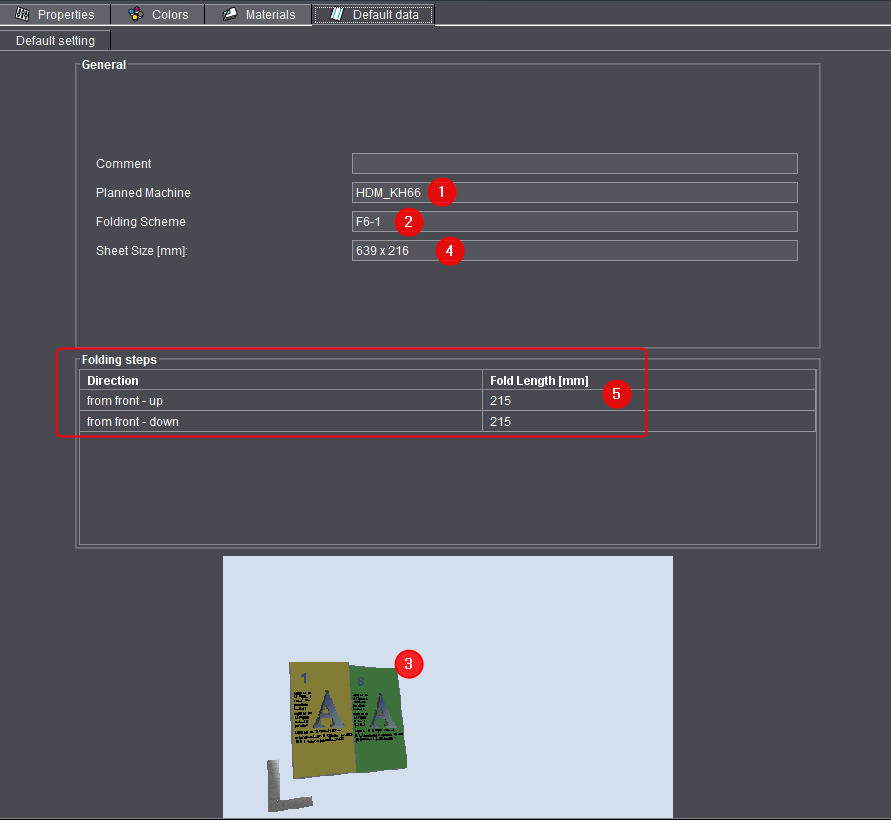
•Planned machine (1)
•The folding scheme (2) and its animation (3)
•The size of the open, unfolded folding sheet (4) (not the press sheet size)
•The distance of the folding lines from the margin and direction of folding (5)
Example for die-cutting
If a die-cutting operation is selected, the following default data is shown, for example:
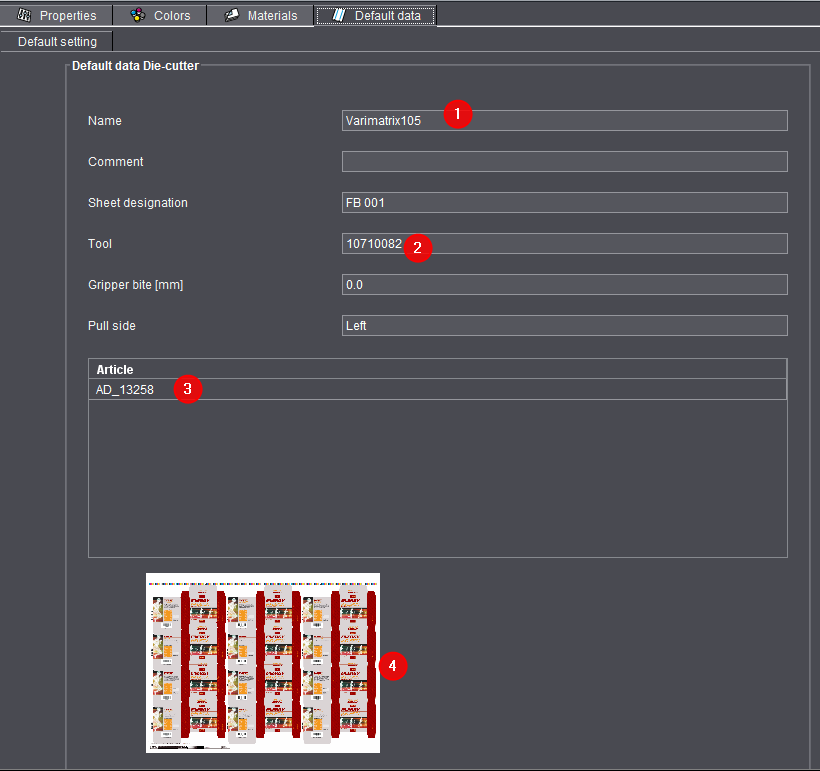
•Planned machine (1)
•The tool number (2)
•List of the single products (articles) on the sheet (3)
•The sheet preview (4).
Privacy Policy | Imprint | Prinect Know How | Prinect Release Notes