You can repair a damaged LDS in the "LDS repair" tab. Usually, such damages have to do with inconsistencies between the information registered in online protection or in the dongle and the LDS data.
Caution: The LDS repair functions can make the dongle inoperative. For that reason, you should repair data only after you consulted the Heidelberg Service department. If necessary, the Heidelberg Service department will also send you an activation key that you can use to reactivate a dongle.
The License Manager generally recognizes whether a LDS repair is necessary.
"No repair" is enabled in the "LDS repair" tab if LDS repair is not required. The other options cannot be selected.
A repair option is enabled automatically if there is an error and it can be repaired by the License Manager (see the Troubleshooting with Functions of the License Manager Software). The following options can be used for repair:
•"Repair system time in LDS"
•"Repair LDS"
•"Create new LDS"
The "LDS repair" tab displays as follows:
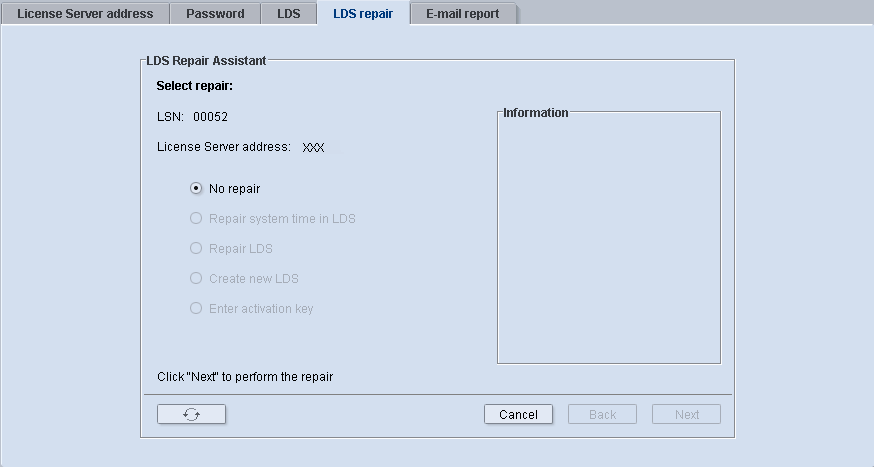
You will find a description of some issues and the measures to remedy them in the chapter "Troubleshooting" (page 97). You will also find a description of the "Enter activation key" option there (see page 99).
An "activation key" is required to conclude the repair in dongle licensing. You can obtain an activation key for your dongle from your Heidelberg agency (Heidelberg Service). Enter the activation key to conclude your repair action:
1.Enable the "Enter activation key" option and click "Next".
2.Enter the activation key and click "Activate".
Note: We recommend changing from dongle protection to online protection. The change between online licensing and dongle licensing can be done through a renewed installation. See Full Installation. Then it is not necessary to reset a dongle with an activation key.