
What is a subsystem?
If a Prinect Production Server is present in a Prinect workflow, the Supervisor of this Production server is the Master Supervisor of the system. If a computer controlling a production machine (digital press, CTP device) and therefore also containing a Master Supervisor - such as a computer with installed Prinect Digital software or a Prinect Shooter 2 computer - is installed in a Prinect system configuration, each of these computers form a subsystem. In other words: If another computer with a connected production machine that also contains a Master Supervisor is installed in a Prinect workflow with a Prinect Production Server (Master Supervisor) and logged in at the Prinect Production Server, this additional computer — with additional client computers, if applicable — represents a subsystem.
![]() Note: For information on how to log in a Prinect computer to a Prinect Production Server, refer to: What is a "system"?.
Note: For information on how to log in a Prinect computer to a Prinect Production Server, refer to: What is a "system"?.
As a result of this function, Prinect installations that control production machines such as digital presses or CTP devices are equipped with a Master Supervisor and each represent a subsystem if they are logged in to a Prinect Production Server.
The Supervisor of a Prinect Production Server always represents the top Supervisor hierarchy level within a system, which by default makes this server the system server.
The type of Prinect software installed on each computer determines whether the associated Supervisor is a system master or subsystem master Supervisor:
•System Master Supervisor:
Prinect Production Server
•Subsystem Master Supervisor:
Prinect computers that control production machines (digital presses, CTP systems, etc.).
In the navigation pane of the PMC within the main system, "subsystem" precedes the name of the "subsystem computer" to identify a subsystem (in the "Supervisor" and "Software Update" views).
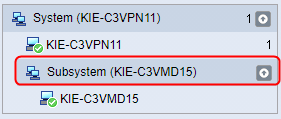
![]() Note: Note that the main system must always be updated first, i.e. the subsystems must always be updated to the version installed on the main system later.
Note: Note that the main system must always be updated first, i.e. the subsystems must always be updated to the version installed on the main system later.
The (master) Supervisor of a subsystem computer can be connected to other computers with slave Supervisor instances, for example Prinect Renderer computers. These computers also belong to the subsystem and are updated together with the subsystem master.
What are the advantages of the subsystem concept?
When a system is updated, all computers belonging to the system are usually updated at the same time. Similarly, the master Supervisor controls the server's Prinect components and controls the client Supervisors to stop or start their components at the same time when an update or upgrade is installed.
If production devices such as digital presses or CTP devices are connected to computers in the workflow system, the connected production devices would need to be stopped or powered off throughout the system until all the updating processes are complete each time the system is updated, because the components of the computers that drive those devices must be stopped during the update process. This may lead to production interruptions while update processes are running.
If the device-controlling computers within a system are defined as subsystems, they are not updated together with the other computers in the system, but they can be updated separately at any other time. This does not require the production devices or machines to be stopped while the other computers on the system are being updated. Instead, they can be updated at a time when there is no production.
Dissolve or restore subsystems
The type of installed Prinect software determines whether or not a computer represents a subsystem. This property is defined in the Prinect system configuration and cannot be changed in the PMC. Subsystem computers with Master Supervisors are usually computers to which production machines such as digital presses, CTP devices, proofers, etc. are connected. The purpose of the "Subsystem" property is that these computers can be updated independently of the main system (Prinect Production Server) so that the connected machines do not have to stop at unfavorable times.
Dissolve Subsystem
If you want to ensure that the subsystem computers and, if necessary, their client computers within a system are always updated together with the main system, you can dissolve the subsystem. To do this, click on the entry of the respective subsystem in the Navigation pane of the "Software Update" view and choose the context menu command "Dissolve Subsystem". After that you must confirm a safety query:
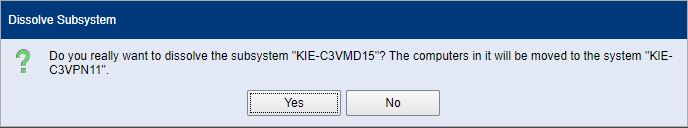
Then the subsystem master computer and the associated client computers — if any — are treated and displayed as "normal" computers bound to the system, i.e. these computers are updated as clients along with the entire system.
![]() Note: The context menu item "Dissolve Subsystem" is available only in the navigation pane of the "Software Update" view, but not in the "Supervisor" view.
Note: The context menu item "Dissolve Subsystem" is available only in the navigation pane of the "Software Update" view, but not in the "Supervisor" view.
The subsystem computers retain their "subsystem" property in the internal system registry of the Prinect workflow even if a subsystem has been dissolved. The client computers of the subsystem master also retain this property internally.
Restore Subsystems
If you want to restore the original subsystem structure in the PMC, select the system header (the name of the system server) in the navigation pane of the "Software Update" view and use the context menu command "Restore Subsystems". After that you must confirm a safety query:
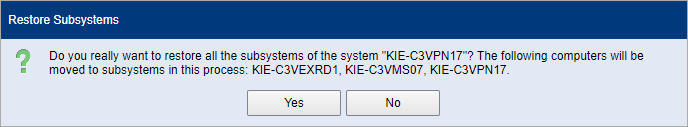
The subsystem computers are then restored. The computers of the subsystem(s) can now be updated independently of the main system.
Privacy Policy | Imprint | Prinect Know How | Prinect Release Notes