
Installation of Prinect Cockpit Client Updates
The following dialog opens if a Prinect Production server has been updated and the cockpit is then started on a Cockpit client computer, i.e. on a computer where no Prinect Production server software is installed:
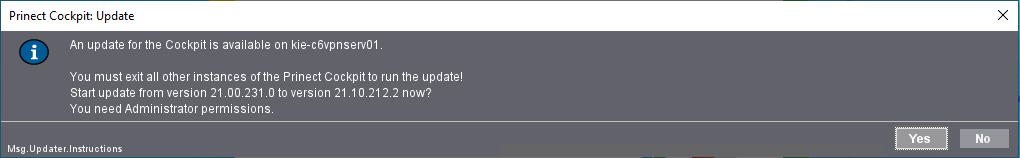
If you confirm the dialog with "Yes", a special view of the PMC user interface is opened. This is where the Cockpit software update is performed as a product update. Additional client software updates (such as Service Tools, PDF Toolbox, Digital Engine Manager) are installed in addition to the Cockpit software, depending on updates/upgrades (system upgrades, updates or cumulative updates) installed on the server. In this case, the PMC detects if these products were already installed on the client computer. The PMC uses the product lists to determine the respective updates.
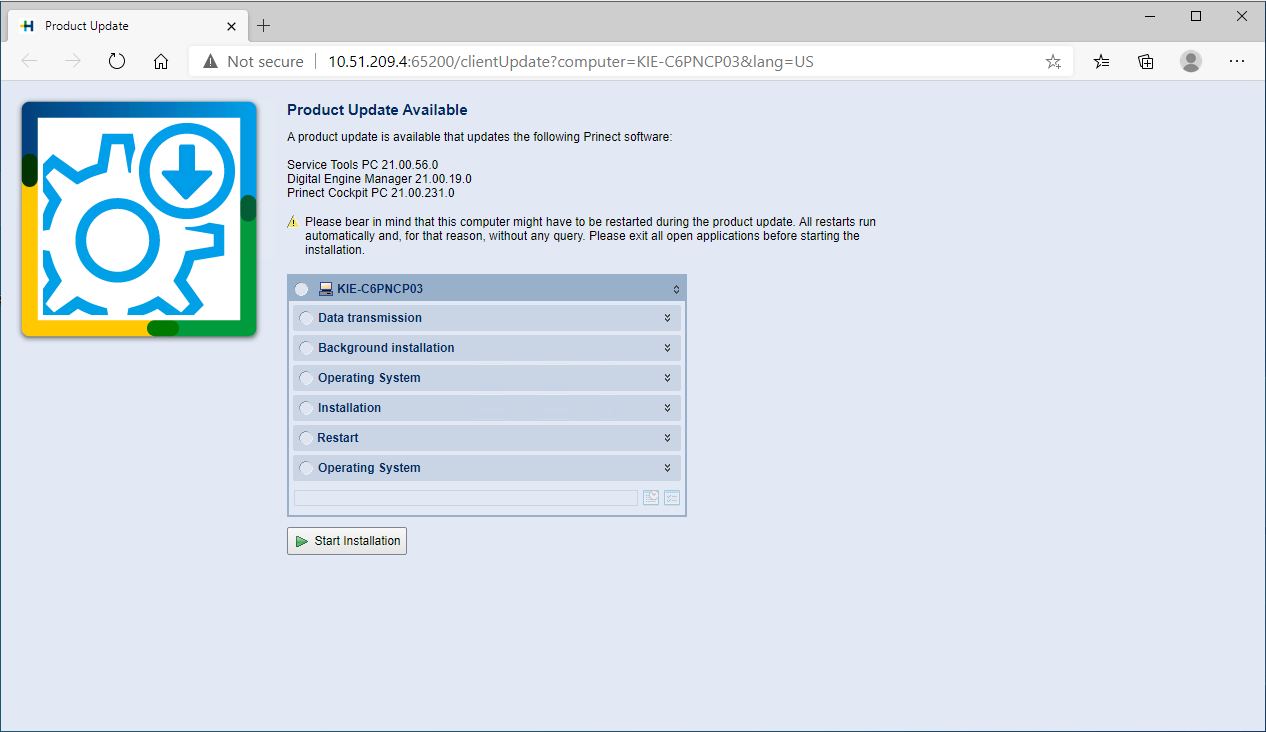
Now start the installation with "Start Installation". The installation process is performed on the client computer.
If all installation steps have been successfully completed, the installation process is automatically terminated. This means that manually terminating the installation process by pressing a corresponding button is not required in this case.
![]() Note: Since the Cockpit update is performed by the PMC, the Cockpit operator does not require administrator rights on the Cockpit client computer because the PMC controls the local information Services (LIS) on the client computers having the appropriate rights. The PMC ensures that the software versions of the Cockpit clients and the server match.
Note: Since the Cockpit update is performed by the PMC, the Cockpit operator does not require administrator rights on the Cockpit client computer because the PMC controls the local information Services (LIS) on the client computers having the appropriate rights. The PMC ensures that the software versions of the Cockpit clients and the server match.
"Use Prinect Client update" option is disabled
If the "Use Prinect Client update" option is disabled in the PMC settings, the following PMC Web UI view is displayed when the Cockpit Client software is updated:
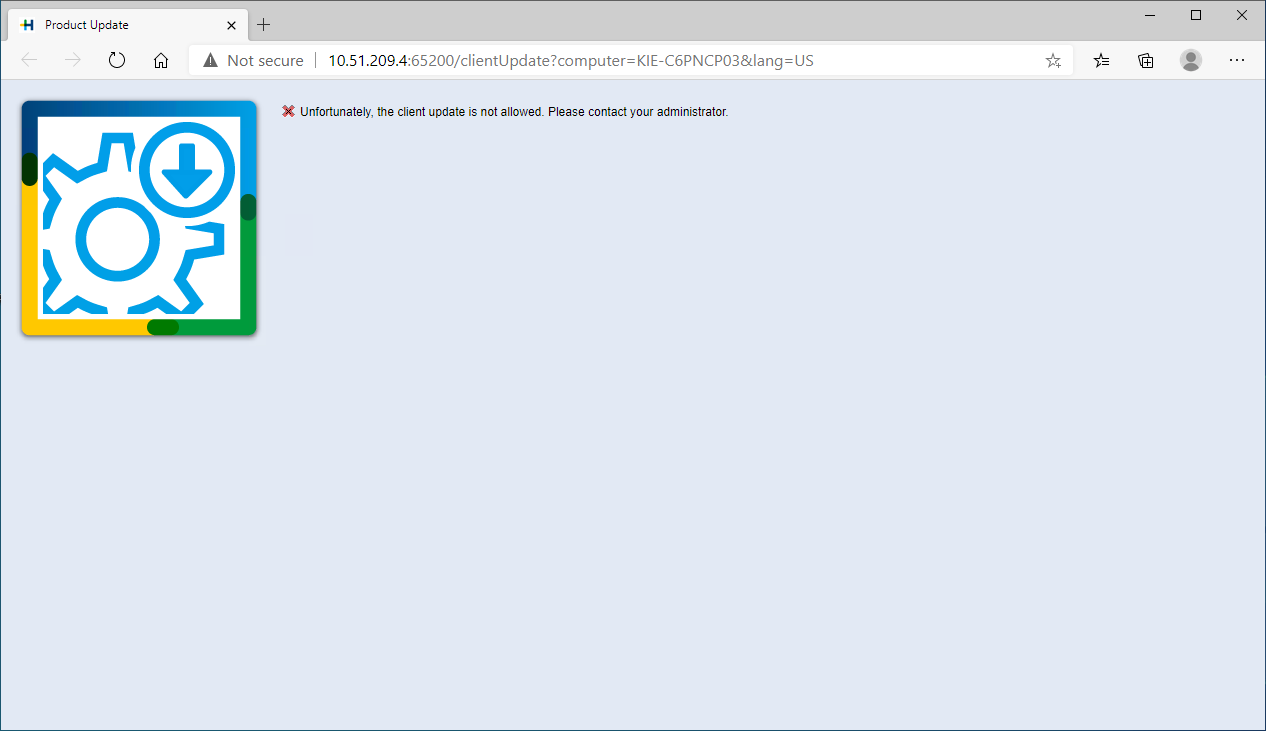
No update installation is offered because this option is disabled in the PMC settings. The Cockpit client installation must then be started in the PMC. See "Use Prinect Client update" option.
In this case, the update installation must be carried out in the PMC.
Notification of pending updates
If a client update has been started from the Cockpit computer as described above, a tooltip with notes on pending updates can be displayed for the associated entry in the navigation pane of the "Software Update" view:
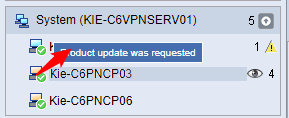
When you click the computer item, you can start the available updates:
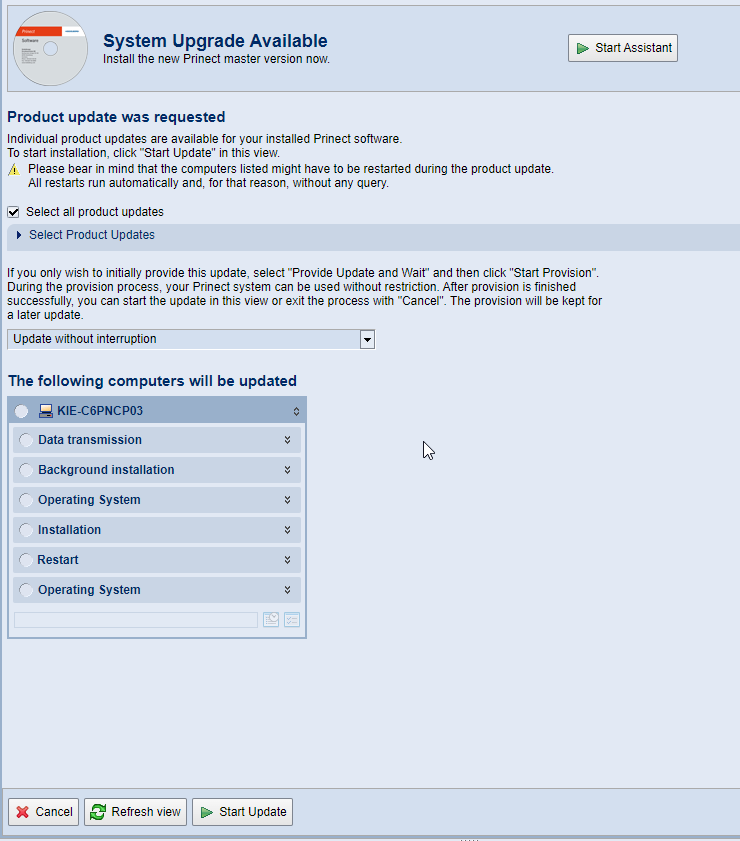
Privacy Policy | Imprint | Prinect Know How | Prinect Release Notes