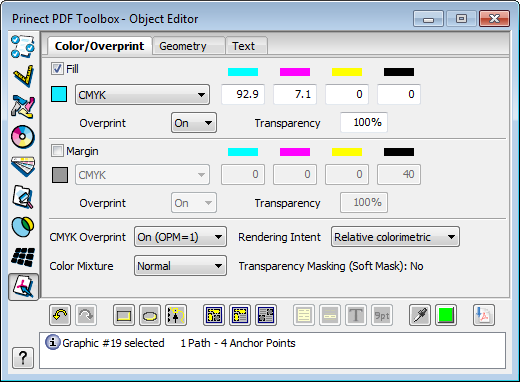
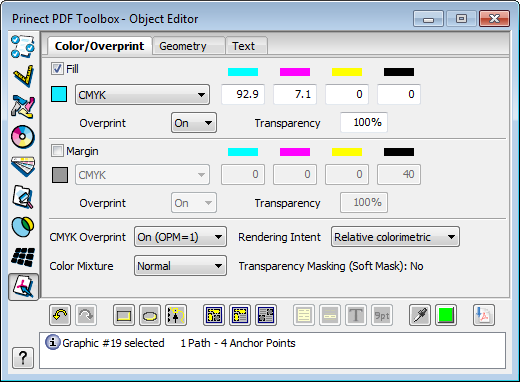
You can view and edit color, color mixture, overprint and transparency in this tab.
You can change the fill color of the object in the list box. You can select single colors or color profiles for color blending. You can import new colors either via a "Table..." or create a color with "New...".
You can add as many as two spot colors to the CMYK profile with "Add color...", making up the color you want from CMYK+2. You can add all colors that are already on the page but not used in the object.
"Margin":
This is where you can give the object a margin.
The following menu items display if the selected object is an image:
"Image":
Details about the size and resolution of a selected image display in these boxes. You can edit the compression of the image after clicking "Modify".
"Color space":
This displays the color space of a selected image. You can modify color profiles using the "Modify" button.
Furthermore, you can map images and smooth shadings of a device-independent color space to a device-dependent color space by "deleting" the assigned ICC profile.